-
stacyrakeAsked on May 29, 2018 at 2:34 PM
I thought the form I have been building and started to test was HIPAA compliant bc we purchased the $39 pkg specifically for that. I noticed in my profile under "data" it has an option to create HIPAA form - so I have spent all this time working on the form and thought it was ready to put on our customer's website to go live and allow the patients to begin registering online. Now I see this and feel defeated after all the work I have done.
Please explain to me what I am supposed to do to merge the current form I have created so that it is HIPAA compliant.
-
aubreybourkeReplied on May 29, 2018 at 4:25 PM
Just enable HIPAA it should import all of the forms in your account. If they are not compliant there will be an error message explaining the problem for each form. The feature is available in your profile settings under the data section.
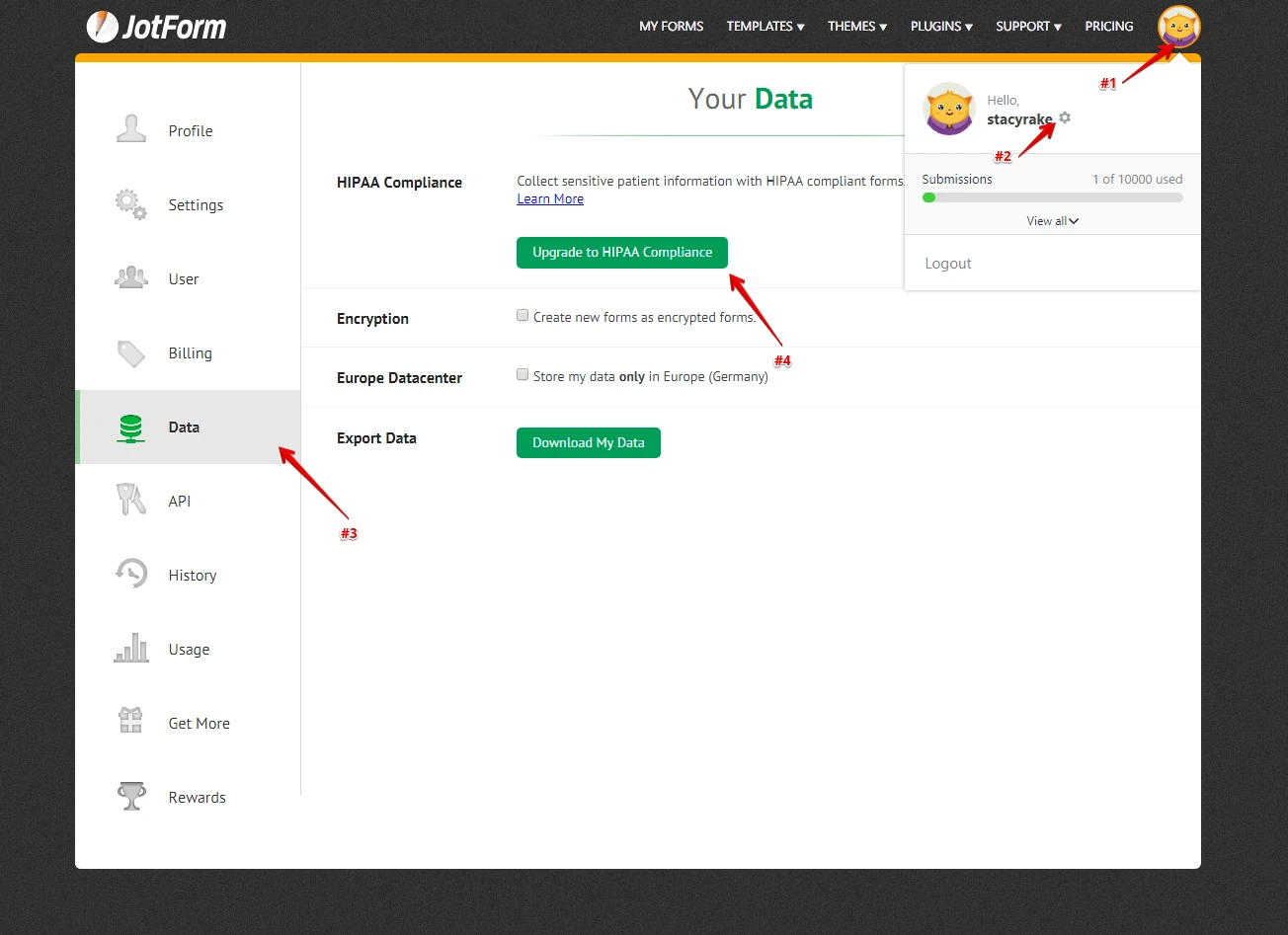
-
stacyrakeReplied on May 29, 2018 at 5:43 PMThank you so much! That was easy. You all have been so helpful.
*Stacy Rakestraw*
205 529 3326
...
- Mobile Forms
- My Forms
- Templates
- Integrations
- INTEGRATIONS
- See 100+ integrations
- FEATURED INTEGRATIONS
PayPal
Slack
Google Sheets
Mailchimp
Zoom
Dropbox
Google Calendar
Hubspot
Salesforce
- See more Integrations
- Products
- PRODUCTS
Form Builder
Jotform Enterprise
Jotform Apps
Store Builder
Jotform Tables
Jotform Inbox
Jotform Mobile App
Jotform Approvals
Report Builder
Smart PDF Forms
PDF Editor
Jotform Sign
Jotform for Salesforce Discover Now
- Support
- GET HELP
- Contact Support
- Help Center
- FAQ
- Dedicated Support
Get a dedicated support team with Jotform Enterprise.
Contact SalesDedicated Enterprise supportApply to Jotform Enterprise for a dedicated support team.
Apply Now - Professional ServicesExplore
- Enterprise
- Pricing



























































