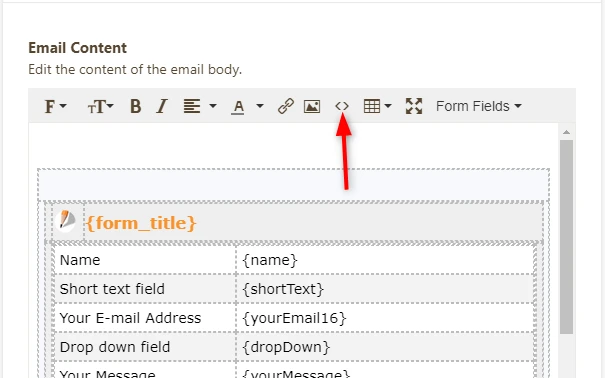-
weckholzAsked on June 6, 2018 at 7:29 AM
Could you please add a "ContentId" header when sending the attachment? This way it would be possible to embed the attached file into the notification email via and prevent blocking of external images in the email body.
-
Kevin Support Team LeadReplied on June 6, 2018 at 10:16 AM
I will pass this to our second level, although we cannot provide an ETA, we would keep you updated via this thread.
Thanks.
-
weckholzReplied on June 6, 2018 at 8:30 PM
Thanks. The html in my first post was deleted - I want to embed the attached image file into the notification email via [img src="cid:..."] and for that purppose the attachment must be sent with a ContentId-Header.
Thank you!
-
Kevin Support Team LeadReplied on June 6, 2018 at 8:47 PM
You may try adding your HTML code by editing the email's body source code:

This guide will help you finding the email wizard: https://www.jotform.com/help/430-How-to-Edit-the-Email-Template-for-Notifications-and-Autoresponders
Now, if anything else besides adding the code or image to the email's body needs to be changed, please let us know so we can ask to our second level if it's possible.
Thanks.
-
weckholzReplied on June 6, 2018 at 9:08 PM
Thank you, I know how to edit the email's body source code. In fact I want to edit the email's body source code and add an image that's src attribute is not an URL but consists of the cid of an attached file. This mechanism requires that the attached file is sent with a so-called "ContentId" header.
I want to attach a file (new feature in the advanced options for the e-mail) and embed it with the cid. Hence this attachment must be sent with this "ContentId" header in the multipart email. This is not the case now.
Please ask your second level level if it's possible to add this "ContentId" header (with for example the name part of the attached file as cid) when sending the notification email.
Thank you.
-
Kevin Support Team LeadReplied on June 6, 2018 at 9:17 PM
Yes, I have opened the ticket on our second level for now, we will keep you updated via this thread.
Thanks.
- Mobile Forms
- My Forms
- Templates
- Integrations
- FEATURED INTEGRATIONS
PayPal
Slack
Google Sheets
Mailchimp
Zoom
Dropbox
Google Calendar
Hubspot
Salesforce
- See more Integrations
- See 100+ integrations
- Products
- PRODUCTS
Form Builder
Jotform Enterprise
Jotform Apps
Store Builder
Jotform Tables
Jotform Inbox
Jotform Mobile App
Jotform Approvals
Report Builder
Smart PDF Forms
PDF Editor
Jotform Sign
Jotform for Salesforce Discover Now
- Support
- GET HELP
- Contact Support
- Help Center
- FAQ
- Dedicated Support
Get a dedicated support team with Jotform Enterprise.
Contact Sales - Professional ServicesExplore
- Enterprise
- Pricing