-
lriwanskiAsked on June 11, 2018 at 1:55 PM
we are having reps reach out to us with problems with our forms - but we can't recreate those errors, and furthermore, those errors are as unique as the reps who bring them to our attention! what can we do?
3 random examples:
1) date entry fields aren't even showing up for choosing
2) if/then logic isn't working - something that should pop up isn't showing
3) dates chosen aren't 'acceptable' dates
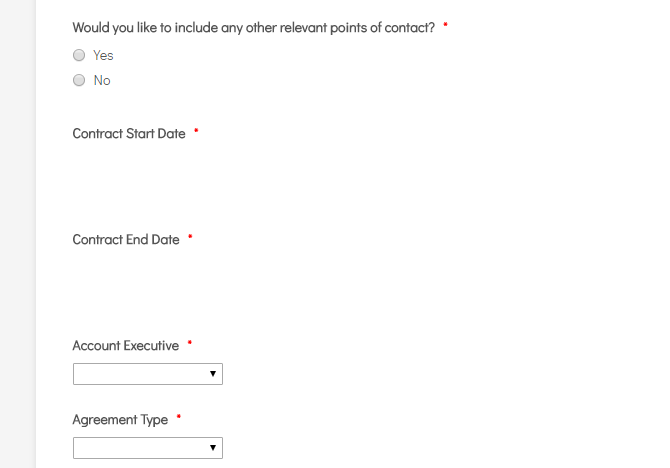
-
DonaldHagReplied on June 11, 2018 at 2:57 PM
Hello,
We apologize for any inconvenience caused. To assist you with these issues happening on random users/devices/browsers, please collect information about the device and browser on which the issue occurred. Using this information we can test the errors and try to replicate the issue in order to provide a solution.
Note that our forms are tested on multiple browsers and devices.
Thanks
-
lriwanskiReplied on June 12, 2018 at 1:05 PM
Microsoft for desktop with Chrome Browser
Apple for phone and iPad with Chrome BrowserApple Ipad and phone (safari)(as you can see, these answers vary!) -
Richie JotForm SupportReplied on June 12, 2018 at 2:50 PM
May we know if you have embedded your form into your web page? If yes, can we have the webpage URL?
I have tested your form in Chrome,Firefox and Safari, however, I can't seem to replicate the issue.
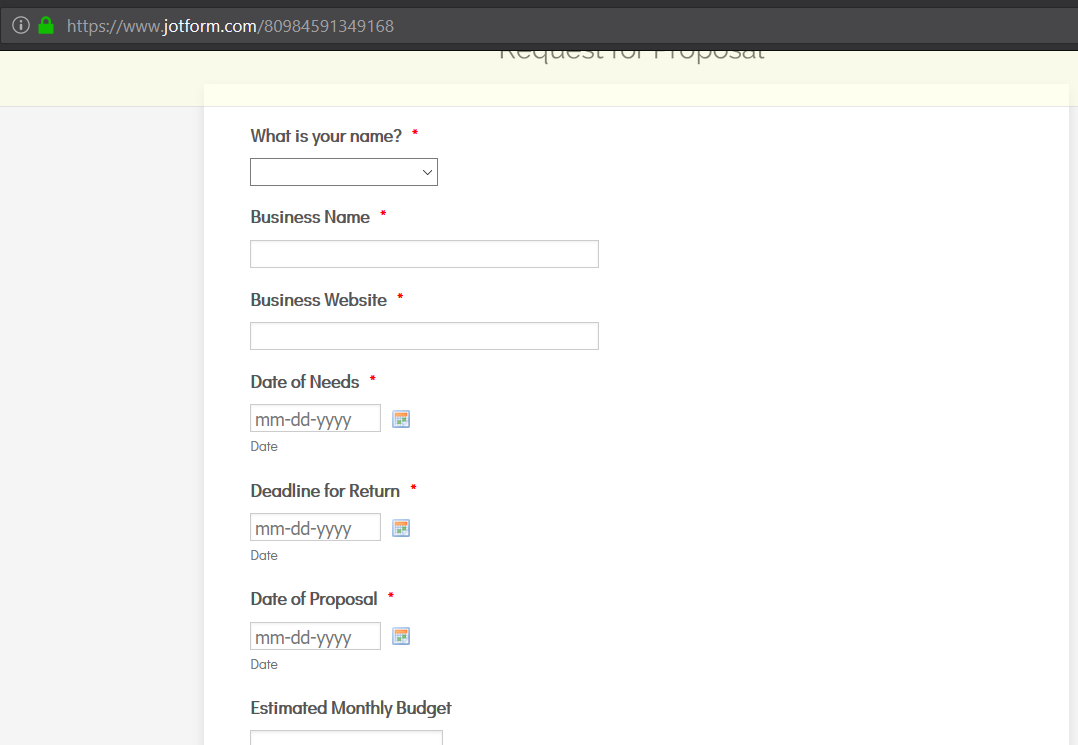
I have also tested your form using my Iphone using safari but the form is working correctly.
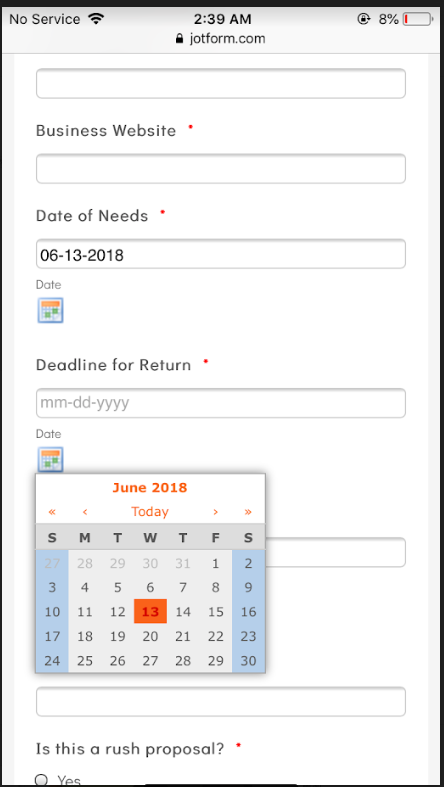
There are many possible things to consider when encountering these random errors, it could be internet connectivity, browser error, security and many others.
We recommend using Chrome when using the forms and when a user gets an error, please advise them to get a screenshot of the error and contact us right away, so that we can check it.
-
lriwanskiReplied on June 21, 2018 at 12:01 PM
Here is the latest random problem:
Windows, Chrome.
The date was chosen straight from the calendar, but when I went to submit the form, I was told the date is in the wrong format.
-
Richie JotForm SupportReplied on June 21, 2018 at 1:16 PM
I have tested a cloned version of your form and I can't seem to replicate the issue, I was able to submit the form.
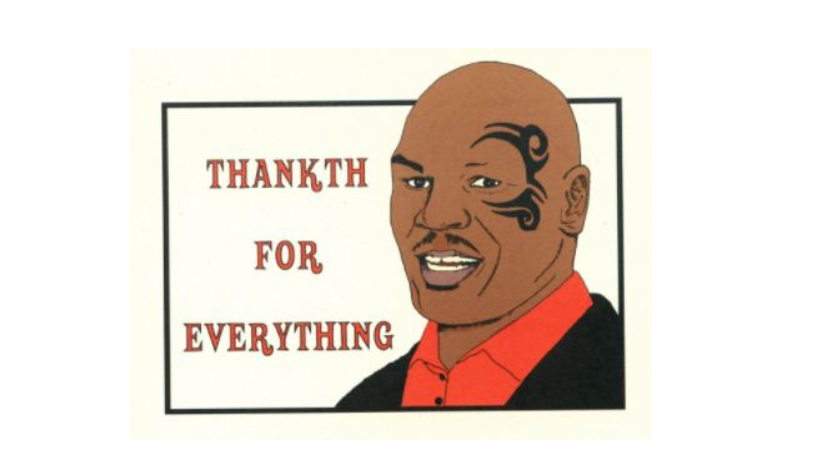
The error indicates that the field may have been modified and the format is wrong.
Here is my screen cast when selecting a date.

Kindly clear your browser's cache and let us know if the issue still remains.
Thank you.
- Mobile Forms
- My Forms
- Templates
- Integrations
- INTEGRATIONS
- See 100+ integrations
- FEATURED INTEGRATIONS
PayPal
Slack
Google Sheets
Mailchimp
Zoom
Dropbox
Google Calendar
Hubspot
Salesforce
- See more Integrations
- Products
- PRODUCTS
Form Builder
Jotform Enterprise
Jotform Apps
Store Builder
Jotform Tables
Jotform Inbox
Jotform Mobile App
Jotform Approvals
Report Builder
Smart PDF Forms
PDF Editor
Jotform Sign
Jotform for Salesforce Discover Now
- Support
- GET HELP
- Contact Support
- Help Center
- FAQ
- Dedicated Support
Get a dedicated support team with Jotform Enterprise.
Contact SalesDedicated Enterprise supportApply to Jotform Enterprise for a dedicated support team.
Apply Now - Professional ServicesExplore
- Enterprise
- Pricing




























































