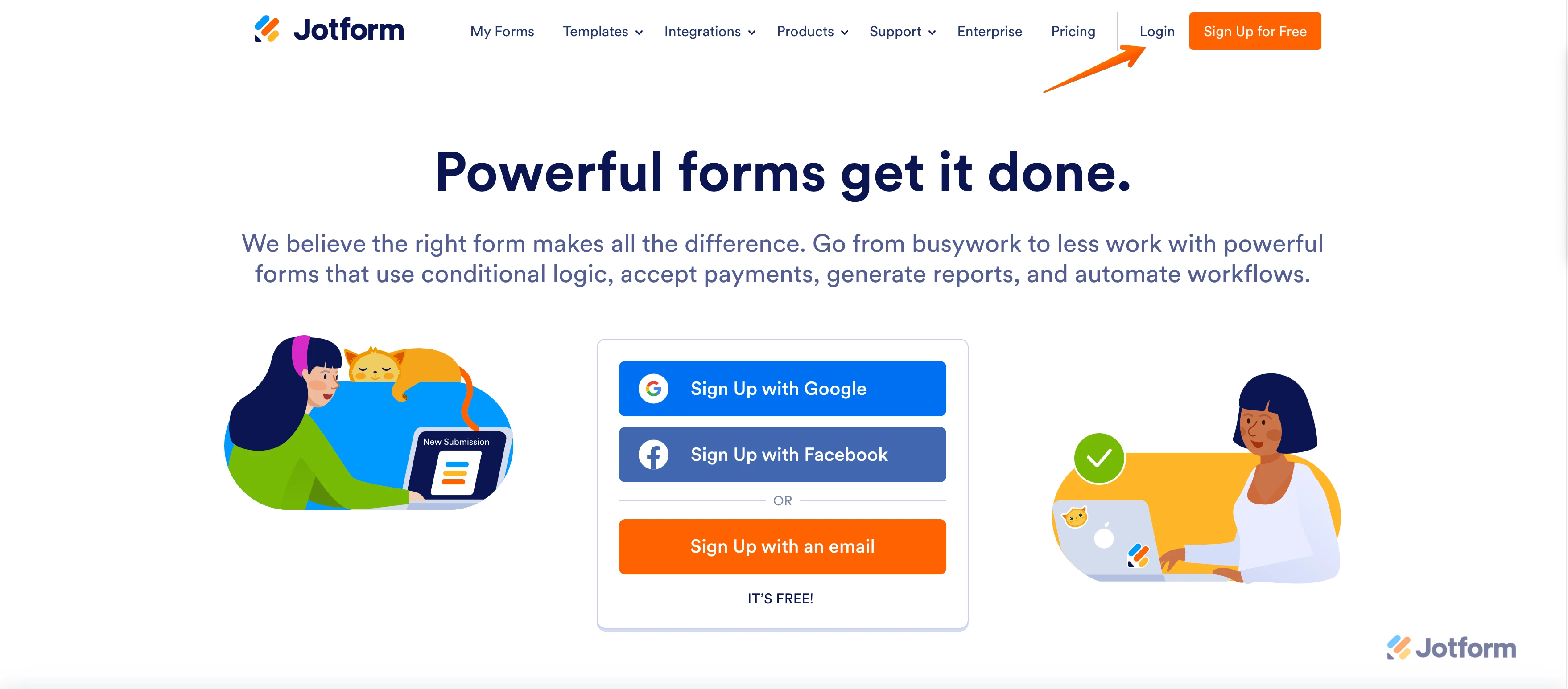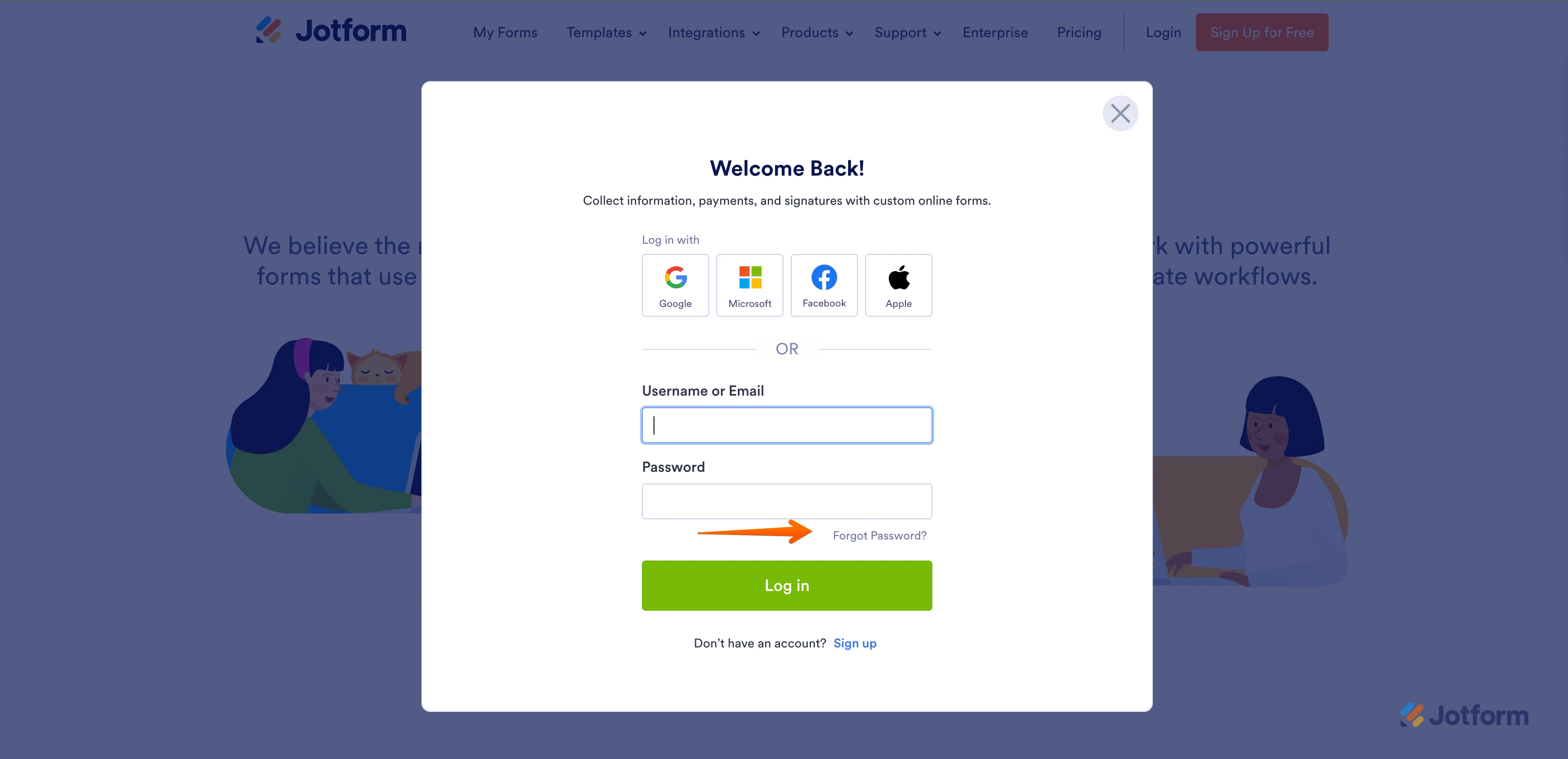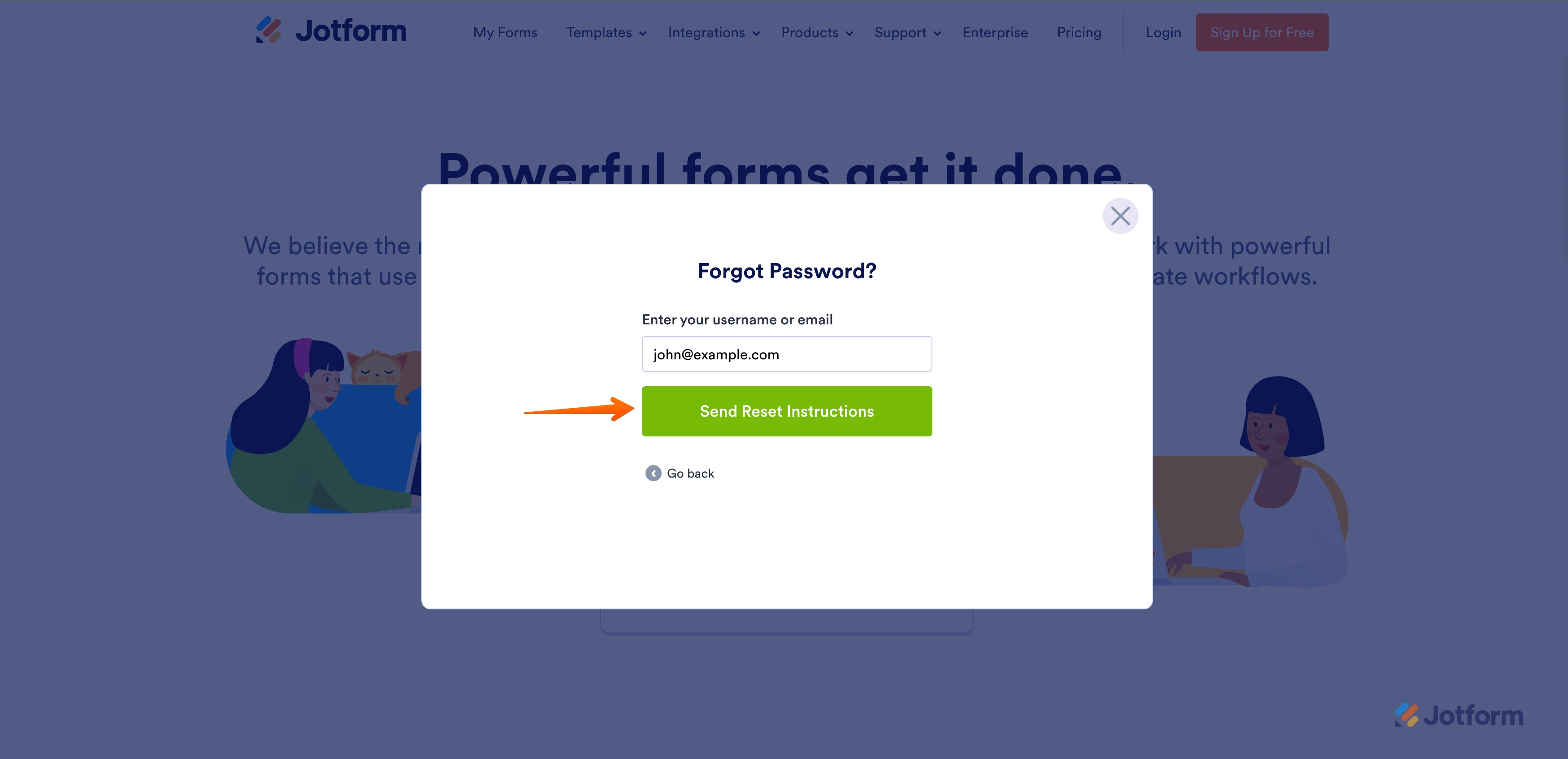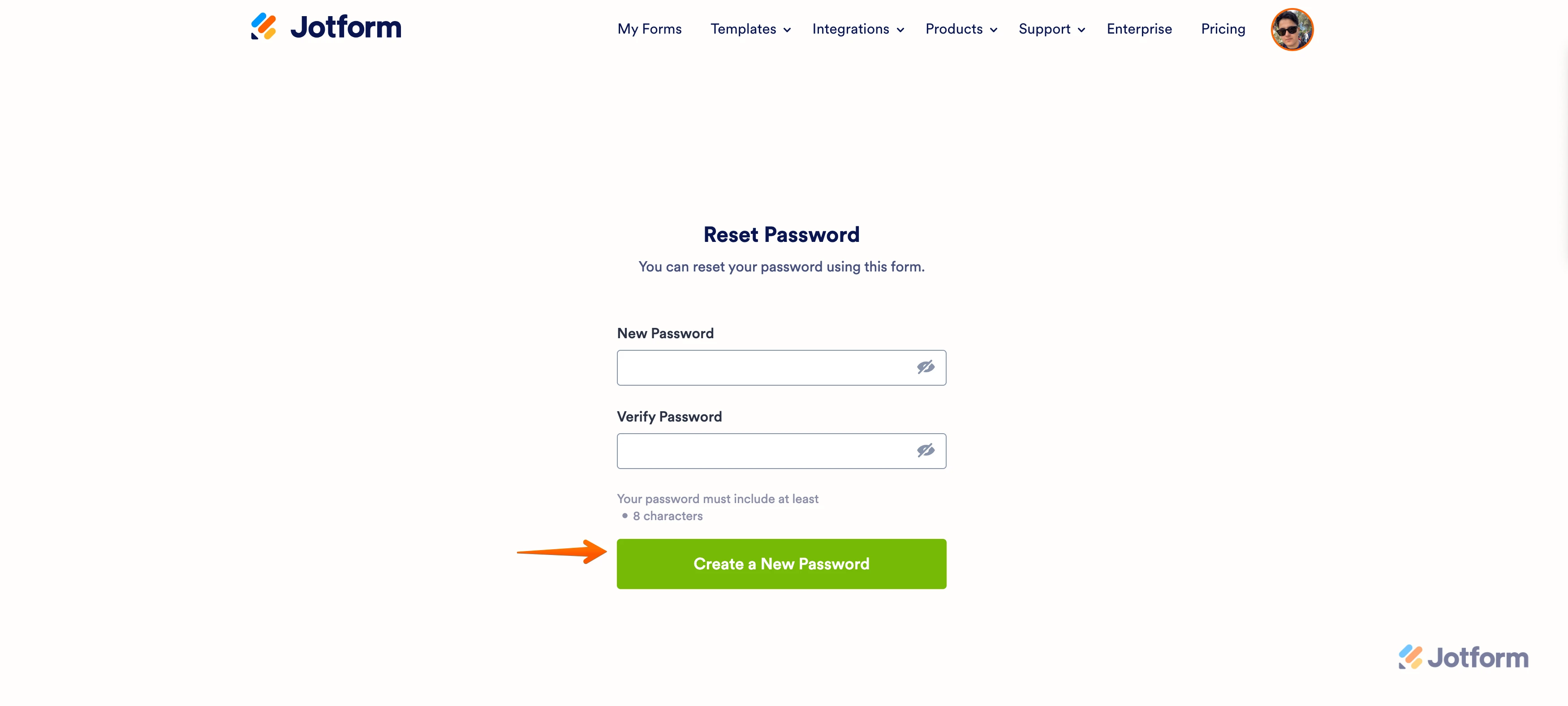-
Ramsay_MarcusAsked on May 17, 2024 at 10:52 AM
I'm trying to update the email for this account. But the verification link has expired and when I tried to send it again it's saying the email address is already associated with an account. Is there a way to reverse this?
-
Jemuel JotForm SupportReplied on May 17, 2024 at 10:57 AM
Hi Marcus,
Thanks for reaching out to Jotform Support. Upon reviewing your issue, it seems that the email address info@strategicmomentum.partners is already associated with an existing Jotform account. To proceed, you can log in to the Jotform account linked to info@strategicmomentum.partners and change the email address to a different one or a dummy email address. This will free up your email address, allowing you to use info@strategicmomentum.partners for your current account. Once the email address is available, you can update your account to use it. If you're having trouble with the password, here's how to reset it:
1. Go to the Jotform Main Page and click on Login.

2. On the login screen, click on Forgot Password.

3. Enter your email address and then click on Send Reset Instructions.

4. You'll get an email with instructions about how to reset your password. In the email, click on Reset Password.

5. Enter your new password, enter it again to verify it, and then click on Create a New Password.

Your new password is now set and you can use it to log into your Jotform account.
Let us know if you have any other questions.
-
Ramsay_MarcusReplied on May 17, 2024 at 11:08 AM
So we did that and had to delete the account of the new email. All I'm trying to do is transfer this account from my email to my company email. I don't want to create a new account
-
Harshad_P JotForm SupportReplied on May 17, 2024 at 11:25 AM
Hi Marcus,
Thanks for getting back to us. As explained by my colleague in the last response. You will first need to change the email address associated with info@strategicmomentum.partners. You can use a different email to replace this one (dummy email address). Once you do that the email address info@strategicmomentum.partners will be released from the account so you can use it to replace it with the current email address. Since the account is deleted we can activate it for you so you can change he email address on that first. Let us know if you want to proceed.
Once we hear back from you we can move forward with a solution.
-
Ramsay_MarcusReplied on May 17, 2024 at 11:27 AM
Ok yes if you can activate that account I can make the changes
-
Rose JotForm SupportReplied on May 17, 2024 at 11:29 AM
Hi Marcus,
Thanks for getting back to us. I reactivated the deleted account. You may now log in and update the email address linked to it.
Let us know if there’s anything else we can help you with.
-
Ramsay_MarcusReplied on May 17, 2024 at 11:51 AM
I resent the verification multiple times and clicked on it right away. As soon as the link was clicked it said expired
-
Bilal JotForm SupportReplied on May 17, 2024 at 11:59 AM
Hi Marcus,
Thanks for getting back to us. Can you try clearing the cache on your current account and then try to sending the verification email again. Here's how you can clear the cache:
- On your My Forms page, hover your mouse on your Profile Avatar icon.
- In the window that opens, click on Settings.
- In the Settings menu, scroll down to the bottom of the page and click on Clear Cache. That's it, you're done.
 You can also check this guide for more information about clearing caches.
You can also check this guide for more information about clearing caches. Let us know if you have any other questions.
- Mobile Forms
- My Forms
- Templates
- Integrations
- FEATURED INTEGRATIONS
PayPal
Slack
Google Sheets
Mailchimp
Zoom
Dropbox
Google Calendar
Hubspot
Salesforce
- See more Integrations
- See 100+ integrations
- Products
- PRODUCTS
Form Builder
Jotform Enterprise
Jotform Apps
Store Builder
Jotform Tables
Jotform Inbox
Jotform Mobile App
Jotform Approvals
Report Builder
Smart PDF Forms
PDF Editor
Jotform Sign
Jotform for Salesforce Discover Now
- Support
- GET HELP
- Contact Support
- Help Center
- FAQ
- Dedicated Support
Get a dedicated support team with Jotform Enterprise.
Contact Sales - Professional ServicesExplore
- Enterprise
- Pricing