-
sarahiecaAsked on June 14, 2018 at 12:14 PM
Under the payment header, I'd like to add an option for a 20% discount if they enter a sponsor code. How do I add this so that 20% is deducted from the total payment amount?
-
DonaldHagReplied on June 14, 2018 at 1:07 PM
Hello,
To add a discount field, please follow this guide:
1. Add a Short Text Input field below the payment field that accepts a discount code (could be text or numbers for a code)
2. Add a Second Short Text Input field for sub-total and transfer the calculation done on the Total field to the subtotal.
3. Add these conditions using UPDATE/CALCULATE FIELD condition;
IF Discount IS EQUAL TO "Discount Code" INSERT {Sub-Total}*0.2 INTO Total
IF Discount IS NOT EQUAL TO "Discount Code" INSERT {Sub-Total} INTO Total
4. Make the Total and Sub-total fields read-only.

Hope this helps,
For further assistance do let us know.
Thanks
-
sarahiecaReplied on June 14, 2018 at 3:43 PMThanks. I am stuck on #2. I don’t see how to transfer the calculation from the Total field to a short text input field. I don’t see how to copy the calculation from the total field to another text box.
Sarah
[/Users/sarah/Library/Containers/com.microsoft.Outlook/Data/Library/Caches/Signatures/signature_400170144]--
Sarah Brachman
Manager of Communications
Independent Educational Consultants Association
3251 Old Lee Highway, Suite 510
Fairfax, Virginia 22030
703-591-4850 ext. 6971
http://www.IECAonline.com
... -
DonaldHagReplied on June 14, 2018 at 4:03 PM
Apologies, I forgot to add a step there. So for step two,
Sub-total should be a form calculation widget
Total should be a short text input field.
So renaming Total to Sub-total


Then proceed to step 3.
-
DonaldHagReplied on June 14, 2018 at 4:18 PM
Some extra information;
Make promo code field editable not read only.
I have copied the form and made a clone with the changes here: https://form.jotform.com/81645878010964
Feel free to clone it and use as required.
Thanks
-
sarahiecaReplied on June 14, 2018 at 5:43 PMThanks, but your cloned form didn’t work. See attached screenshot. When I added the promo code, the Total box changed to ‘08’ instead of reducing the 1950 cost by 20%. Then the Ad payment box should reflect the same amount in the Total box, which it didn’t.
Sarah
[/Users/sarah/Library/Containers/com.microsoft.Outlook/Data/Library/Caches/Signatures/signature_746545721]--
Sarah Brachman
Manager of Communications
Independent Educational Consultants Association
3251 Old Lee Highway, Suite 510
Fairfax, Virginia 22030
703-591-4850 ext. 6971
http://www.IECAonline.com
... -
AdrianReplied on June 14, 2018 at 6:31 PM
Hi Sarah,
I have cloned your form and made these changes to achieve what you need.
Cloned Form URL: https://form.jotform.com/81646708300959
Result:

1. Delete the Subtotal field. It is not needed.
2. Set the Read-only option for the Sponsor Discount Code to OFF
3. Add the following conditions (one for when the discount code is correct, and one for when it is incorrect)3.1 When the discount code is correct, the calculation is 0.8 * (sum of all the fields).
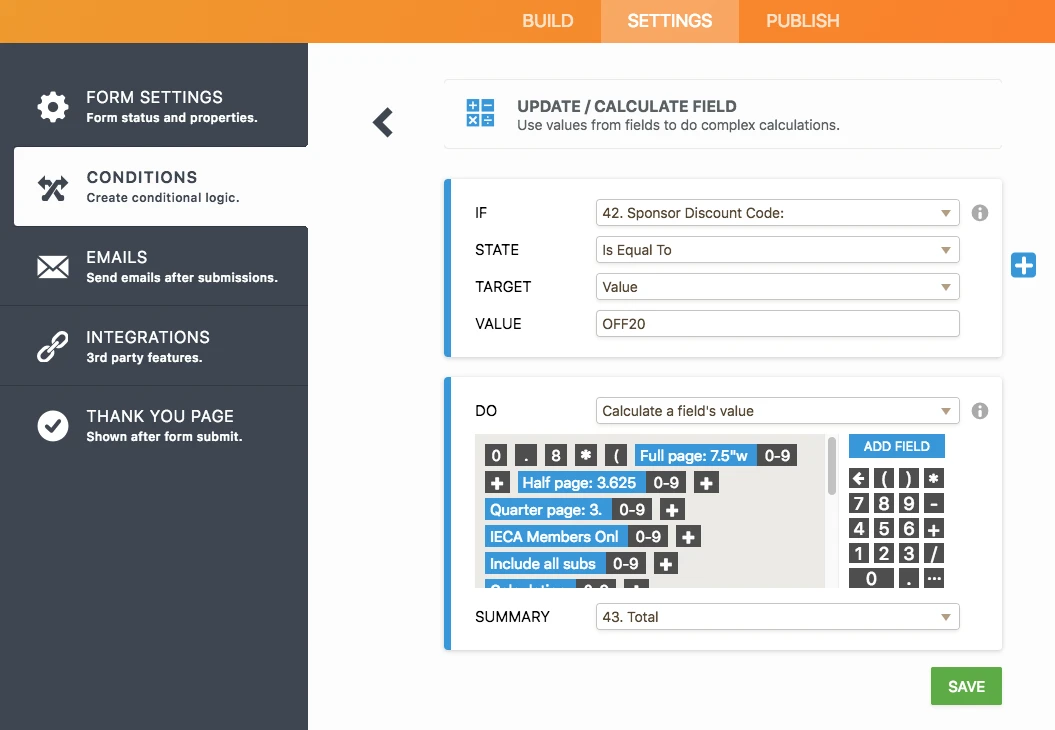
3.1 When the discount code is incorrect, the calculation is sum of all the fields.
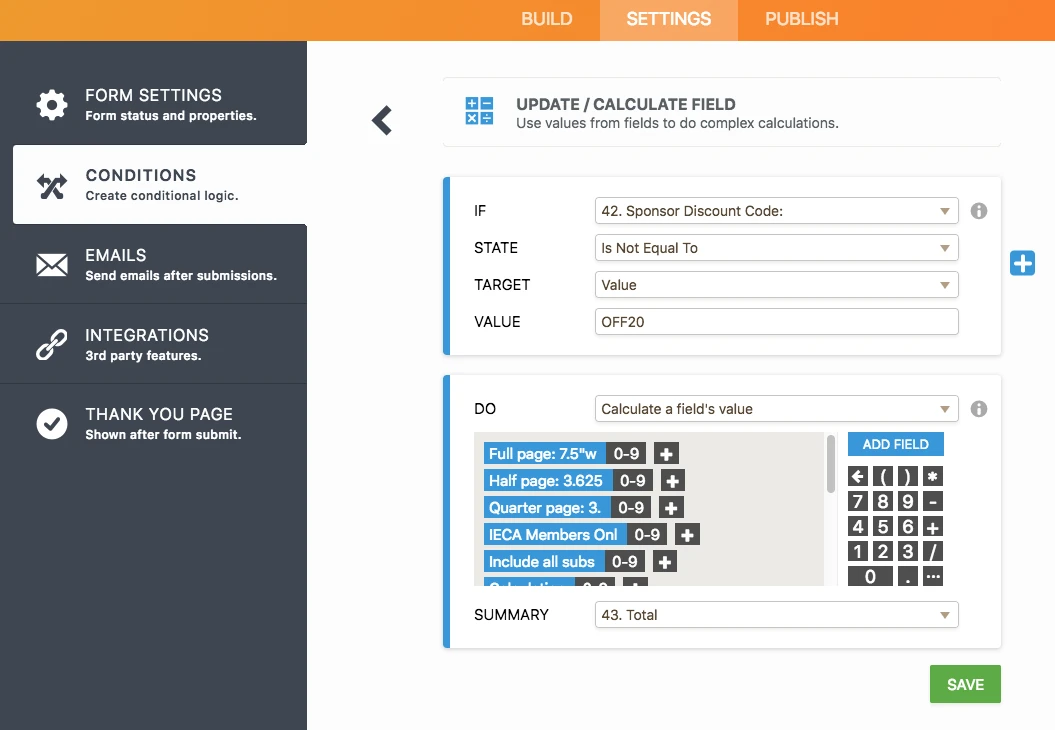
Let us know if you need further assistance.
- Mobile Forms
- My Forms
- Templates
- Integrations
- INTEGRATIONS
- See 100+ integrations
- FEATURED INTEGRATIONS
PayPal
Slack
Google Sheets
Mailchimp
Zoom
Dropbox
Google Calendar
Hubspot
Salesforce
- See more Integrations
- Products
- PRODUCTS
Form Builder
Jotform Enterprise
Jotform Apps
Store Builder
Jotform Tables
Jotform Inbox
Jotform Mobile App
Jotform Approvals
Report Builder
Smart PDF Forms
PDF Editor
Jotform Sign
Jotform for Salesforce Discover Now
- Support
- GET HELP
- Contact Support
- Help Center
- FAQ
- Dedicated Support
Get a dedicated support team with Jotform Enterprise.
Contact SalesDedicated Enterprise supportApply to Jotform Enterprise for a dedicated support team.
Apply Now - Professional ServicesExplore
- Enterprise
- Pricing
































































