-
HOliverAsked on June 14, 2018 at 6:31 PM
I originally had a Restricted Access underneath the TransTrack FULL REPORT which opened up into a Grid Report and it was apparently deleted in error. Can you please advise how I can get the Restricted Access back into this link for the Grid Report to display? Please see the link below that is used to run the reports.
http://tebmeeting.com/TransTrack/report.html
Thank you!
-
David JotForm Support ManagerReplied on June 14, 2018 at 7:36 PM
I just checked your site, where you have embedded your report, and it is showing restricted access:

Let us know if you need more help.
-
HOliverReplied on June 15, 2018 at 9:43 AMGood morning,
Thank you for contacting me. Yes there is a Restricted Access but it is for the item titled Short Report for TransTrack 3.0 has its own Restricted Access that generates and coincides with the “Grid Short Report”. This report list minimum items…..hence short report.
I am needing the have the Restricted Access back on this link that is separate for the item titled Full Report for TransTrack 3.0 that generates and coincides with the “Grid report”. This report displays more items.
Please launch the link and scroll to see the other various report options for examples. http://tebmeeting.com/TransTrack/report.html
The form I am working with is TransTrack 3.0. Can you help me get a separate Restricted Access back on the link for the Grid Report aka Full Report for TransTrack 3.0?
Thank you!
Hermange.
[cid:image002.png@01D40484.75210740][cid:image003.png@01D40484.75210740]
[cid:image001.png@01D40483.542D0350]
... -
DonaldHagReplied on June 15, 2018 at 11:30 AM
Grid Short Report is available on this link: https://support.jotform.com/grid/63425598053057
The link has password protected access that you set up, hence it is protected. To configure the password protection settings, click the edit icon on the Grid Short Report and make the necessary changes.

For further assistance, or in case I did not get your question properly, please let us know so we can help.
Thanks
-
HOliverReplied on June 19, 2018 at 12:43 PMThe Grid Report is no longer password protected. How do I get the “Restricted Access” back on this link specifically for the “Grid Report aka Full Report”, NOT for the “Grid Short Report aka Short Report? Both Reports should have their own separate Restricted Access.
http://tebmeeting.com/TransTrack/report.html
. [cid:image004.jpg@01D407BB.A0A73B20]
... -
David JotForm Support ManagerReplied on June 19, 2018 at 12:55 PM
All the reports shows the restricted access, can you share the direct link to the report that is not showing the restricted access?
-
HOliverReplied on June 20, 2018 at 10:43 AM
http://tebmeeting.com/TransTrack/report.html
________________________________
This e-mail may contain information that is confidential, exempt from disclosure under applicable law, proprietary or constitutes a trade secret. If you are not the intended recipient, you are prohibited from reading, disseminating, distributing, or copying this message. If you are not the intended recipient and have received this message in error, please notify the sender immediately and destroy the original transmission. Protecting privacy is very important to us. Senders should not send documents containing personal information, bank information, health information, etc. from unsecured/unencrypted email accounts. Thank you.
... -
David JotForm Support ManagerReplied on June 20, 2018 at 11:55 AM
I have loaded it, and all the reports you have embedded are password protected:

If it is not showing the restricted access, probably you have already entered the password, please try using a different browser, and you will see that the reports won't show up, and the login box will displayed.
-
HOliverReplied on June 20, 2018 at 1:43 PM
The site use to look like the following. Each report had its own Restricted Access box and its own configurations options.
[1529510033passwordprotected.png]
[cid:image004.jpg@01D40891.80118920]
Now it looks like the following. ONLY the Full Report does not have its own Restricted Access box.
[1529510033passwordprotected.png]
[cid:image005.png@01D40891.80118920][cid:image003.png@01D40890.7FFEB9E0]
Full GRID Report For TransTrack 3.0. The Password is not protected.
[cid:image008.png@01D40891.21F7B8F0]
... -
David JotForm Support ManagerReplied on June 20, 2018 at 2:54 PM
Your images are not posting to this thread, so we can not see what you mean. Please do the following:
1) Click on the following link(its the link of this thread): https://www.jotform.com/answers/1500233-
2) Then scroll down, and post a new answer, where you can include the images:
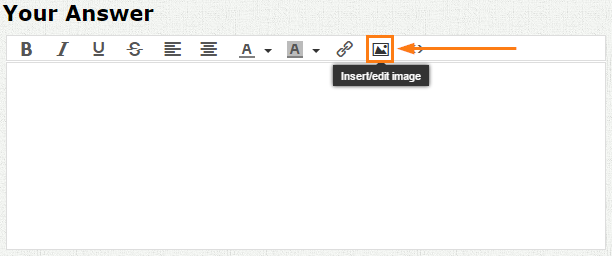
I am checking your site, and each report has its own Restricted Access box:

- Mobile Forms
- My Forms
- Templates
- Integrations
- INTEGRATIONS
- See 100+ integrations
- FEATURED INTEGRATIONS
PayPal
Slack
Google Sheets
Mailchimp
Zoom
Dropbox
Google Calendar
Hubspot
Salesforce
- See more Integrations
- Products
- PRODUCTS
Form Builder
Jotform Enterprise
Jotform Apps
Store Builder
Jotform Tables
Jotform Inbox
Jotform Mobile App
Jotform Approvals
Report Builder
Smart PDF Forms
PDF Editor
Jotform Sign
Jotform for Salesforce Discover Now
- Support
- GET HELP
- Contact Support
- Help Center
- FAQ
- Dedicated Support
Get a dedicated support team with Jotform Enterprise.
Contact SalesDedicated Enterprise supportApply to Jotform Enterprise for a dedicated support team.
Apply Now - Professional ServicesExplore
- Enterprise
- Pricing
































































