-
noelbuerglerAsked on June 21, 2018 at 5:37 AM
Dear JotForm-Team
I've created some forms yesterday, all working fine, and today i wanted to make a change (not relevant in this case) and it will not update, neither on our website nor on jotform.
We've already tried to clear our cache, on browser and on jotform itself.
We also tried it on other accounts and computers, so we are not the «problem».
Thanks for the response.
Noel -
Kiran Support Team LeadReplied on June 21, 2018 at 7:18 AM
I have checked your account and see that there are no forms listed in your account. However, it looks like your account is a sub-account to avdwebsite. As I check with one of our support team member from EU region, she wasn't able to replicate the issue and the form changes are being normally saved in the parent account. If you are still experiencing the issue, please let us know the form that you are experiencing the issue and the changes made to the form so that we can check it further and assist you accordingly.
Thank you!
-
noelbuerglerReplied on June 21, 2018 at 7:26 AM
Thanks for your response.
This is the issue: I tried to add something in the drop down menu

So the first three points i made yesterday, the point «Sonstiges» should now be in the form, but as you can see https://form.jotformeu.com/81703390414350 this is my form, it won't work, i tried everything i could.
It's not just my account, i tried many accounts and pcs and on every account, it still won't work. And i tried it with new forms, same problem.
And it's not the drop down menu, also just text input isn't updating.
Thanks for the response.
-
Kiran Support Team LeadReplied on June 21, 2018 at 9:57 AM
I have checked your JotForm and see that the option Sonstiges has already added to the dropdown list and displayed in the preview normally.
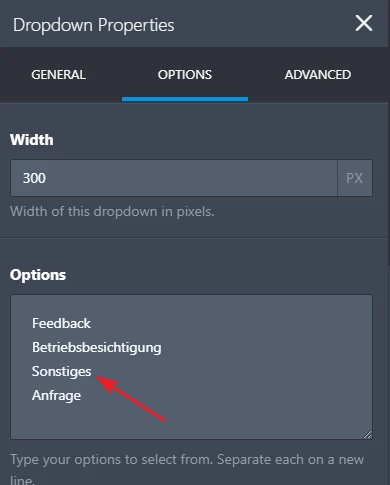
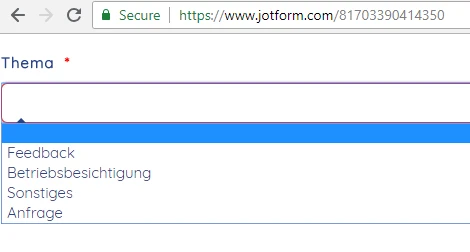
Could you check once again and let us know if you are still experiencing the issue?
-
noelbuerglerReplied on June 21, 2018 at 10:07 AM
Thank you very much for the fast support!!!
It works absolutely fine now.
Noel
- Mobile Forms
- My Forms
- Templates
- Integrations
- INTEGRATIONS
- See 100+ integrations
- FEATURED INTEGRATIONS
PayPal
Slack
Google Sheets
Mailchimp
Zoom
Dropbox
Google Calendar
Hubspot
Salesforce
- See more Integrations
- Products
- PRODUCTS
Form Builder
Jotform Enterprise
Jotform Apps
Store Builder
Jotform Tables
Jotform Inbox
Jotform Mobile App
Jotform Approvals
Report Builder
Smart PDF Forms
PDF Editor
Jotform Sign
Jotform for Salesforce Discover Now
- Support
- GET HELP
- Contact Support
- Help Center
- FAQ
- Dedicated Support
Get a dedicated support team with Jotform Enterprise.
Contact SalesDedicated Enterprise supportApply to Jotform Enterprise for a dedicated support team.
Apply Now - Professional ServicesExplore
- Enterprise
- Pricing




























































