-
Dogfanz01Asked on June 21, 2018 at 4:32 PM
Hi, I'm wondering if you can help me. I created a Customer Record form on my laptop and installed the app on my iPhone and it worked great. I got a new Galaxy S9 and installed the app but when I click on it, it doesn't open the form.
The two test forms I created are there but unlike my iPhone I can't open a new form? What am I doing wrong??
-
aubreybourkeReplied on June 21, 2018 at 4:42 PM
I checked your form on a Samsung Galaxy S9 using Google Chrome. And it works fine for me.
For example:
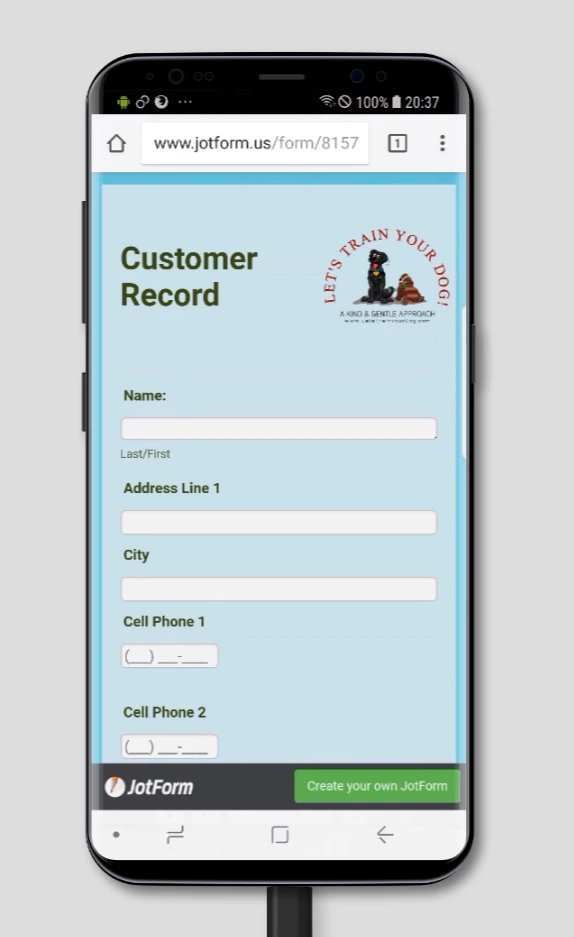
Ideally we need to reproduce the problem. So can you provide the steps for us to take to reproduce the problem?
Also please tell us if you are accessing the stand alone form or are you embedding your form in a website somewhere?
You are talking about installing an app. Can you please elaborate there? Not sure if I understand.
-
Dogfanz01Replied on June 21, 2018 at 5:43 PMI’m sorry, I’m new at this so I probably didn’t explain it very well and I’m sure it’s a dumb question.
I created the form and I just want to have it on my Galaxy S9. I downloaded the app and logged in and I can see I have two submissions which were test forms. On my iPhone I was able to see them but there was a button (can’t remember exactly) where I could open the form but I can’t do it on my Android. How do I open the form? I tap the submissions and it’s just the test forms. If I tap ‘New Submissions’ the page is blank.
... -
David JotForm Support ManagerReplied on June 21, 2018 at 6:04 PM
It is not possible to see a form in an App. The JotForm submission app is just to see the submissions, so if you want to see the submissions per form, simply tap on the pencil icon.
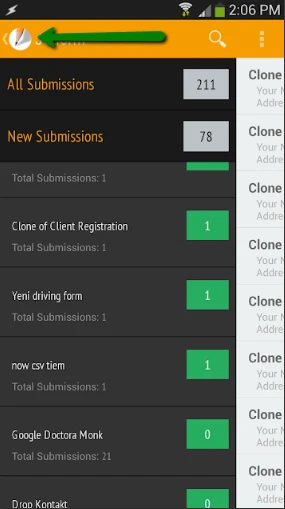
-
Dogfanz01Replied on June 21, 2018 at 8:43 PMHmmmm....that's weird. Until getting this new galaxy phone I could open and fill out the form on my iPhone. That was the whole point of creating it. So there's no way to fill out the form on my phone?
I opened it thru Google and below is what I have after logging in. There's no place to open the form and fill it out? I've tapped on everything I can see.
[Image]
________________________________
... -
Kiran Support Team LeadReplied on June 21, 2018 at 9:32 PM
It looks like that you have attached the screenshot to the reply email. Please be noted that the images attached to the reply email cannot be posted on the forum thread. We request you to access the thread using this link and provide the screenshot as shown below:
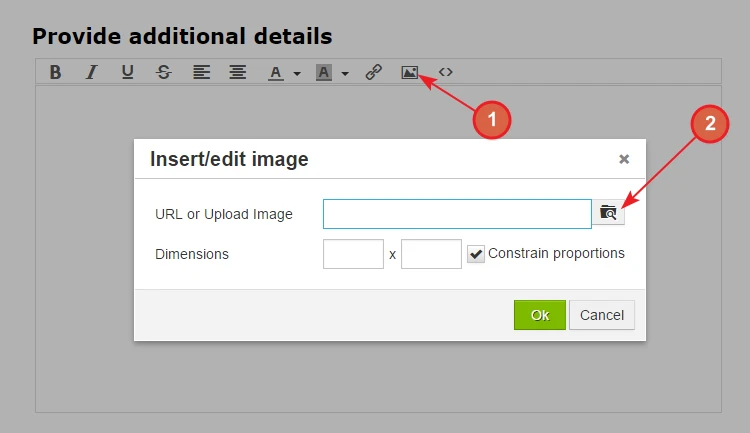
Please be noted that the JotForm Android App is designed to view/manage the submissions of your forms. Unfortunately, it is not possible to edit the forms/submissions within the app. However, you may consider logging in to your account using the browser in your mobile to view/edit the forms and/or submissions and manage your account.
Hope this information helps! Let us know if you are referring something different. We will be happy to help.
- Mobile Forms
- My Forms
- Templates
- Integrations
- INTEGRATIONS
- See 100+ integrations
- FEATURED INTEGRATIONS
PayPal
Slack
Google Sheets
Mailchimp
Zoom
Dropbox
Google Calendar
Hubspot
Salesforce
- See more Integrations
- Products
- PRODUCTS
Form Builder
Jotform Enterprise
Jotform Apps
Store Builder
Jotform Tables
Jotform Inbox
Jotform Mobile App
Jotform Approvals
Report Builder
Smart PDF Forms
PDF Editor
Jotform Sign
Jotform for Salesforce Discover Now
- Support
- GET HELP
- Contact Support
- Help Center
- FAQ
- Dedicated Support
Get a dedicated support team with Jotform Enterprise.
Contact SalesDedicated Enterprise supportApply to Jotform Enterprise for a dedicated support team.
Apply Now - Professional ServicesExplore
- Enterprise
- Pricing





























































