-
nicka02511Asked on June 22, 2018 at 3:23 PM
I am trying to create multiple sections on a form that contain products. Here is a bit of background, I am in charge of ordering various forms of media for our churches in our state. Throughout the year, they have various events like ladies conference and youth conference...etc.
What I would like to do is create a form that allows me to include each of these events and include products for those events. Right now I can create a product list, however, I can only include one product list not multiple. I would like to have multiple collapsing sections with event titles and then under each section include the products available.
Is this possible?
-
Kevin Support Team LeadReplied on June 22, 2018 at 4:34 PM
This can be achieved, but you will need to change the current way your payment gateway is configured, instead of setting up the products in the payment wizard you will need to select the "user defined amount" and then manually configure the sections on your form, perform the needed calculations and then pass the final total to the payment field.
Here are the needed guides for that:
https://www.jotform.com/help/259-How-to-Perform-Form-Calculation-Using-a-Widget
https://www.jotform.com/help/275-How-to-Pass-a-Calculation-to-a-Payment-Field
You may also need to have a quantity selector or options, in that case you will need to perform calculations based on the selected product and the entered quantity, here are the guides you will need to achieve that:
https://www.jotform.com/help/316-How-to-Show-or-Hide-Fields-Base-on-User-s-Answer
I created an example using two sections, the first one displaying the products only and the second one with a quantity field, here is the link: https://form.jotform.com/81725668216968
You may also clone my form to your account in order to see the idea about how this can be done: https://form.jotform.com/81725668216968
Guide: https://www.jotform.com/help/42-How-to-Clone-an-Existing-Form-from-a-URL
The only thing I did not do is the payment integration configuration, but you may simply add a payment section and follow the guide provided above to pass the calculation to the payment field.
If you have questions, please let us know.
-
Kevin Support Team LeadReplied on June 22, 2018 at 4:40 PM
I forgot to mention that this will also allow you to show or hide entire sections in your form, that will not affect the calculations and they will be performed only on the shown fields for the section you decide.
You may also set up the show/hide conditions based on a date field, this way you may automatically show each section if certain date is reached or between certain period, note that you will need to configure the date field to have the current date as default, this option can be found under the field settings section and under the options tab, select the current date.
Example of the condition:
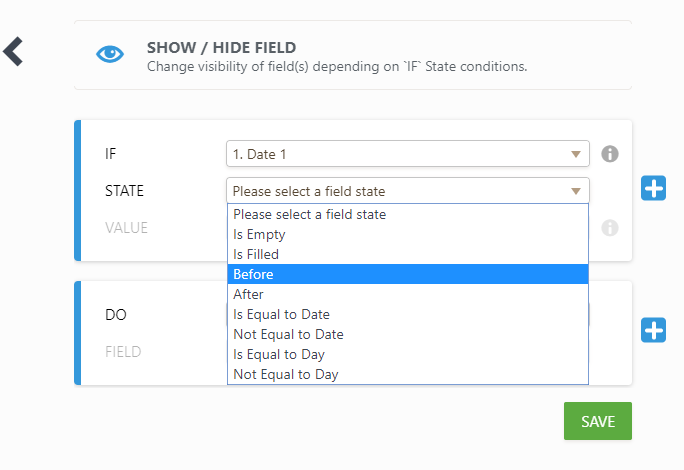
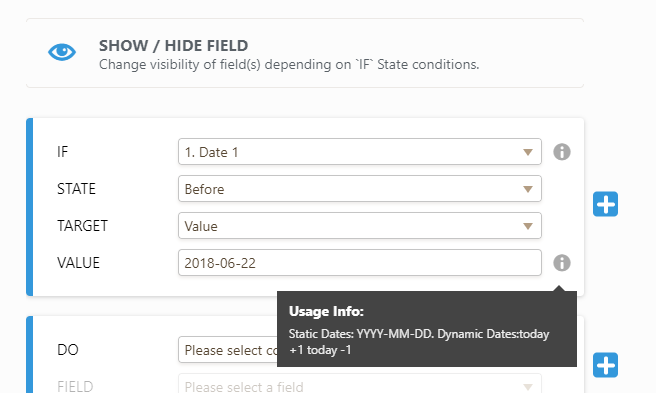
- Mobile Forms
- My Forms
- Templates
- Integrations
- INTEGRATIONS
- See 100+ integrations
- FEATURED INTEGRATIONS
PayPal
Slack
Google Sheets
Mailchimp
Zoom
Dropbox
Google Calendar
Hubspot
Salesforce
- See more Integrations
- Products
- PRODUCTS
Form Builder
Jotform Enterprise
Jotform Apps
Store Builder
Jotform Tables
Jotform Inbox
Jotform Mobile App
Jotform Approvals
Report Builder
Smart PDF Forms
PDF Editor
Jotform Sign
Jotform for Salesforce Discover Now
- Support
- GET HELP
- Contact Support
- Help Center
- FAQ
- Dedicated Support
Get a dedicated support team with Jotform Enterprise.
Contact SalesDedicated Enterprise supportApply to Jotform Enterprise for a dedicated support team.
Apply Now - Professional ServicesExplore
- Enterprise
- Pricing



























































