-
WISEAdminAsked on July 2, 2018 at 4:47 PM
I am creating a JotForm to Insightly Lead integration. When I do the mapping only the Full Name field (from Insightly) shows up. When I run the form I get an error message "Insightly Integration Error! apiLead.LAST_NAME LAST_NAME is required". I have Last Name on my Form but nothing to map it to in Insightly through the API. Any suggestions?
-
Jed_CReplied on July 2, 2018 at 6:00 PM
I have checked your form and see that you have already integrated the form with Insightly. I also did test your form and did not encounter any API error. I got redirected to thank you page after I submitted the form.
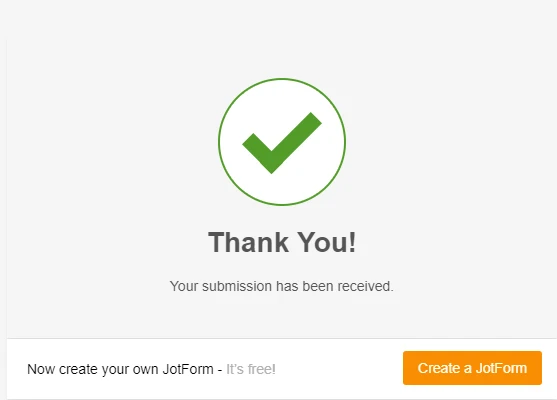
Can you please confirm if you are still having this issue?
Looking forward for your response.
-
WISEAdminReplied on July 3, 2018 at 4:48 AM
Thank you for this, I realised there was a similar question in the forum whereby you need to use the Full Name short text field from the template and map it to Insightly Full Name, which then splits it into First and Last Name in the database (it was late and I didn't get chance to delete my question). Thanks gain.
-
Kiran Support Team LeadReplied on July 3, 2018 at 7:10 AM
No problem. Glad to see that you were able to fix the issue. Please do not hesitate to get back to us if you need any further assistance. We will be happy to help.
Thank you for using JotForm!
- Mobile Forms
- My Forms
- Templates
- Integrations
- INTEGRATIONS
- See 100+ integrations
- FEATURED INTEGRATIONS
PayPal
Slack
Google Sheets
Mailchimp
Zoom
Dropbox
Google Calendar
Hubspot
Salesforce
- See more Integrations
- Products
- PRODUCTS
Form Builder
Jotform Enterprise
Jotform Apps
Store Builder
Jotform Tables
Jotform Inbox
Jotform Mobile App
Jotform Approvals
Report Builder
Smart PDF Forms
PDF Editor
Jotform Sign
Jotform for Salesforce Discover Now
- Support
- GET HELP
- Contact Support
- Help Center
- FAQ
- Dedicated Support
Get a dedicated support team with Jotform Enterprise.
Contact SalesDedicated Enterprise supportApply to Jotform Enterprise for a dedicated support team.
Apply Now - Professional ServicesExplore
- Enterprise
- Pricing




























































