-
knickers010Asked on July 8, 2018 at 6:43 AM
I am wanting to add together 2 x donation amounts then minus $50 (see uploaded screenshot) and have the total in the 'Your Donation' box (at bottom of page) but not sure which calculation method to use and how to set it up.
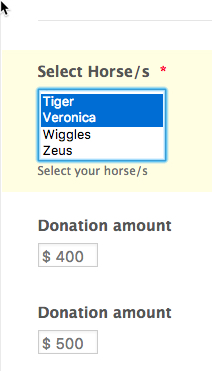 Page URL: https://form.jotform.co/81703216048855
Page URL: https://form.jotform.co/81703216048855 -
Mike_G JotForm SupportReplied on July 8, 2018 at 7:17 AM
Here's what you need to do next.
First, add a Form Calculation widget in your form.
Second, have all the Donation fields in your form that should be included in the calculation added to the Form Calculation widget.

Please refer to this guide for more information on how you can do that — How-to-Perform-Form-Calculation-Using-a-Widget
Third, pass the value of the Form Calculation widget to the PayPal Express payment field in your form. You can do that by following the instructions in this guide — How-to-pass-a-calculation-to-a-payment-field

And lastly, hide the Form Calculation widget in your form. — How-to-Hide-Form-Fields
Please test your form after making the changes mentioned above. If, in any case, you have questions, please do not hesitate to let us know and we will be glad to help you.
- Mobile Forms
- My Forms
- Templates
- Integrations
- INTEGRATIONS
- See 100+ integrations
- FEATURED INTEGRATIONS
PayPal
Slack
Google Sheets
Mailchimp
Zoom
Dropbox
Google Calendar
Hubspot
Salesforce
- See more Integrations
- Products
- PRODUCTS
Form Builder
Jotform Enterprise
Jotform Apps
Store Builder
Jotform Tables
Jotform Inbox
Jotform Mobile App
Jotform Approvals
Report Builder
Smart PDF Forms
PDF Editor
Jotform Sign
Jotform for Salesforce Discover Now
- Support
- GET HELP
- Contact Support
- Help Center
- FAQ
- Dedicated Support
Get a dedicated support team with Jotform Enterprise.
Contact SalesDedicated Enterprise supportApply to Jotform Enterprise for a dedicated support team.
Apply Now - Professional ServicesExplore
- Enterprise
- Pricing





























































