-
ZeitgeistMasteringAsked on July 12, 2018 at 4:38 AM
I have managed to change things like the hover text of the Payment form but when an item / form checkbox is selected, Two things happen, which I am trying to avoid.
1. The payment form TEXT goes to a dark Colour. (I need it to be white or light yellow)
2. The BACKGROUND goes black. (I need it to remain transparent so as to show the background image - exactly as it is before something is selected).
How do I customise these two things with CSS in the Payment Form?
The issue is really how the payment form changes when something is selected even though the form defaults with something already selected.
Thanks
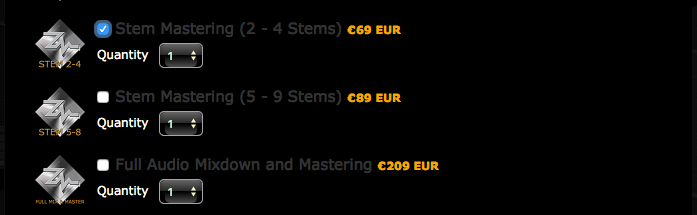
-
Victoria_KReplied on July 12, 2018 at 5:49 AM
Hello,
This changes are likely performed by the HighLight Effect, which you can turn off under form's Settings. Please check the screencast, where I have disabled the option:


Please let us know if you need more help with your forms.
Thank you!
-
ZeitgeistMasteringReplied on July 14, 2018 at 4:35 AM
That did the trick - thanks! Sometimes the answer is easier than expected!
- Mobile Forms
- My Forms
- Templates
- Integrations
- INTEGRATIONS
- See 100+ integrations
- FEATURED INTEGRATIONS
PayPal
Slack
Google Sheets
Mailchimp
Zoom
Dropbox
Google Calendar
Hubspot
Salesforce
- See more Integrations
- Products
- PRODUCTS
Form Builder
Jotform Enterprise
Jotform Apps
Store Builder
Jotform Tables
Jotform Inbox
Jotform Mobile App
Jotform Approvals
Report Builder
Smart PDF Forms
PDF Editor
Jotform Sign
Jotform for Salesforce Discover Now
- Support
- GET HELP
- Contact Support
- Help Center
- FAQ
- Dedicated Support
Get a dedicated support team with Jotform Enterprise.
Contact SalesDedicated Enterprise supportApply to Jotform Enterprise for a dedicated support team.
Apply Now - Professional ServicesExplore
- Enterprise
- Pricing





























































