-
AngelAsked on July 17, 2018 at 5:52 PM
Hi, first of all... Great job with your Tool :)
My question is about the align of the fields in the form using colums.
I saw the option in Style, but will be possible to add percent values for width instead ox pixels values?
Thanks and greetings.
-
Elton Support Team LeadReplied on July 17, 2018 at 8:25 PM
I think the field properties as well as in the advanced designer only supports pixels (px).
If you want to use percent (%), that's possible by injecting custom CSS codes to your form.
Example, if you want to have 2 columns, you can inject this CSS codes to your form. You can use this CSS.
.form-line-column {
width: 50%;
}
Make sure to move every 3rd column into a new line to prevent fields from moving to its position.
Here's how:
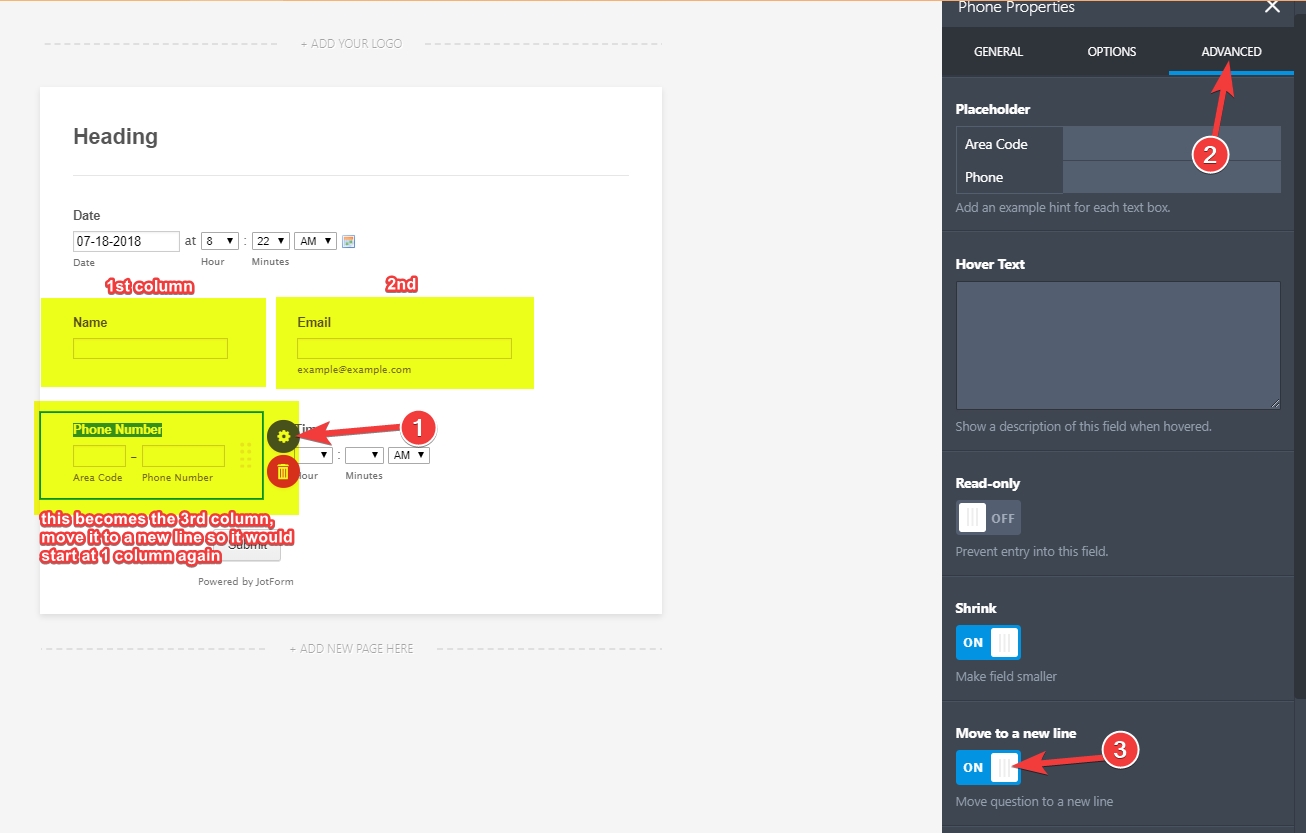
- Mobile Forms
- My Forms
- Templates
- Integrations
- INTEGRATIONS
- See 100+ integrations
- FEATURED INTEGRATIONS
PayPal
Slack
Google Sheets
Mailchimp
Zoom
Dropbox
Google Calendar
Hubspot
Salesforce
- See more Integrations
- Products
- PRODUCTS
Form Builder
Jotform Enterprise
Jotform Apps
Store Builder
Jotform Tables
Jotform Inbox
Jotform Mobile App
Jotform Approvals
Report Builder
Smart PDF Forms
PDF Editor
Jotform Sign
Jotform for Salesforce Discover Now
- Support
- GET HELP
- Contact Support
- Help Center
- FAQ
- Dedicated Support
Get a dedicated support team with Jotform Enterprise.
Contact SalesDedicated Enterprise supportApply to Jotform Enterprise for a dedicated support team.
Apply Now - Professional ServicesExplore
- Enterprise
- Pricing



























































