-
cbowen711Asked on July 18, 2018 at 4:12 PM
-
Victoria_KReplied on July 18, 2018 at 5:19 PM
Hello,
Can you please give us some more information on what error is displayed for you? Which fields have you tried to edit?
I can suggest to make sure that you have not cleared required fields when editing submissions.
We will wait for your reply.
-
cbowen711Replied on July 19, 2018 at 9:58 AM
Hello,
I am just making grammatical error edits to the "Directions to your home" and "Features" fields. I am not clearing any of the fields, just correcting grammar on the form as it was submitted. I am able to submit edits on one form, but when I go to make edits to a second form and submit it, the error message "There are errors on the form. Please fix them before continuing" flashes at the bottom, then disappears and the edits are not saved. I just tried to make edits to our forms again and I get the same result. This is the third day that this has happened and signing out and then back in has not resolved the issue either.
Thank you
-
David JotForm SupportReplied on July 19, 2018 at 11:54 AM
I tried editing a couple submissions without making and changes and was unable to reproduce the issue. Is there a specific submission we can try updating with specific text? Also, if you hide the docusign widget in the form, does the same error occur? That would be the only field I see that is required but not being filled.
-
cbowen711Replied on July 19, 2018 at 12:32 PM
Hello,
I've tried it with different submissions and every time when I go to submit a second one it gives me the error. I've also been able to submit a first one with or without the docusign widget in the form, so I don't think that's the issue. The one way I've been able to make edits and successfully submit a second form is to completely close my browser (we use Chrome), open a new window and sign back into jotform. I'm not tech savvy, so I'm not sure what that could mean. Also, a few of our customers who were filling out the form for a second submission also ran into the same problem.
Thank you
-
Richie JotForm SupportReplied on July 19, 2018 at 2:04 PM
I have tested a cloned version of your form and replicated the issue. The only way I was able to edit the submission and submit it was to remove the docusign widget or input the fields in the docusign.
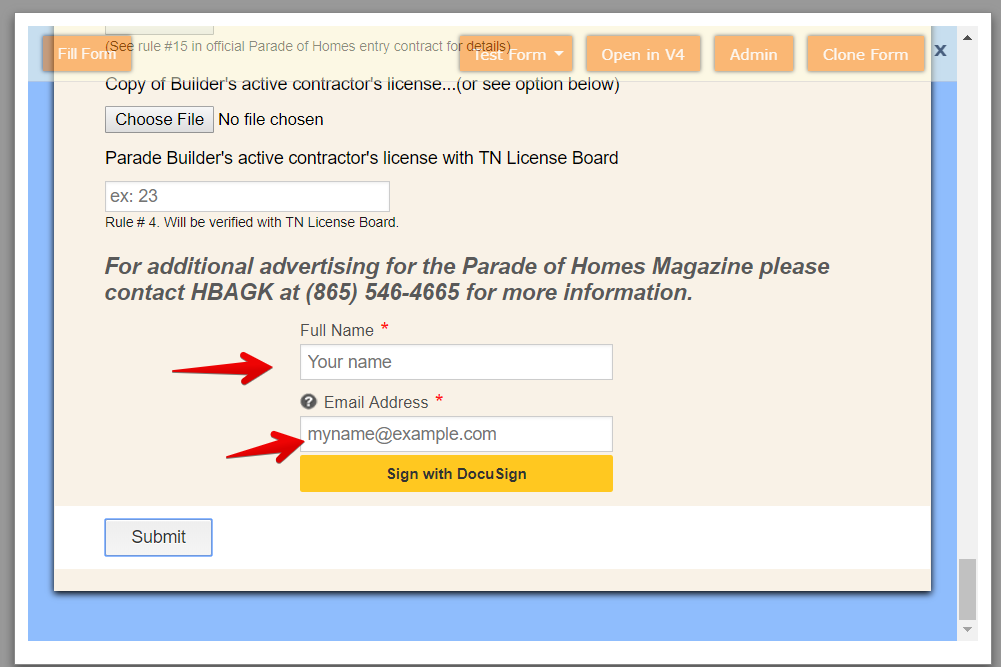
I am also using Google Chrome to edit the submission.
Can you please test your form again and let us know if the issue remains?
Thank you.
- Mobile Forms
- My Forms
- Templates
- Integrations
- INTEGRATIONS
- See 100+ integrations
- FEATURED INTEGRATIONS
PayPal
Slack
Google Sheets
Mailchimp
Zoom
Dropbox
Google Calendar
Hubspot
Salesforce
- See more Integrations
- Products
- PRODUCTS
Form Builder
Jotform Enterprise
Jotform Apps
Store Builder
Jotform Tables
Jotform Inbox
Jotform Mobile App
Jotform Approvals
Report Builder
Smart PDF Forms
PDF Editor
Jotform Sign
Jotform for Salesforce Discover Now
- Support
- GET HELP
- Contact Support
- Help Center
- FAQ
- Dedicated Support
Get a dedicated support team with Jotform Enterprise.
Contact SalesDedicated Enterprise supportApply to Jotform Enterprise for a dedicated support team.
Apply Now - Professional ServicesExplore
- Enterprise
- Pricing





























































