-
kimchimombabyAsked on July 20, 2018 at 4:56 AM
How to create one more drop down list in Dynamic Dropdown?
every time can make one list only,
how to make one more list with Group B?
thank you
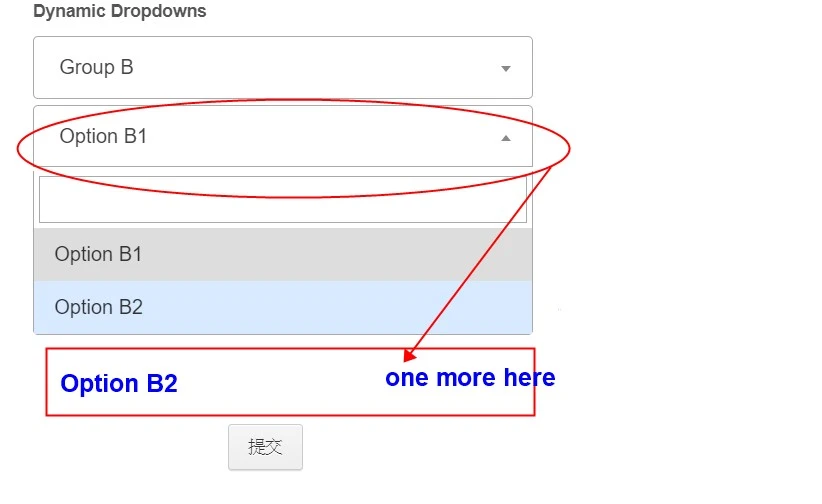
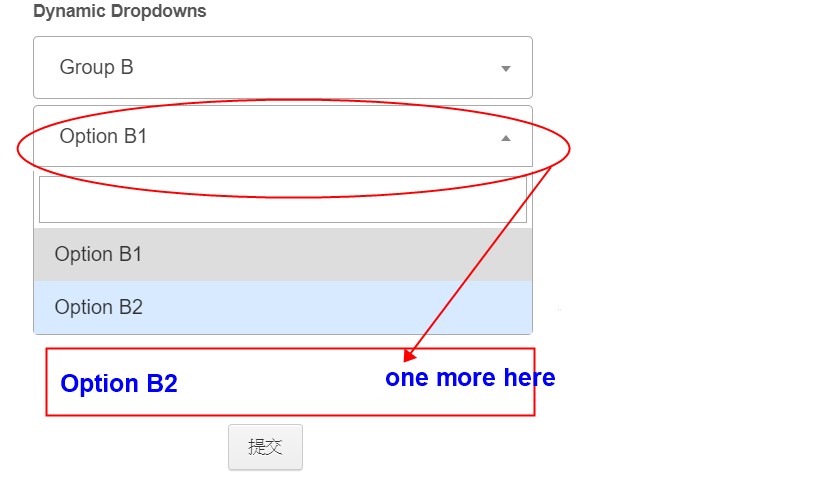
-
kimchimombabyReplied on July 20, 2018 at 5:10 AM
for example , like this.
Thank you

-
DonaldHagReplied on July 20, 2018 at 9:59 AM
I am failing to get you clearly, it seems that you have figured out how to add an extra dropdown. The dropdowns work by adding extra indentation to the options. Using this setup you can create multiple levels of dropdowns.
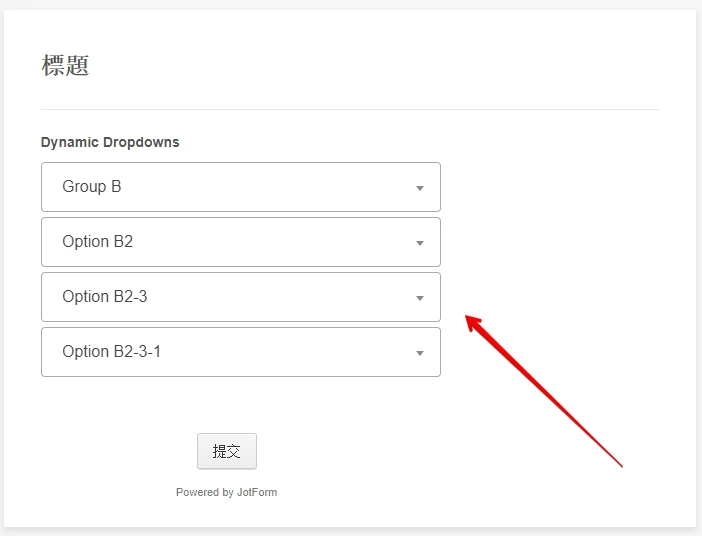
Refer to the instructions in the widget settings;
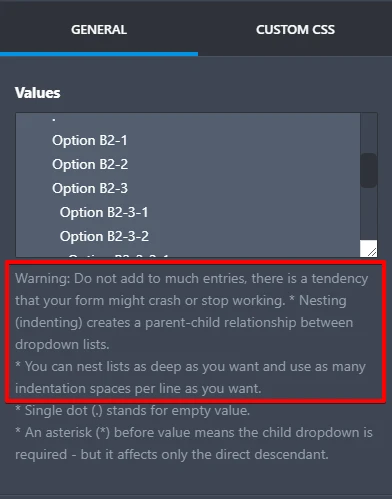
-
kimchimombabyReplied on July 23, 2018 at 8:56 PM
im sorry, i still not understand, how to do it?
-
Jed_CReplied on July 24, 2018 at 1:19 AM
You cannot create a separate dropdown, you can only nest the option but cannot add one more dropdown.
By nesting, you'll just need to indent the options like in the sample below.
Group B
Option B1 (layer 1 indentation)
Option B2-1 (layer 2 indentation)
Option B2-2
Option B2-3
Option B2
Option B2-1
Option B2-2
Option B2-3
I hope that clarifies it. Let us know if you have any questions or if you need further assistance.
- Mobile Forms
- My Forms
- Templates
- Integrations
- INTEGRATIONS
- See 100+ integrations
- FEATURED INTEGRATIONS
PayPal
Slack
Google Sheets
Mailchimp
Zoom
Dropbox
Google Calendar
Hubspot
Salesforce
- See more Integrations
- Products
- PRODUCTS
Form Builder
Jotform Enterprise
Jotform Apps
Store Builder
Jotform Tables
Jotform Inbox
Jotform Mobile App
Jotform Approvals
Report Builder
Smart PDF Forms
PDF Editor
Jotform Sign
Jotform for Salesforce Discover Now
- Support
- GET HELP
- Contact Support
- Help Center
- FAQ
- Dedicated Support
Get a dedicated support team with Jotform Enterprise.
Contact SalesDedicated Enterprise supportApply to Jotform Enterprise for a dedicated support team.
Apply Now - Professional ServicesExplore
- Enterprise
- Pricing





























































