-
ayadov77Asked on August 1, 2018 at 10:48 AM
Hello Jotform Team,
I need your help with adding a button for Closing tha form (whithout Submitting)
here is why i need that:
When user goes to edit the submission, but makes no changes. I want them to be able to Close the form without submitting the form (again), i tried removing the submit button by (GET USER URL ) and (make a condition with CONTAINS EDIT) but it doesn't work.
I think adding a (close) button should solve this issue, but how to add another button? and how to make the (close) button only visible when URL page contains EDIT?
Thanks in Advance,
Note:
There is some issue with forum search engine, please see the attached image.
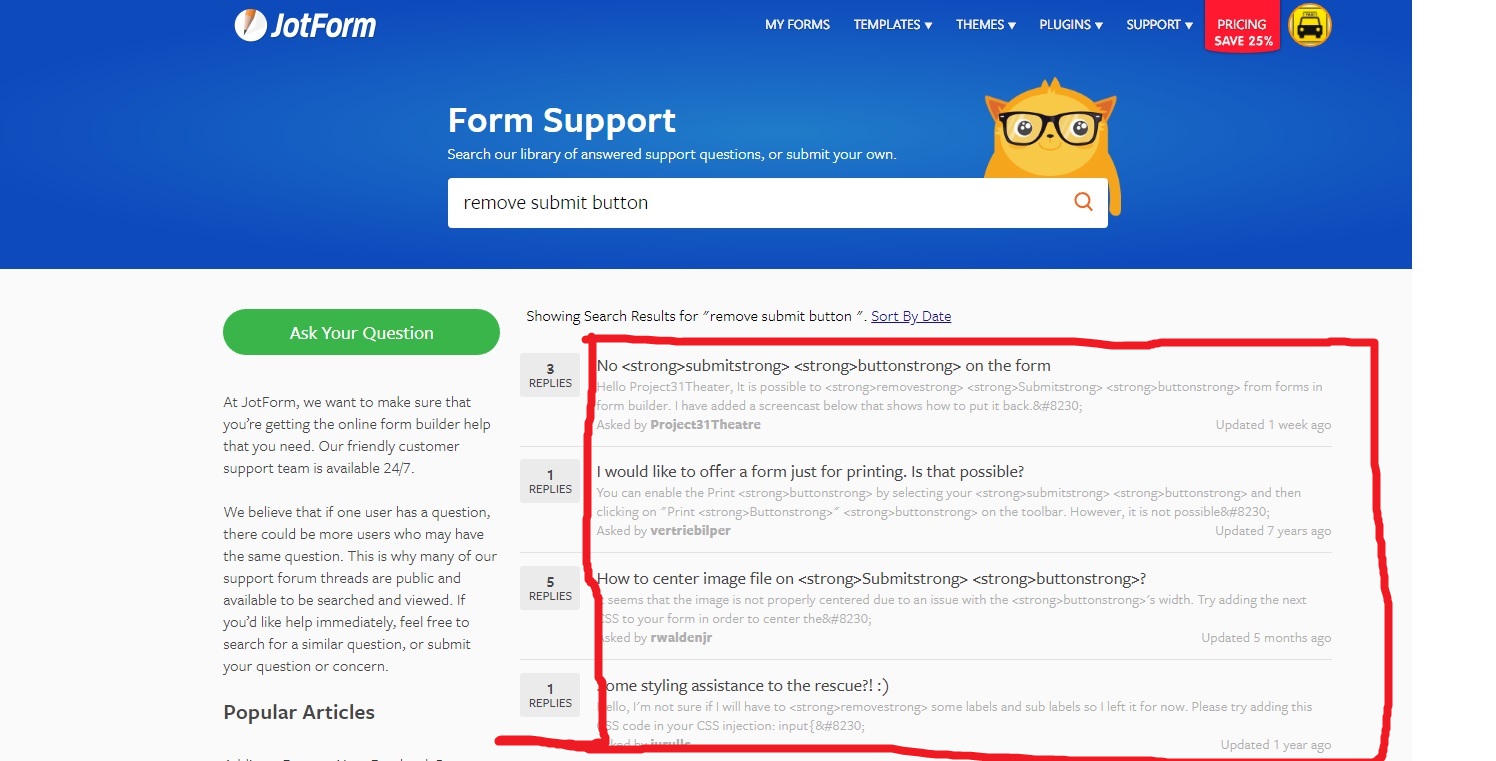
-
BJoannaReplied on August 1, 2018 at 12:18 PM
We do not have a "Close Form" button.
If your users want to close the form without resubmitting it, they can close a browser tab in which the form was loaded.
You can set the following condition to your form when using Get Form Page URL, to hide the submit button.
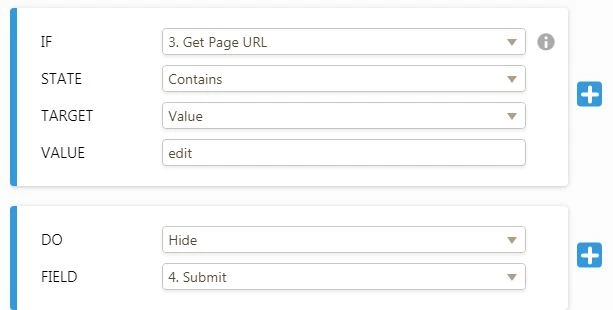
Here is a demo form - https://form.jotform.com/82124570696966
Feel free to clone it.
And demo edit submission link - https://www.jotform.com/edit/4089490070219973372
However, please note that this condition will hide the submit button even if the submission is edited.
- Mobile Forms
- My Forms
- Templates
- Integrations
- INTEGRATIONS
- See 100+ integrations
- FEATURED INTEGRATIONS
PayPal
Slack
Google Sheets
Mailchimp
Zoom
Dropbox
Google Calendar
Hubspot
Salesforce
- See more Integrations
- Products
- PRODUCTS
Form Builder
Jotform Enterprise
Jotform Apps
Store Builder
Jotform Tables
Jotform Inbox
Jotform Mobile App
Jotform Approvals
Report Builder
Smart PDF Forms
PDF Editor
Jotform Sign
Jotform for Salesforce Discover Now
- Support
- GET HELP
- Contact Support
- Help Center
- FAQ
- Dedicated Support
Get a dedicated support team with Jotform Enterprise.
Contact SalesDedicated Enterprise supportApply to Jotform Enterprise for a dedicated support team.
Apply Now - Professional ServicesExplore
- Enterprise
- Pricing



























































