-
pattpacAsked on August 5, 2018 at 10:33 AM
Hello. I have added conditional statements in a required field that a user filling out the form will have to add the persons name to move forward, though this doesn't guarnantee the affiliate will always get credit. Is there any way an affiliate can enter their name and/or unique ID on the form before sharing it?
I also added the affiliate form in an Iwidget to the product order form. SO now I don't have to individually track 2 forms. So this issue is resolved.
In another reply I was asked how I am having affiliates market, I am mostly marketing the form process, that they don't have to have a dropshipping store. If you have an article(s) on marketing though I would appreciate.
Thanks so much for all the help.
-
Welvin Support Team LeadReplied on August 5, 2018 at 12:49 PM
I see that you are already using the Random Value Generator widget in the Affiliate Signup Form. That's a good start.
Now, in the Catalog Order Form (assuming this is the order form), add a short text entry field. This field will serve as your affiliate tracker. Label it with Referrer ID or anything that suits your needs. You can hide this field in the form (field properties) if you wish others not to see this field, especially the actual referrer ID.
Next, create the URL parameters using our prepopulation feature.
1. Find the Unique Name of the Random Value Generator widget in the Affiliate Signup form.
2. Find the Unique Name of the affiliate ID field in the Order form.
Guide: https://www.jotform.com/help/146-How-to-find-Field-IDs-Names.
3. Get the URL of the Order Form and append both names, like this:
https://form.jotform.com/82164551751961?affiliateId={affid}
affiliateId = this is the unique name of the new field in the Order Form.
affid = enclosed with closing bracket - the unique name of the widget in the signup form.
It's your choice now to add the URL in the Thank you message of the signup form or through its autoresponder email.
Feel free to test my form here https://form.jotform.com/82164919451966.
-
Welvin Support Team LeadReplied on August 5, 2018 at 12:53 PM
By the way, you can prevent someone from submitting the form without the affiliate ID in the order form by adding a conditional logic that if it is empty, you'll hide the submit button or show a message that it is blank.
https://www.jotform.com/help/316-How-to-Show-or-Hide-Fields-Base-on-User-s-Answer
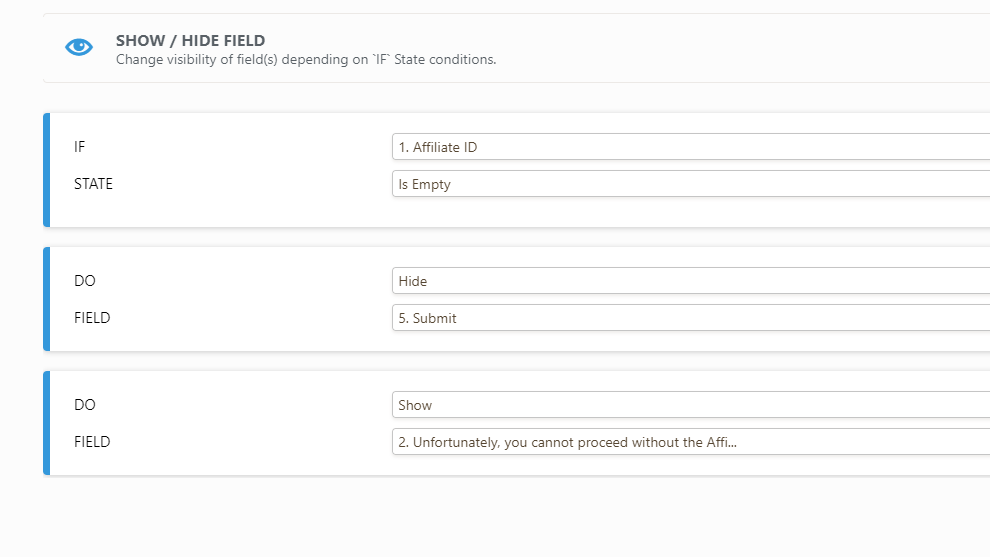
I added this method in my form. Try to access the form as:
https://form.jotform.com/82164551751961
And this:
https://form.jotform.com/82164551751961?affiliateId=WBXTUBRXAW
-
pattpacReplied on August 8, 2018 at 12:28 PM
-
Vanessa_TReplied on August 8, 2018 at 1:10 PM
Hello Patti,
I have moved your last post to a separate thread since it is of a different scope. Will be answering you there shortly. You may track the thread here:
-
pattpacReplied on August 12, 2018 at 4:52 AM
Hello,
I have added the hidden affiliate id in my order form and added that field and the field for the assigned unique id in my affiliate sign up form and still on the thank you message though I added the url{affiliateid}={input19} its still not showing.
The embedded affiliate form in the Store Form is barely visible on the mobile phone test, any suggestions?
Thank you for all your help
=Patti
-
MikeReplied on August 12, 2018 at 9:57 AM
I have added the hidden affiliate id in my order form and added that field and the field for the assigned unique id in my affiliate sign up form and still on the thank you message though I added the url{affiliateid}={input19} its still not showing.
The uniqueAffiliate parameter should be added without the curly brackets.
Try the next link within the email and thank you page:
https://form.jotform.com/82126305580148?uniqueAffiliate={input19}
The embedded affiliate form in the Store Form is barely visible on the mobile phone test, any suggestions?
We cannot inject custom CSS to the Card forms and their widgets. Unfortunately, this means that we cannot adjust the styles of the embedded Card forms. The Classic forms are more flexible in this manner.
- Mobile Forms
- My Forms
- Templates
- Integrations
- INTEGRATIONS
- See 100+ integrations
- FEATURED INTEGRATIONS
PayPal
Slack
Google Sheets
Mailchimp
Zoom
Dropbox
Google Calendar
Hubspot
Salesforce
- See more Integrations
- Products
- PRODUCTS
Form Builder
Jotform Enterprise
Jotform Apps
Store Builder
Jotform Tables
Jotform Inbox
Jotform Mobile App
Jotform Approvals
Report Builder
Smart PDF Forms
PDF Editor
Jotform Sign
Jotform for Salesforce Discover Now
- Support
- GET HELP
- Contact Support
- Help Center
- FAQ
- Dedicated Support
Get a dedicated support team with Jotform Enterprise.
Contact SalesDedicated Enterprise supportApply to Jotform Enterprise for a dedicated support team.
Apply Now - Professional ServicesExplore
- Enterprise
- Pricing





























































