-
PPTSAsked on August 6, 2018 at 8:28 AM
Is there a way to remove the quiz app from a form without having to create another form? I'm wanting to do this for 2 reasons. One, Jotform will not allow me to make my other forms HIPAA compliant until the app is removed from my quiz form and two I figured out another way to total the quiz score so no longer need the app.
Thank you.
Page URL: https://form.jotform.com/72317501497154 -
Richie JotForm SupportReplied on August 6, 2018 at 10:22 AM
To disconnect your Quiz App from your form,
please follow the steps below.
1. Open QuizForm app using http://quizform.jotform.io/
2. Select your JotForm from the Form picker that is linked with Quiz Form
3. Now, you'll be displayed with the submissions received for your quiz form
4. Click on Set Quiz Answers button on the top of the form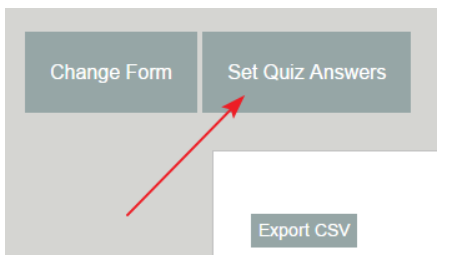
5. Now, remove all the filled fields in the options and uncheck all the questions
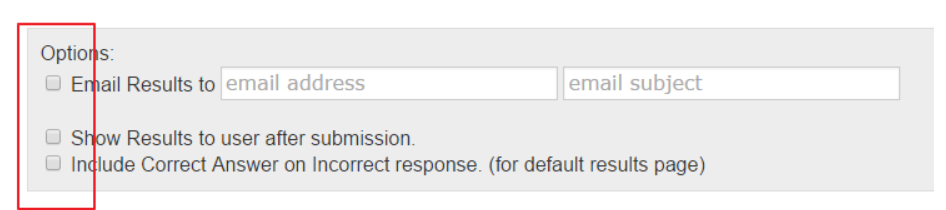
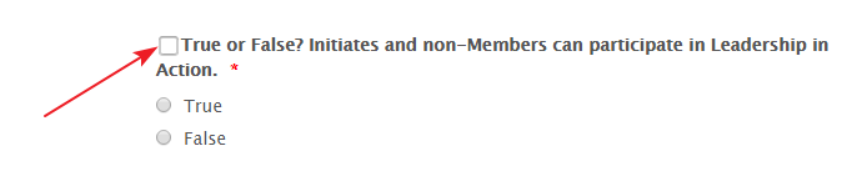
6. Once all the questions are unchecked, click on Save Quiz
7. The form should now be disconnected with the app. When the form is submitted, it should redirect to Thank you page.
Hope this information helps.Please give it a try and let us know how it goes.
Thank you.
-
PPTSReplied on August 6, 2018 at 9:23 PM
Thank you. I followed the instructions and I'm still getting an error message when trying to convert to HIPAA compliant forms. This is the message I get. Please advise.
"webhooks" integration cannot be used on HIPAA forms.Thank you.
-
Nik_CReplied on August 7, 2018 at 1:15 AM
1) Please go to https://www.jotform.com/build/72317501497154/settings/integrations
2) Click Webhooks:
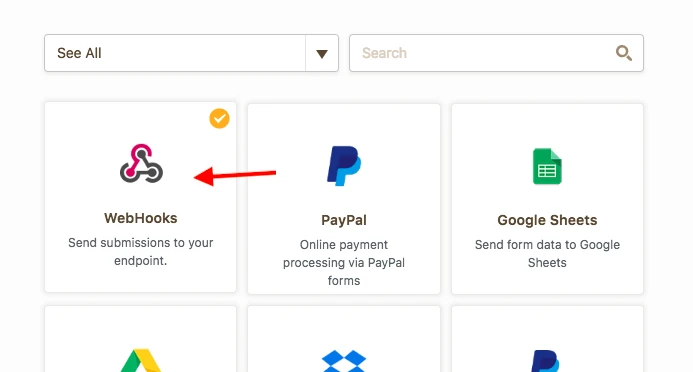
3) And click remove:
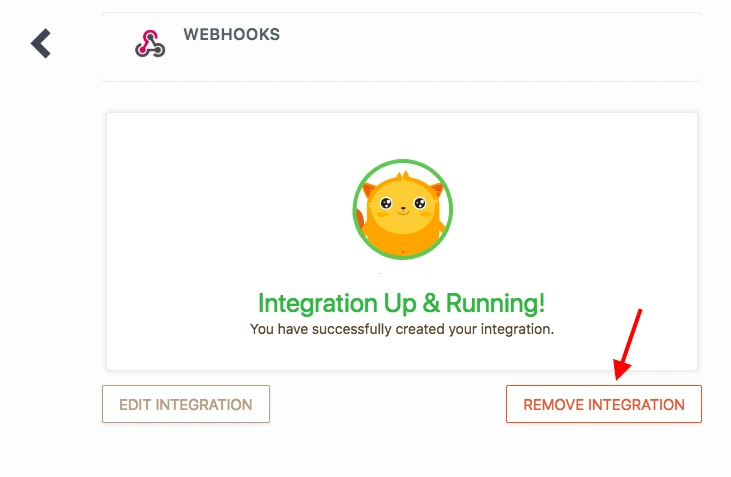
Let us know if you're still experiencing this problem.
Thank you!
-
PPTSReplied on August 7, 2018 at 7:58 AM
Perfect. That did it. Thank you.
- Mobile Forms
- My Forms
- Templates
- Integrations
- INTEGRATIONS
- See 100+ integrations
- FEATURED INTEGRATIONS
PayPal
Slack
Google Sheets
Mailchimp
Zoom
Dropbox
Google Calendar
Hubspot
Salesforce
- See more Integrations
- Products
- PRODUCTS
Form Builder
Jotform Enterprise
Jotform Apps
Store Builder
Jotform Tables
Jotform Inbox
Jotform Mobile App
Jotform Approvals
Report Builder
Smart PDF Forms
PDF Editor
Jotform Sign
Jotform for Salesforce Discover Now
- Support
- GET HELP
- Contact Support
- Help Center
- FAQ
- Dedicated Support
Get a dedicated support team with Jotform Enterprise.
Contact SalesDedicated Enterprise supportApply to Jotform Enterprise for a dedicated support team.
Apply Now - Professional ServicesExplore
- Enterprise
- Pricing




























































