-
johannawiseAsked on August 6, 2018 at 9:16 PM
I'm being asked for my Private Key Wizard in order to view my form submissions. What is that?
-
Kiran Support Team LeadReplied on August 7, 2018 at 1:08 AM
I see that you have enabled the form encryption for your form and so it is asking to upload the private key.
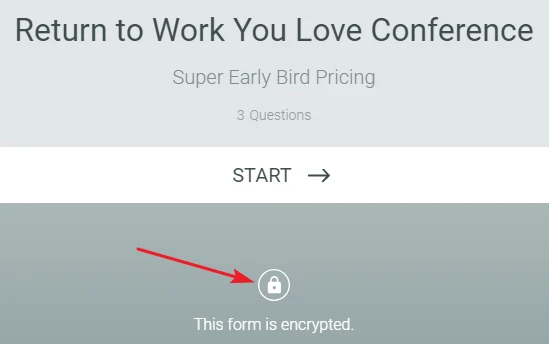
When the form is enabled with encryption, you'ld be prompted with a wizard to create and download the private key which is now required to view the submissions. Please check the downloads folder if you have the key. Please refer to the guide below for more information on form encryption.
https://www.jotform.com/help/344-Encrypted-Forms-and-How-to-Use-Them
Hope this information helps! Please get back to us if you need any further assistance. We will be happy to help.
-
johannawiseReplied on August 7, 2018 at 2:00 PM
Can you tell me the date I created this form? I cannot find the download of the private key; perhaps the date will help. Or is there another way to do this? I use a Mac.
-
David JotForm SupportReplied on August 7, 2018 at 2:18 PM
The filename for the key by default is jotform.key
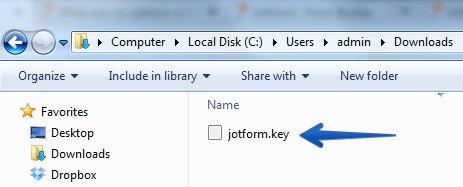
It should be possible to search for the file by name:
https://www.macworld.co.uk/how-to/mac/how-find-lost-mac-os-x-files-3613260/
- Mobile Forms
- My Forms
- Templates
- Integrations
- INTEGRATIONS
- See 100+ integrations
- FEATURED INTEGRATIONS
PayPal
Slack
Google Sheets
Mailchimp
Zoom
Dropbox
Google Calendar
Hubspot
Salesforce
- See more Integrations
- Products
- PRODUCTS
Form Builder
Jotform Enterprise
Jotform Apps
Store Builder
Jotform Tables
Jotform Inbox
Jotform Mobile App
Jotform Approvals
Report Builder
Smart PDF Forms
PDF Editor
Jotform Sign
Jotform for Salesforce Discover Now
- Support
- GET HELP
- Contact Support
- Help Center
- FAQ
- Dedicated Support
Get a dedicated support team with Jotform Enterprise.
Contact SalesDedicated Enterprise supportApply to Jotform Enterprise for a dedicated support team.
Apply Now - Professional ServicesExplore
- Enterprise
- Pricing




























































