-
PPTSAsked on August 7, 2018 at 9:46 AM
I just upgraded to HIPAA and noticed that the autoresponder and notification emails hide everything including the date the form was filled out. While many of our forms and email communications do require privacy there are some forms and communications that do not. Is there a way to create the autoresponder and notification emails for those form that do not require HIPAA protection to email information as it was under the old platform?
For example, we have a supply request form for our employees to let us know what supplies need to be ordered. Before when the form was submitted I could see within my email what supplies were requested. On the employee's end they could see from their email the approval status. Now that we've converted over to HIPAA no one can see any of this information from the email. The form now has to be logged into, located from the list of other forms and then opened.
As you can see this adds several steps to our workflow just to see what supplies were requested and the approval status. Hoping there's a workaround for this for forms that do not require HIPAA compliance.
Page URL: https://hipaa.jotform.com/82175618284160 -
David JotForm SupportReplied on August 7, 2018 at 11:28 AM
When a field is marked as protected, its values will be excluded in emails.
"Protected" toggle can be found in the editor in each field for HIPAA users. When a field marked as protected, a notification will be displayed like below. Its default value is "On". That means every new and existing field will be protected until it changed.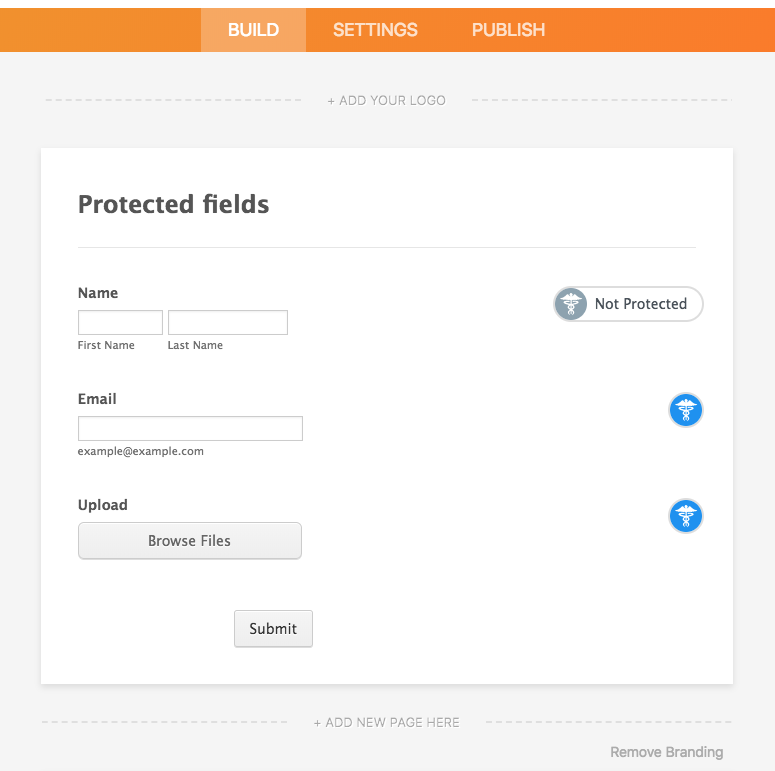
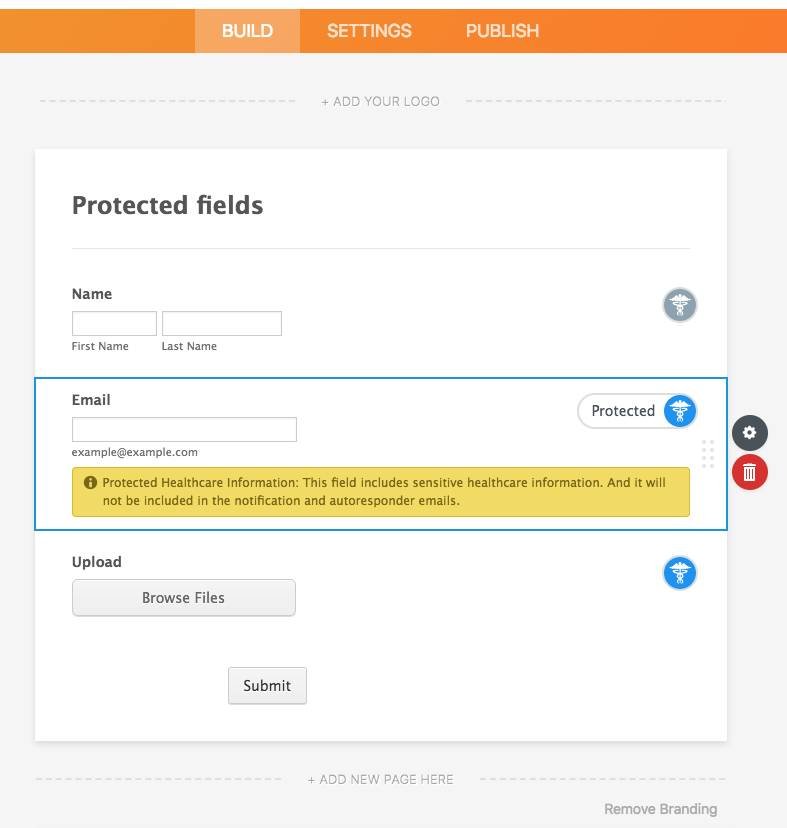
Also, if you wish you can check out our HIPAA compliant mail providers blog post.
- Mobile Forms
- My Forms
- Templates
- Integrations
- INTEGRATIONS
- See 100+ integrations
- FEATURED INTEGRATIONS
PayPal
Slack
Google Sheets
Mailchimp
Zoom
Dropbox
Google Calendar
Hubspot
Salesforce
- See more Integrations
- Products
- PRODUCTS
Form Builder
Jotform Enterprise
Jotform Apps
Store Builder
Jotform Tables
Jotform Inbox
Jotform Mobile App
Jotform Approvals
Report Builder
Smart PDF Forms
PDF Editor
Jotform Sign
Jotform for Salesforce Discover Now
- Support
- GET HELP
- Contact Support
- Help Center
- FAQ
- Dedicated Support
Get a dedicated support team with Jotform Enterprise.
Contact SalesDedicated Enterprise supportApply to Jotform Enterprise for a dedicated support team.
Apply Now - Professional ServicesExplore
- Enterprise
- Pricing



























































