-
sirivoluAsked on August 9, 2018 at 9:15 AM
Hello!
I actually have 2 questions the 1st one is about the spacing between questions. I want less space. The 2nd question deals with one of the form elements, the input table. I have used the input table for a questionnaire of illnesses and it is really long is there a way to make that table into 2 columns side by side. Or do you have another form element that would work better?
-
roneetReplied on August 9, 2018 at 10:27 AM
To reduce the spacing between two questions. Refer this guide:
https://www.jotform.com/help/62-How-Can-I-Change-Spacing-Between-Questions#_
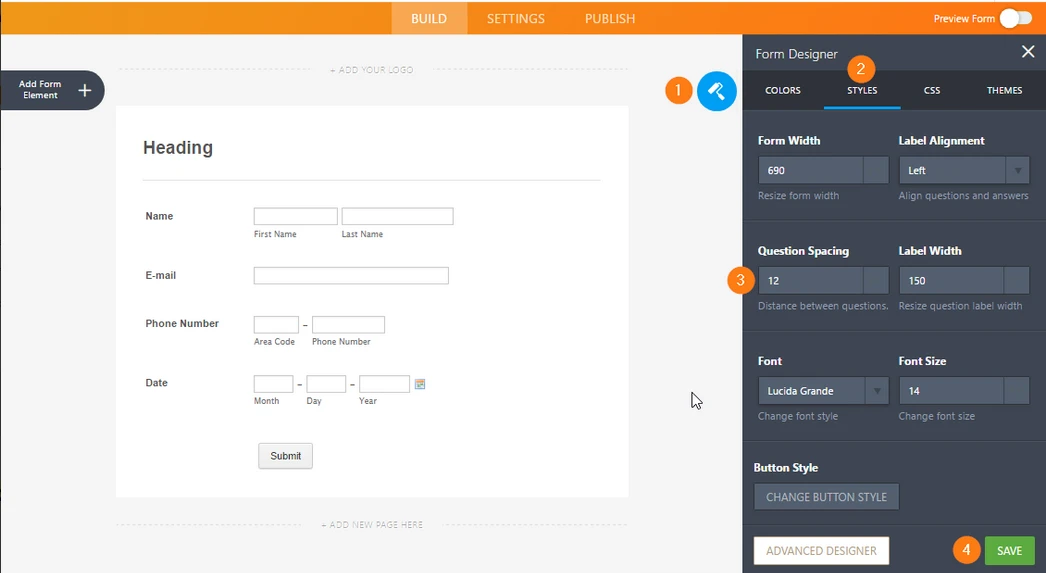
You can use our Visual Multi Select widget in place of the Input table. It is a scrollable list of options, helps your form users select a list of options by moving them from a box on the left to the one on the right.
https://widgets.jotform.com/widget/visual_multi_select
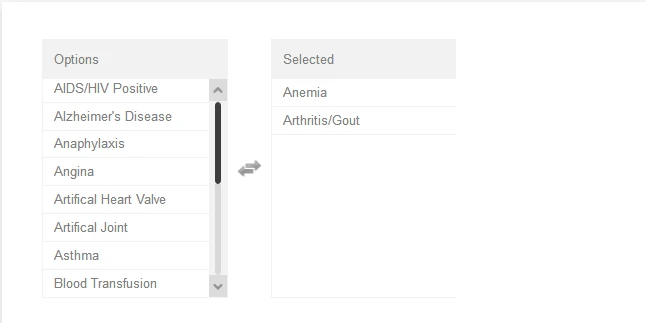
Let us know if this helped.
Thanks.
-
sirivoluReplied on August 9, 2018 at 11:07 AM
Thank you so much that help!! Sorry but
I have another question! Is there any what to link a form element to another to where the second one only shows up depending on the choice you made on the 1st element. For example, we have an area that is only for women to answer is there a way to link that to the gender question. So that it only shows if they selected female.Thanks!
-
roneetReplied on August 9, 2018 at 11:58 AM
I hope your previous query is addressed. I am diverting this new question to a separate thread to avoid confusion.
You may follow this thread link:
https://www.jotform.com/answers/1549158
Thanks
- Mobile Forms
- My Forms
- Templates
- Integrations
- INTEGRATIONS
- See 100+ integrations
- FEATURED INTEGRATIONS
PayPal
Slack
Google Sheets
Mailchimp
Zoom
Dropbox
Google Calendar
Hubspot
Salesforce
- See more Integrations
- Products
- PRODUCTS
Form Builder
Jotform Enterprise
Jotform Apps
Store Builder
Jotform Tables
Jotform Inbox
Jotform Mobile App
Jotform Approvals
Report Builder
Smart PDF Forms
PDF Editor
Jotform Sign
Jotform for Salesforce Discover Now
- Support
- GET HELP
- Contact Support
- Help Center
- FAQ
- Dedicated Support
Get a dedicated support team with Jotform Enterprise.
Contact SalesDedicated Enterprise supportApply to Jotform Enterprise for a dedicated support team.
Apply Now - Professional ServicesExplore
- Enterprise
- Pricing



























































