-
karcabatoAsked on August 13, 2018 at 8:31 PM
Can jotform create a loan calculator form where the users will get an estimate of their payment if they have chosen a specific loan amount and term?
-
JanReplied on August 13, 2018 at 9:35 PM
Yes, it is possible to have a calculation function in your form. Please refer to this guide for more details: How-to-Perform-Form-Calculation-Using-a-Widget.
You may also use conditions to calculate and pass values from one field to another. Here's a guide: How-to-Insert-Text-or-Calculation-into-a-Field-Using-Conditional-Logic.
Hope that helps. If you have any questions, let us know. Thank you.
-
karcabatoReplied on August 14, 2018 at 12:43 AMThanks for your response but I am still having a hard time to make a loan calculator. Can you please provide me an example on how I can multiply the loan to its monthly interest. Each month has a monthly interest of 10% so if they will choose 2 months they will get an interest of 20%. I hope you can help me. Thank you On Tuesday, August 14, 2018, 9:35:10 AM GMT+8, JotForm wrote:
New response received A new response has been received: Answered by Jan
Yes, it is possible to have a calculationfunction in your form. Please refer to this guide for more details: How-to-Perform-Form-Calculation-Using-a-Widget.
You may also use conditions to calculate and pass values from one field toanother. Here's a guide: How-to-Insert-Text-or-Calculation-into-a-Field-Using-Conditional-Logic.
Hope that helps. If you have any questions, let us know. Thank you.
View this thread on browser » Unsubscribe Thread 1534210509
... -
daisy JotForm UI DeveloperReplied on August 14, 2018 at 3:54 AM
1) You need to replace your "Multiple Choice" fields with "Single Choice" fields in order to avoid conflicts (If you use multiple choice users can select more than one option). Please delete both of the multiple choice fields of "Amount" and "Term" fields. Then add single choice fields for them:


2) After that you need to make conditions for the calculation operation:
https://www.jotform.com/help/259-How-to-Perform-Form-Calculation-Using-a-Widget
https://www.jotform.com/help/267-Form-Calculation-Math-Function-Reference
Select "Conditions" and choose "Update/Calculate Field" and then create 3 conditions for each month:




That's it your form is ready:

Feel free to ask more questions if you need further assistance.
-
karcabatoReplied on August 15, 2018 at 8:43 AMThank you so much for the demonstration. Jotform really has an amazing support. I just have one more question. How can I make a form that looks just like this? A form where the user will select the "personal Information" and when the user clicks the form he will be directed to the form of the personal information which he needs to filled up. Thank you.
On Tue, Aug 14, 2018 at 3:54 PM, JotForm wrote:
New response received A new response has been received: Answered by daisy
1) You need to replace your "Multiple Choice"fields with "Single Choice" fields in order to avoid conflicts (If you usemultiple choice users can select more than one option). Please delete both ofthe multiple choice fields of "Amount" and "Term" fields. Then add singlechoice fields for them:
2) After that you need to make conditions for the calculation operation:
https://www.jotform.com/help/259-How-to-Perform-Form-Calculation-Using-a-Widget
https://www.jotform.com/help/267-Form-Calculation-Math-Function-Reference
Select "Conditions" and choose "Update/Calculate Field" and then create 3conditions for each month:
That's it your form is ready:
Feel free to ask more questions if you need further assistance.
View this thread on browser » Unsubscribe Thread 1534233249
... -
daisy JotForm UI DeveloperReplied on August 15, 2018 at 9:05 AM
1) Please create the "First Form" and "Second Form":
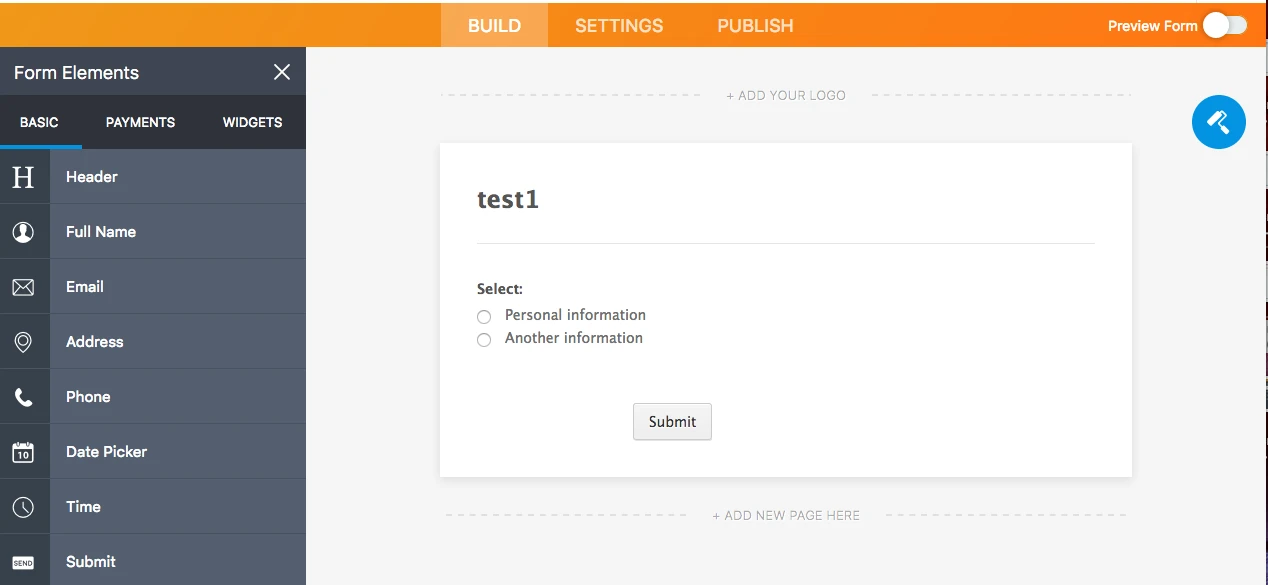
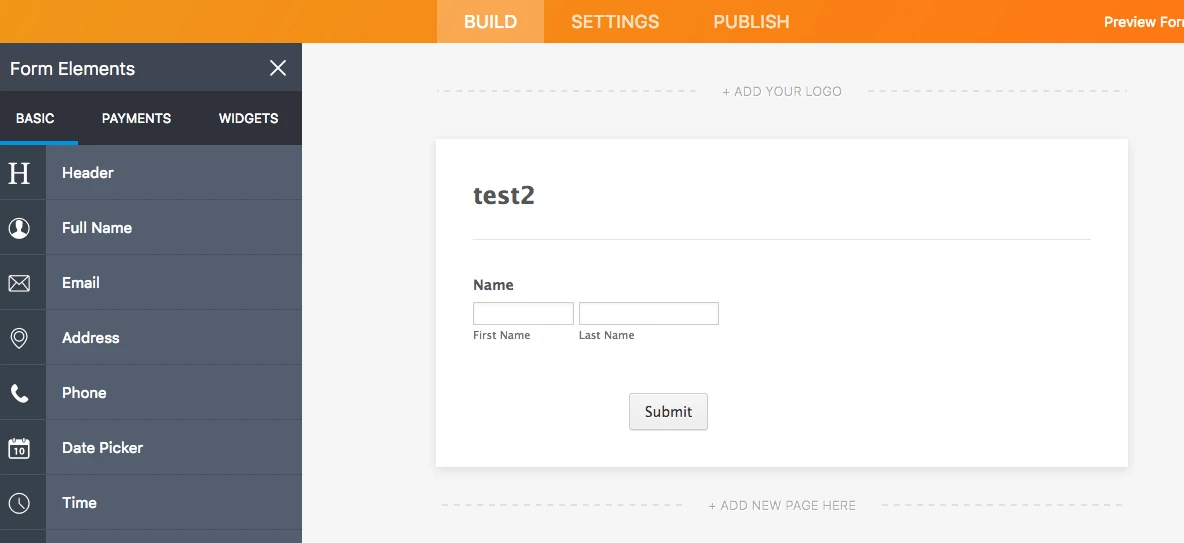
2) Copy the second form's link:
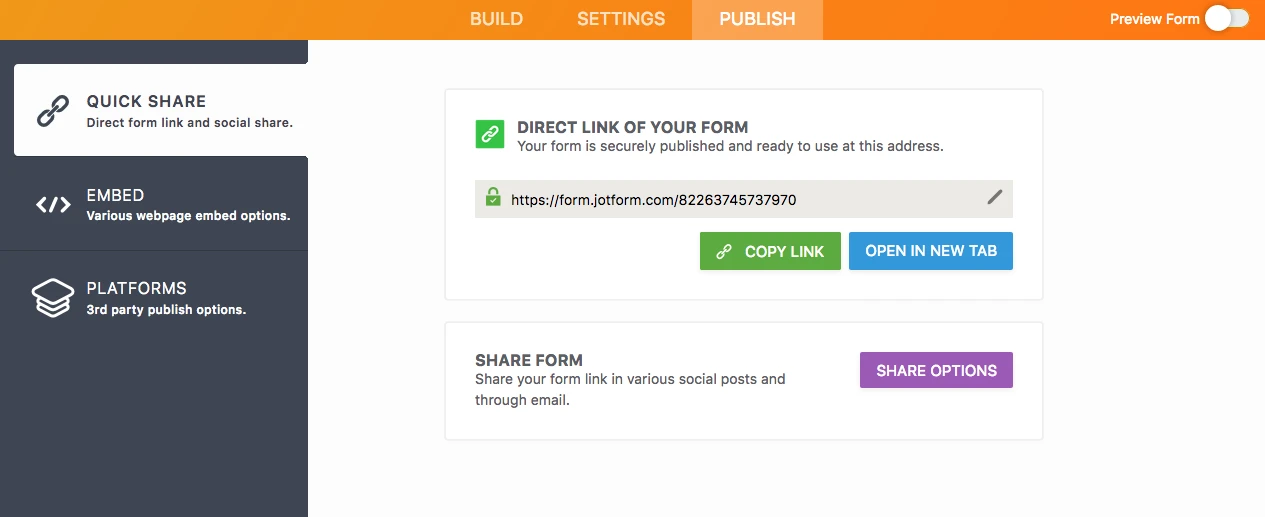
3) Get back to "First Form" and open "Conditions" select "Change Thank You Page":
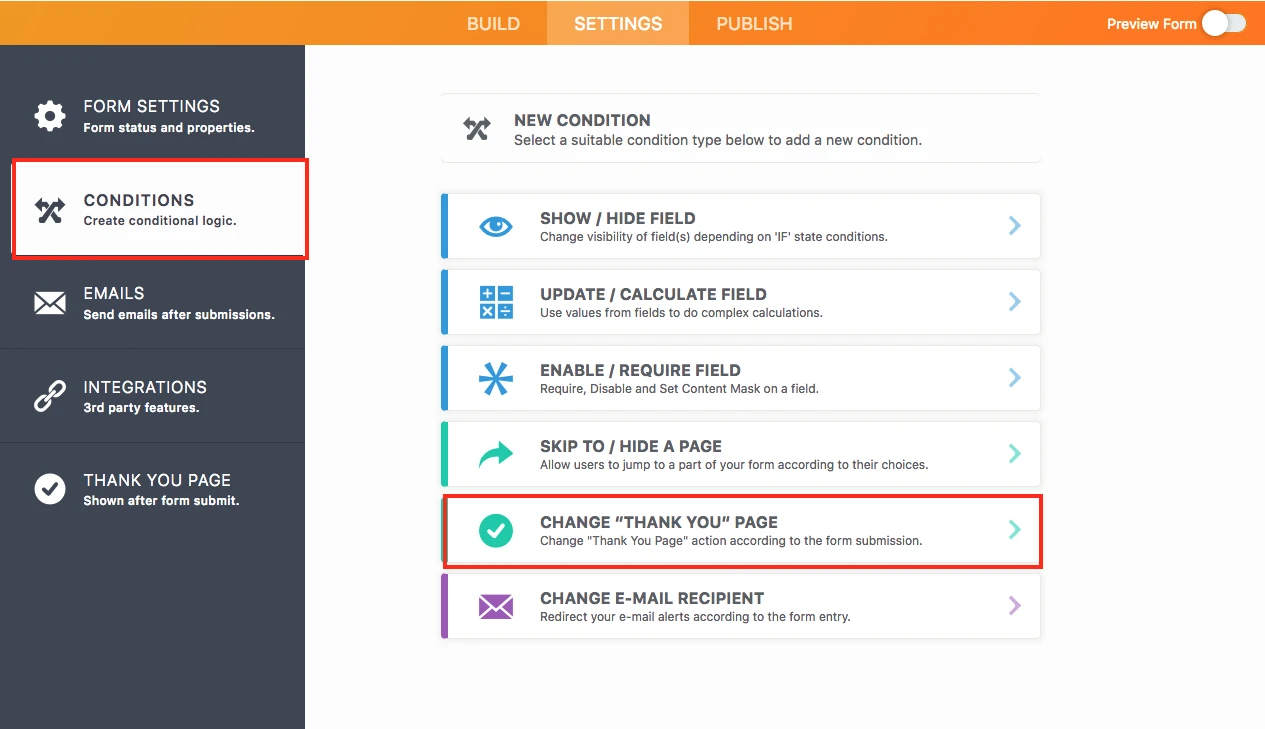
4) And paste the "Second Form" s URL into condition and press "Save" button:
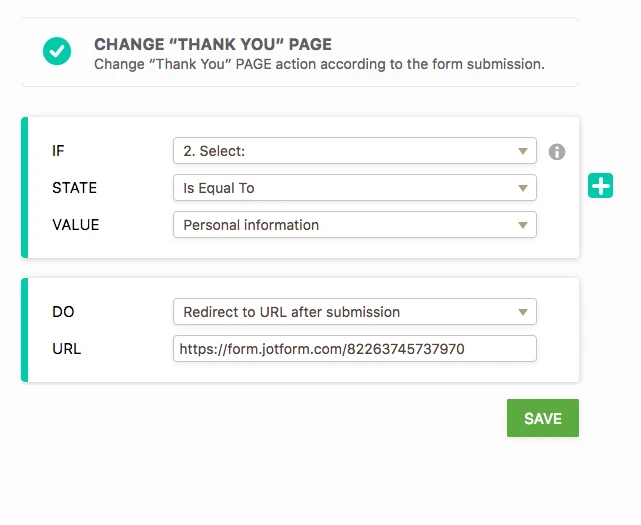

Feel free to ask more questions if you need to further assistance.
- Mobile Forms
- My Forms
- Templates
- Integrations
- INTEGRATIONS
- See 100+ integrations
- FEATURED INTEGRATIONS
PayPal
Slack
Google Sheets
Mailchimp
Zoom
Dropbox
Google Calendar
Hubspot
Salesforce
- See more Integrations
- Products
- PRODUCTS
Form Builder
Jotform Enterprise
Jotform Apps
Store Builder
Jotform Tables
Jotform Inbox
Jotform Mobile App
Jotform Approvals
Report Builder
Smart PDF Forms
PDF Editor
Jotform Sign
Jotform for Salesforce Discover Now
- Support
- GET HELP
- Contact Support
- Help Center
- FAQ
- Dedicated Support
Get a dedicated support team with Jotform Enterprise.
Contact SalesDedicated Enterprise supportApply to Jotform Enterprise for a dedicated support team.
Apply Now - Professional ServicesExplore
- Enterprise
- Pricing




































































