-
melindastomelAsked on August 15, 2018 at 11:30 AM
For the notification email we receive from one of my forms, not all the information is coming through. When I try a test email it all works, but some of the information is redacted when used normally on the form. The bottom fields are suppose to be "show bucks total {ssacShow51} " "Total {totalCost4}" and "payment options {paymentOptions}"
But the notification email we are receiving does not show show bucks or payment options. I had originally set up for another auto notification to be set up to the treasurer with just the name and those 3 fields but then they didn't show up on the main notification email so I thought maybe the information was redacted from one to put on the other? IDK if I screwed something up but how do I get the information to show back up on the main notification email now?
It also, for some reason, will show a single unfilled question no matter if it's filled out or not, which is odd but far from a major issue.

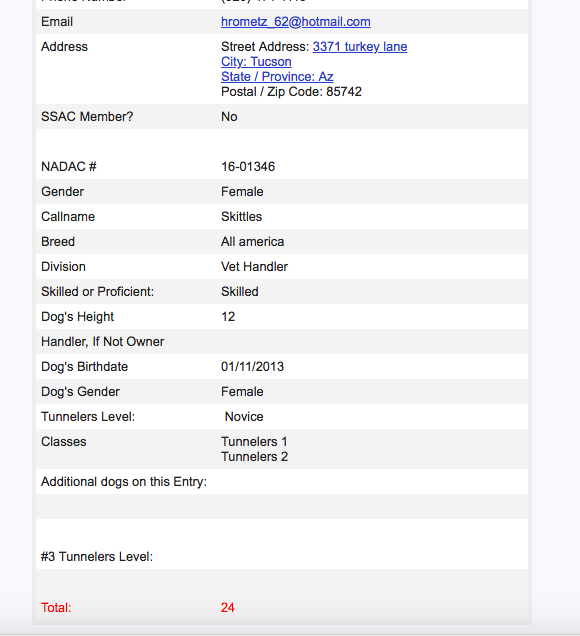
-
Richie JotForm SupportReplied on August 15, 2018 at 12:46 PM
I have checked your form email notification content and replicated the issue.
It seems that the fields data are not passed to the field.
Kindly add the fields again
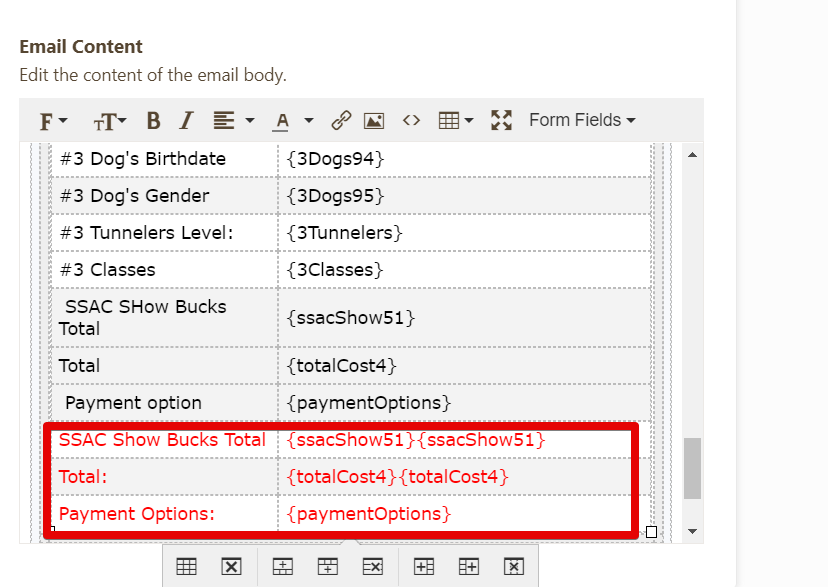
and remove the old fields in red.
Let us know if the issue still remains.
Thank you.
- Mobile Forms
- My Forms
- Templates
- Integrations
- INTEGRATIONS
- See 100+ integrations
- FEATURED INTEGRATIONS
PayPal
Slack
Google Sheets
Mailchimp
Zoom
Dropbox
Google Calendar
Hubspot
Salesforce
- See more Integrations
- Products
- PRODUCTS
Form Builder
Jotform Enterprise
Jotform Apps
Store Builder
Jotform Tables
Jotform Inbox
Jotform Mobile App
Jotform Approvals
Report Builder
Smart PDF Forms
PDF Editor
Jotform Sign
Jotform for Salesforce Discover Now
- Support
- GET HELP
- Contact Support
- Help Center
- FAQ
- Dedicated Support
Get a dedicated support team with Jotform Enterprise.
Contact SalesDedicated Enterprise supportApply to Jotform Enterprise for a dedicated support team.
Apply Now - Professional ServicesExplore
- Enterprise
- Pricing




























































