-
saileshAsked on August 18, 2018 at 3:36 AM
hi
i am using cognito right now and i wanted to migrate to jotform but i have few questions
i am using
Matrix Dynamique widgeti cant seem to change the sizes of the text boxes, i need some bigger and some smaller sizes, is it possible?
when i see the entires can i view on excel liek grid rather than pdf? i know i can download in excel but can i view in excel type format?
-
MikeReplied on August 18, 2018 at 8:39 AM
Thank you for contacting us.
When the form is set to the Card layout, the styling options of the widgets are quite limited.
You may consider creating a Classic layout form. In the classic layout, it is possible to adjust the width of the widget and individual inputs.
Example:
https://form.jotform.com/82293730541960
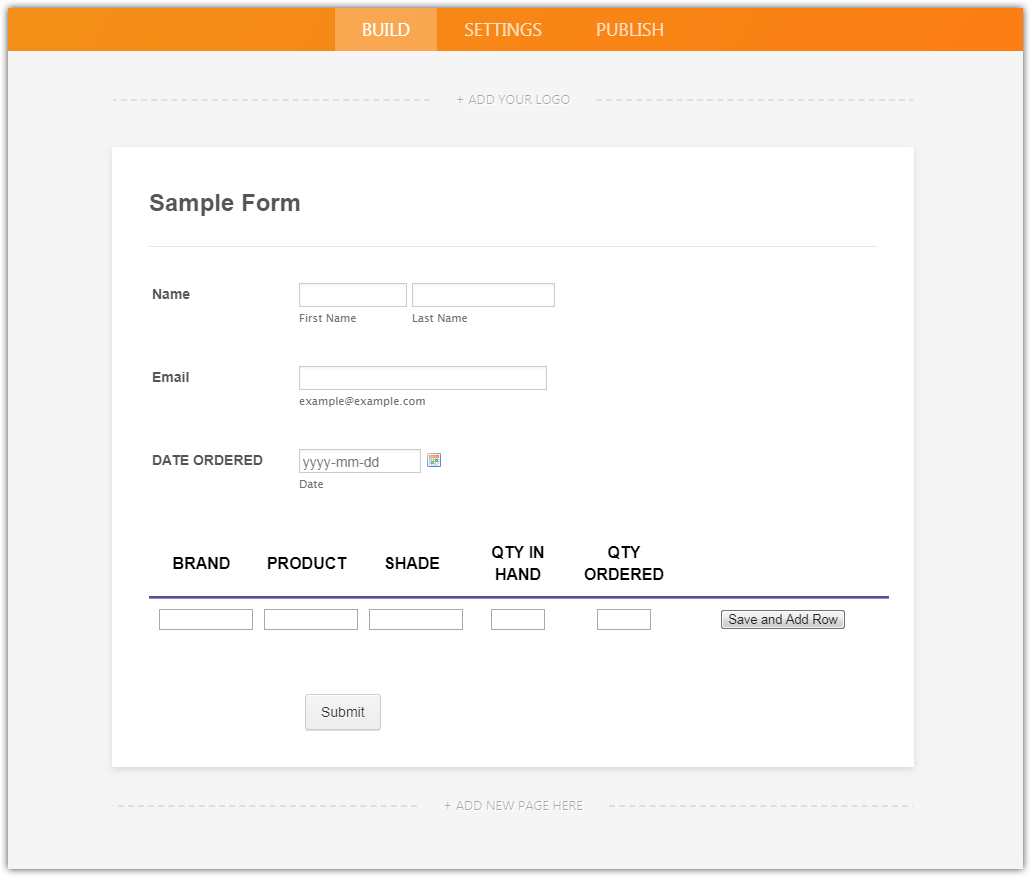
Unfortunately, there is no way to change the data output format.
It will be in a grid format at submissions page and PDFs:
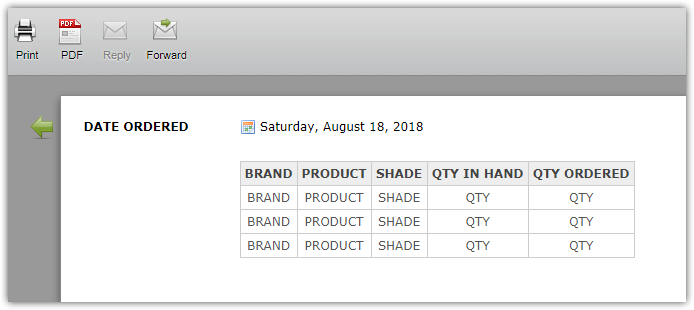
And text format in downloaded Excel report:
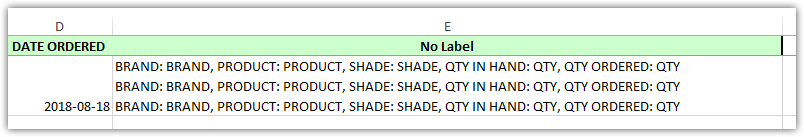
If you need any further assistance, please let us know.
-
MikeReplied on August 18, 2018 at 12:58 PM
1) First, increase the form width. For example, set it to 800 pixels.
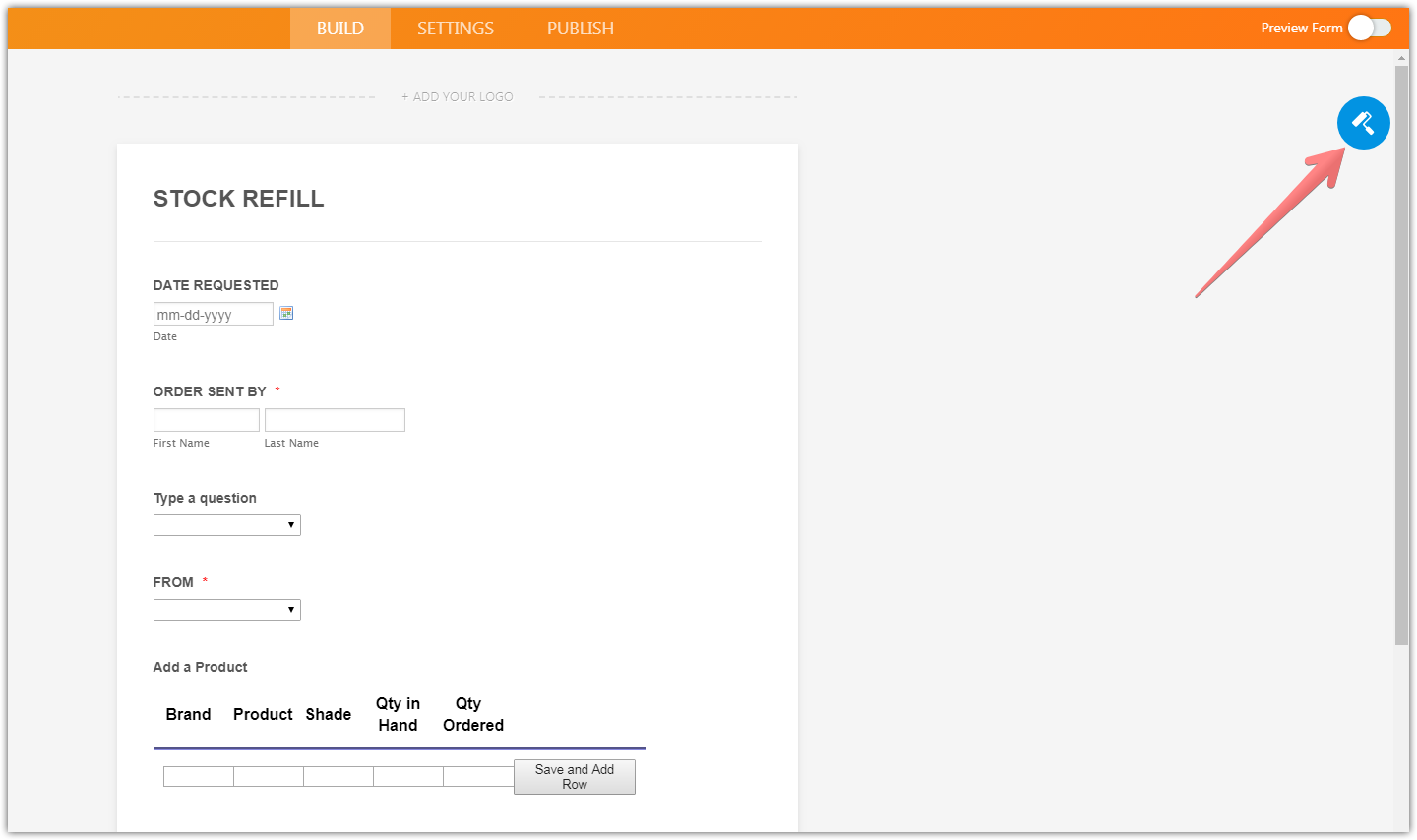
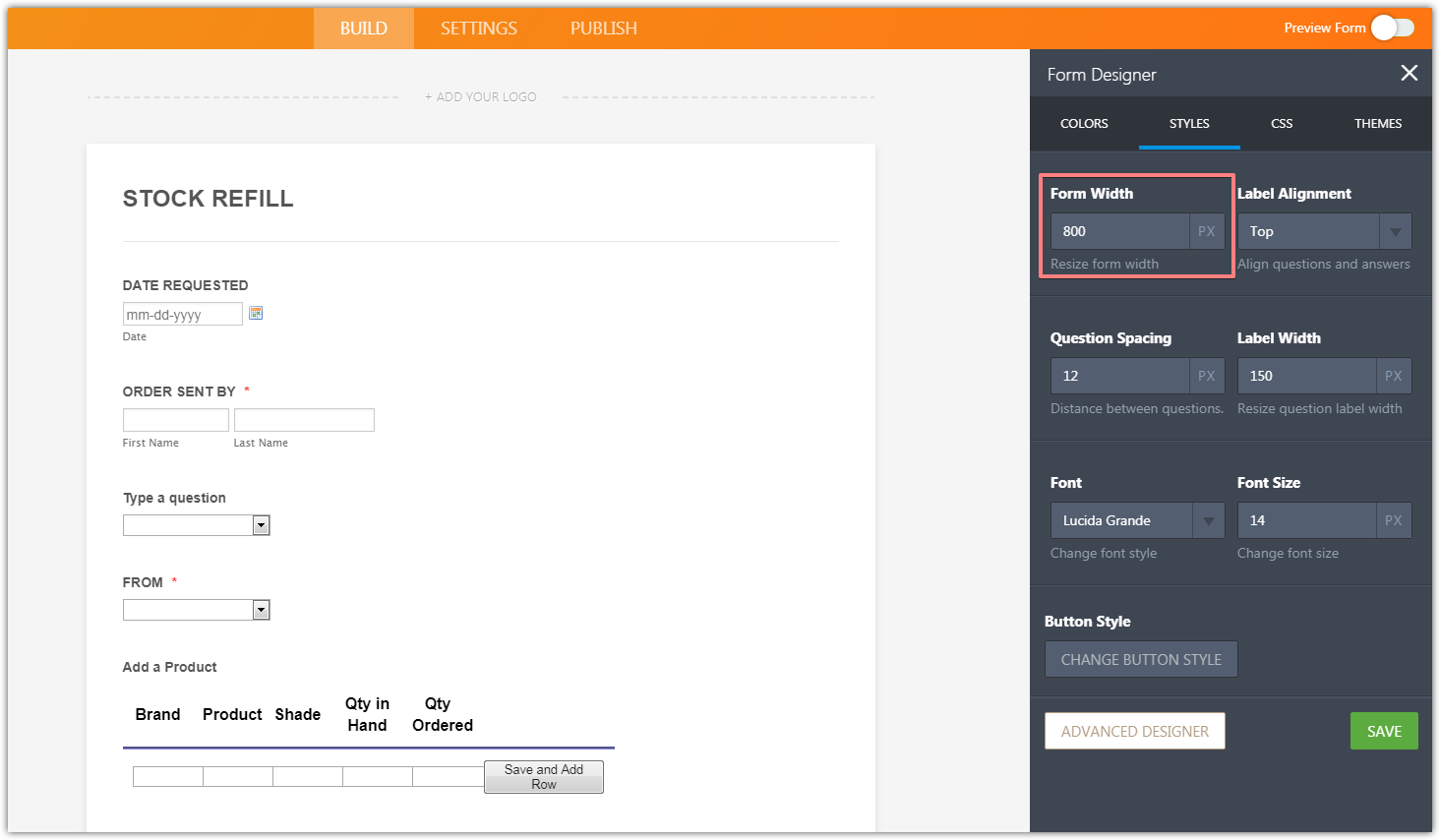
2) Increase the width of the widget.
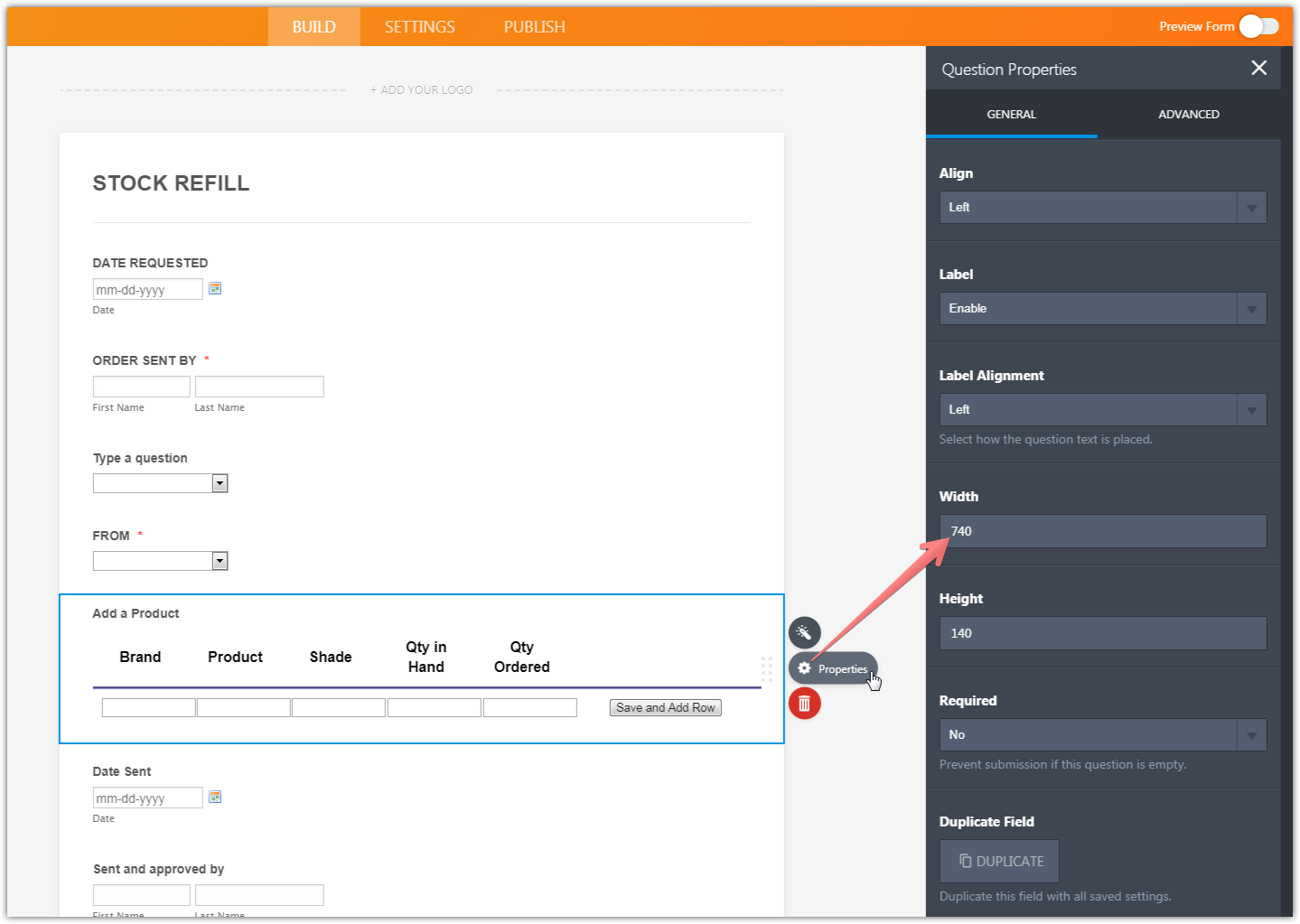
3) Specify the width of the inputs like this:
Brand:100,Product:100,Shade:100,Qty in Hand:40,Qty Ordered:40
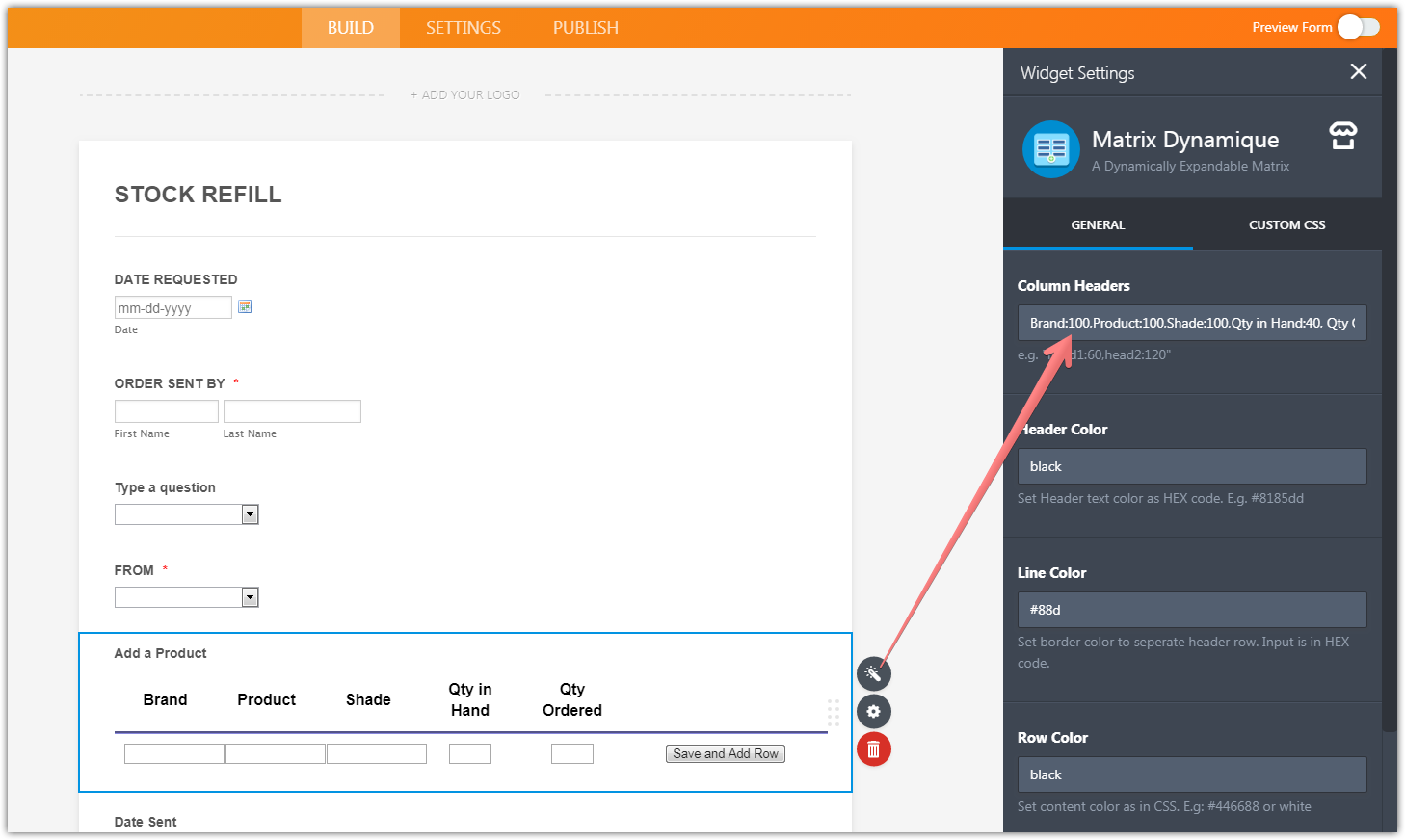
Thank you.
- Mobile Forms
- My Forms
- Templates
- Integrations
- INTEGRATIONS
- See 100+ integrations
- FEATURED INTEGRATIONS
PayPal
Slack
Google Sheets
Mailchimp
Zoom
Dropbox
Google Calendar
Hubspot
Salesforce
- See more Integrations
- Products
- PRODUCTS
Form Builder
Jotform Enterprise
Jotform Apps
Store Builder
Jotform Tables
Jotform Inbox
Jotform Mobile App
Jotform Approvals
Report Builder
Smart PDF Forms
PDF Editor
Jotform Sign
Jotform for Salesforce Discover Now
- Support
- GET HELP
- Contact Support
- Help Center
- FAQ
- Dedicated Support
Get a dedicated support team with Jotform Enterprise.
Contact SalesDedicated Enterprise supportApply to Jotform Enterprise for a dedicated support team.
Apply Now - Professional ServicesExplore
- Enterprise
- Pricing



























































