-
ftekAsked on August 21, 2018 at 10:42 PM
Our application form on on our website www.ftek.com.au is currently not being able to be submitted and receiving no emails through our application form.This is a urgent matter as we have numerous clients trying to submit forms to us as a business.I need to be contact back urgently .
Issues are calendar icons do not work
once application form is filled out unable to submit,I would say you have made some updates which has disrupted this .
Page URL: https://www.ftek.com.au/application-form -
Nik_CReplied on August 22, 2018 at 3:39 AM
Could you please try re-embedding your form by using the iFrame embed method, here is the code you could use:
<iframe id="JotFormIFrame-73107095156859" onDISABLEDload="window.parent.scrollTo(0,0)" allowtransparency="true" allowfullscreen="true" allow="geolocation; microphone; camera" src="https://form.jotform.co/73107095156859" frameborder="0" style="width: 1px; min-width: 100%; height:539px; border:none;" scrolling="no" > </iframe>
I'm not sure how you designed the form there, if you used source code?
But please try and let us know if that worked for you.
Thank you!
-
ftekReplied on August 23, 2018 at 12:18 AM
Hi Guys this is the attached response from our design team
Here is the response I got from the developer:
Suggested iframe will not have cohesive styling…
I used ‘source Code’ embed method. Jotform need to assist with that method.
Attached Screenshot
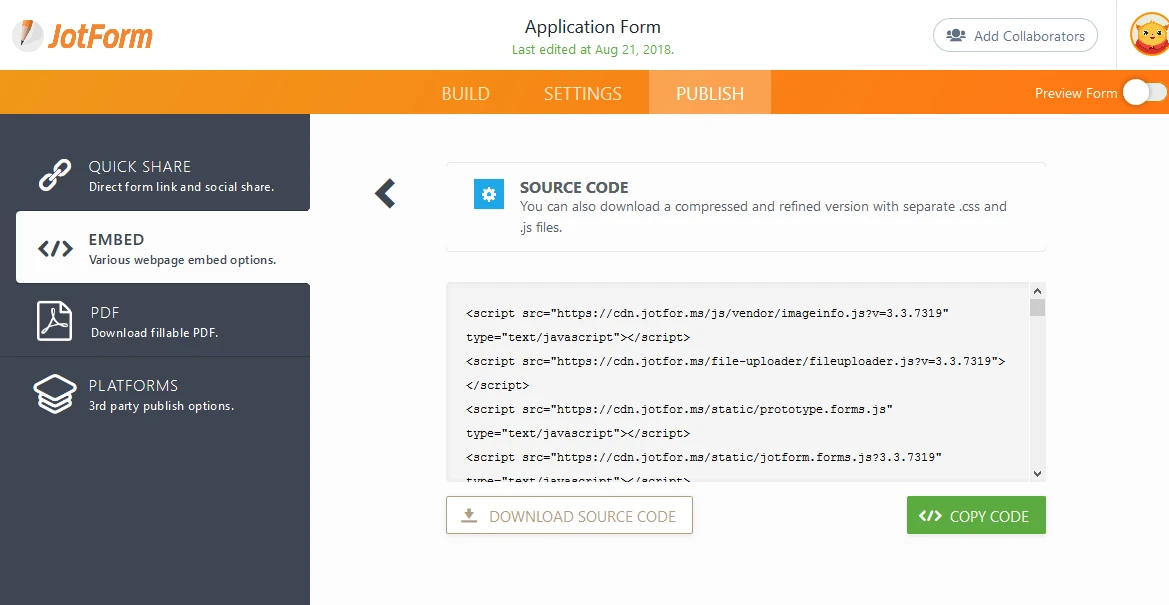
-
Nik_CReplied on August 23, 2018 at 2:18 AM
Did you try re-embedding with Source code?
Since any change made in your form will have to be followed by re-embedding, changes will not reflect automatically.
So maybe some changes created a conflict that caused this issue. Since when I tested the form alone, it worked fine and submitted properly.
We'll wait for your response.
Thank you!
-
ftekReplied on September 13, 2018 at 2:56 AM
Hi Guys,
Have been in touch with my web designers stating this response
There is conflict between our code and there code. The libraries used use similar functions that clash. We can’t remove our code from the template that clashes with JotForm code.
The only options are an iframe or html as discussed on the phone. Sorry that this is all the information I have
Please advise on what the solution is ? As it was working fine before withing our webpage
Thanks for your help
-
AdrianReplied on September 13, 2018 at 5:16 AM
I have tested your form and the form was submitted correctly. I also received the Autoresponder Email. You should have received a Notification Email for my submission as well.
https://www.jotform.com/emails/5b9a299f6eded469d0586871

If you did not receive the Notification Email make sure you check the Spam folder as well.
It is also a good idea to add noreply@jotform.com and noreply@formresponse.com as contacts in your email account.
-
ftekReplied on September 13, 2018 at 8:39 AM
Hi there,
The form works now but unfortunately the form is plain and opens up in a separate link,the original form when created worked fine and the graphics all matched the rest of the site,our designers response was
There is conflict between our code and there code. The libraries used use similar functions that clash. We can’t remove our code from the template that clashes with JotForm code.
The only options are an iframe or html as discussed on the phone. Sorry that this is all the information I have
Can you please help with this issue ?
Thank you
-
AdrianReplied on September 13, 2018 at 9:48 AM
Can you please tell us what is the URL of the page where the form is embedded on your website so that we can check the issue?
We will wait for your response.
-
ftekReplied on September 13, 2018 at 11:19 PM
Hi Adrian,
I have attached the URL of the page,
https://www.ftek.com.au/test-page
Please advise the web designers on how they can get this working correctly ?
Much appreciated your help
-
Nik_CReplied on September 14, 2018 at 1:30 AM
I tried to test your form, but I wasn't able to submit it, and it is throwing a lot of errors, so it is most probably an issue with embedding.
I would say that the best way is to go with iFrame embedding and designing the iFrame form so it fits your page, you can do that by injecting the necessary CSS in Custom CSS field https://www.jotform.com/help/75-Customize-Your-Form-Using-Custom-CSS-Codes
Let us know if that is a workable solution for you.
Thank you!
-
ftekReplied on September 20, 2018 at 8:04 AM
Hi there,
This is a response from our Web Designers will the HTML option conflict with jotform ?
We cannot do the styling through Jotform as they are a 3rd party and the coding is completely different and much more complicated than the way we run our forms and we cannot inherit their CSS. We can do the styling through the html option as we can force the force to inherit our CSS, which is why David recommended that option for you.
Thanks for your help
-
Ashwin JotForm SupportReplied on September 20, 2018 at 9:58 AM
Here are the steps I would suggest you to follow and see if that resolves your problem:
#1. Add a new html page in your web server. In this html page, please add source code of your JotForm which you have customised.
#2. Grab the direct URL of the new html page you have created.
#3. Add the following iFrame code in your webpage where you want your form to appear:
<iframe id="JotFormIFrame-73107095156859" onDISABLEDload="window.parent.scrollTo(0,0)" allowtransparency="true" allowfullscreen="true" allow="geolocation; microphone; camera" src="YOUR_HTML_WEBPAGE_URL_GOES_HERE"
#4. Replace the "YOUR_HTML_WEBPAGE_URL_GOES_HERE" with the webpage URL you have copied in step #2.
Hope this helps.
Do get back to us if you have any questions.
- Mobile Forms
- My Forms
- Templates
- Integrations
- INTEGRATIONS
- See 100+ integrations
- FEATURED INTEGRATIONS
PayPal
Slack
Google Sheets
Mailchimp
Zoom
Dropbox
Google Calendar
Hubspot
Salesforce
- See more Integrations
- Products
- PRODUCTS
Form Builder
Jotform Enterprise
Jotform Apps
Store Builder
Jotform Tables
Jotform Inbox
Jotform Mobile App
Jotform Approvals
Report Builder
Smart PDF Forms
PDF Editor
Jotform Sign
Jotform for Salesforce Discover Now
- Support
- GET HELP
- Contact Support
- Help Center
- FAQ
- Dedicated Support
Get a dedicated support team with Jotform Enterprise.
Contact SalesDedicated Enterprise supportApply to Jotform Enterprise for a dedicated support team.
Apply Now - Professional ServicesExplore
- Enterprise
- Pricing






























































