-
Shuler71LivingWellAsked on August 27, 2018 at 4:46 PM
I have verified my email and got an email saying my KEY was LIVING WELL COUNSELING A. It didn't work. I also tried downloading the form submitted to my website. Can you please tell me the process for accessing my data and/or if there is a problem with my website or an error was made? I would really appreciate your help. Thank you!
Sherry
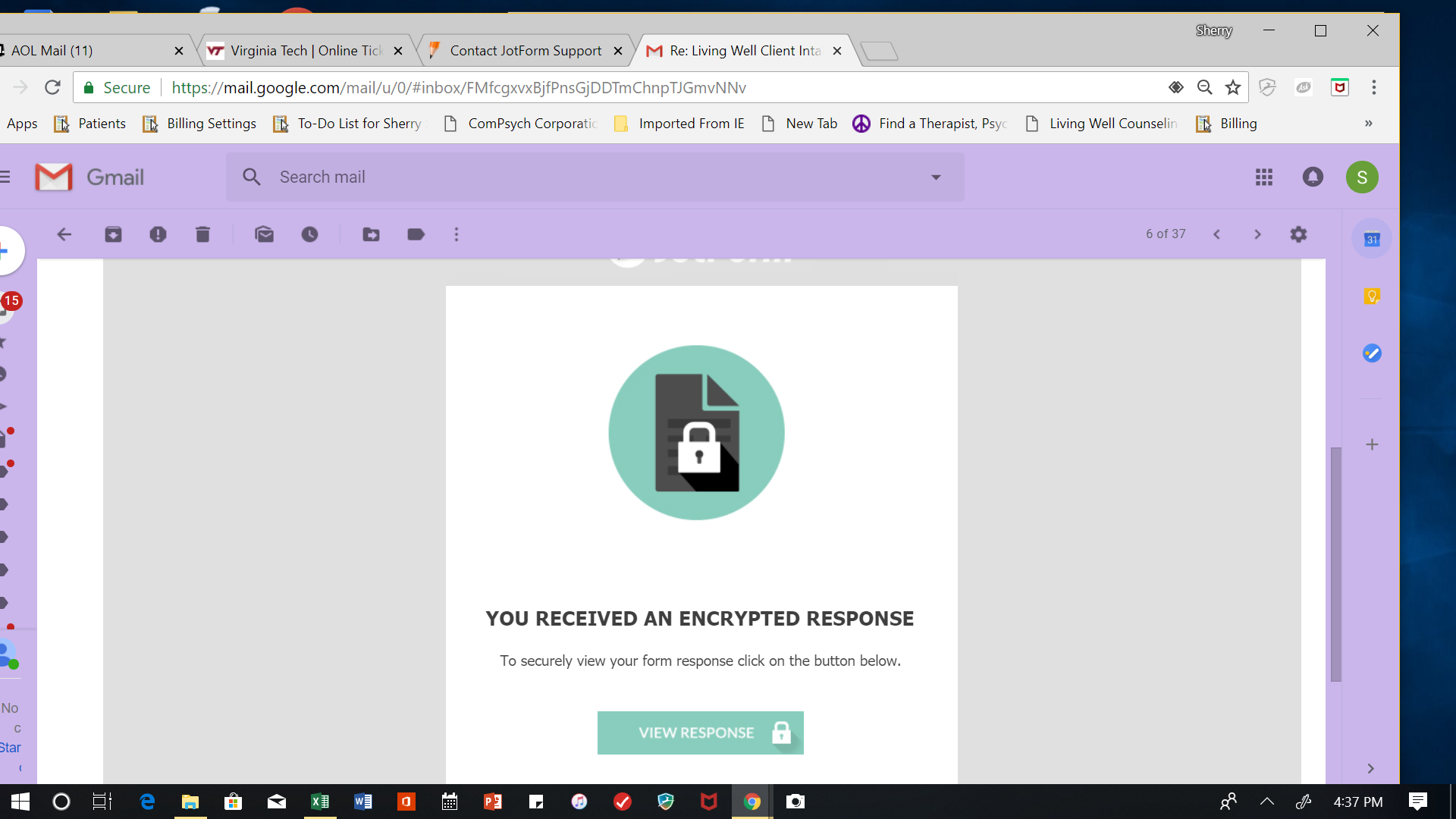
-
Welvin Support Team LeadReplied on August 27, 2018 at 7:11 PM
The encryption is configured correctly in the form. Do you still have the jotform.key file on your computer?
You have to click View Response button in the email, and then you will be prompted to provide the key to view submission.
Also, the key will be asked when you view the submissions page of the form.
https://www.jotform.com/help/269-How-to-view-Submissions
Please try that again and let us know if that works.
- Mobile Forms
- My Forms
- Templates
- Integrations
- INTEGRATIONS
- See 100+ integrations
- FEATURED INTEGRATIONS
PayPal
Slack
Google Sheets
Mailchimp
Zoom
Dropbox
Google Calendar
Hubspot
Salesforce
- See more Integrations
- Products
- PRODUCTS
Form Builder
Jotform Enterprise
Jotform Apps
Store Builder
Jotform Tables
Jotform Inbox
Jotform Mobile App
Jotform Approvals
Report Builder
Smart PDF Forms
PDF Editor
Jotform Sign
Jotform for Salesforce Discover Now
- Support
- GET HELP
- Contact Support
- Help Center
- FAQ
- Dedicated Support
Get a dedicated support team with Jotform Enterprise.
Contact SalesDedicated Enterprise supportApply to Jotform Enterprise for a dedicated support team.
Apply Now - Professional ServicesExplore
- Enterprise
- Pricing



























































