-
lritterAsked on September 11, 2018 at 10:12 AM
When testing this form, the Smooth Signature auto-collapses the entire form once you 'lift' the mouse. So, you cannot complete the signature without clicking back on the Customer radio button.
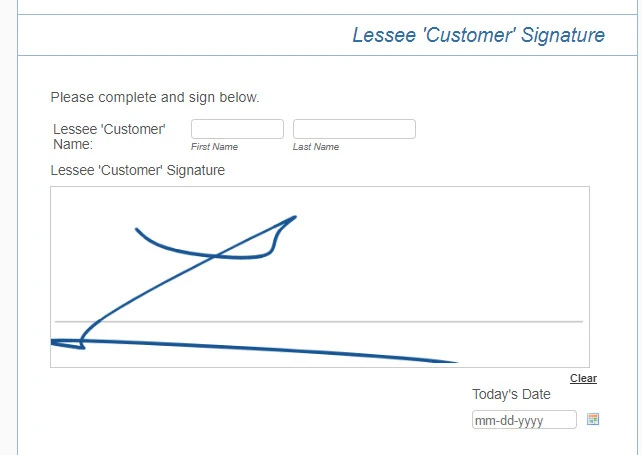
-
roneetReplied on September 11, 2018 at 11:13 AM
On testing, I could replicate this on your form. I am reporting this to our development team to further review this. You will be updated on this as soon as possible.
Until you can use another signature widget in your form that is E-Signature widget.
https://widgets.jotform.com/widget/signature
Let us know if you have other questions.
Thanks.
-
roneetReplied on September 11, 2018 at 11:35 AM
Apologies for my last reply, On further testing your form I found that the Form collapse section is not ended properly in your form and you have set conditions too so as soon as a signature is filled it auto collapses.
I would advise you to end the section collapse with ever section collapse start.
Basically, to end a section collapse, you need to add a section collapse field where the "Section Visibility" is set to "Visible" and the "Button Visibility" is set to "Hidden". Below is a screenshot of how I set up mine. I added a 2nd section collapse that will end section collapse 1.
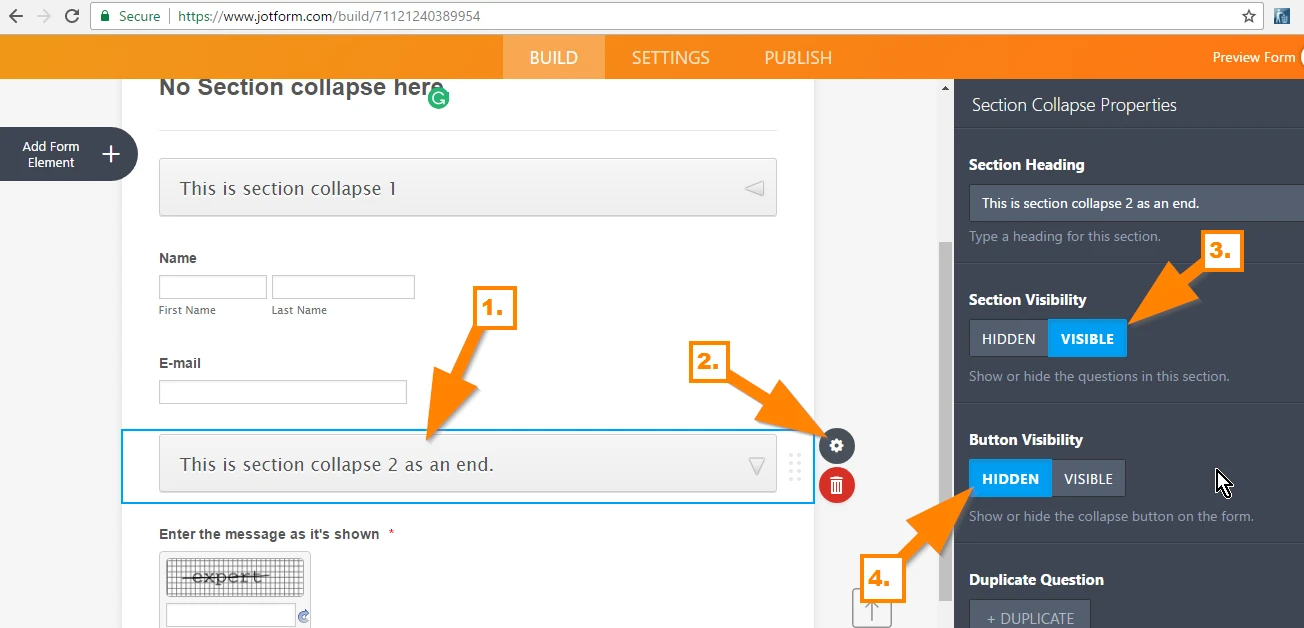
Let us know how it goes.
Thanks.
-
lritterReplied on September 11, 2018 at 11:58 AM
I have a section titled: Betco Sales Representative Signature Section that follows the Lessee Signature Section. Wouldn't this be considered the 'end' section?
-
lritterReplied on September 11, 2018 at 12:01 PM
I've tried what you propose and still not working.
-
lritterReplied on September 11, 2018 at 12:04 PM
I switched to E-Signature. Seems to be working.
-
lritterReplied on September 11, 2018 at 12:09 PM
I'm wrong. E-Signature is doing the same thing when testing the form.
-
Welvin Support Team LeadReplied on September 11, 2018 at 12:54 PM
Technically, your condition #1 is creating a conflict with fields being shown/hidden. Like, SalesPerson field is shown when Salesperson is selected from Who are you? field and Lessee 'Customer' Signature is shown when Customer is selected. The same with Condition #2. I've disabled both, see your form now.
-
lritterReplied on September 11, 2018 at 1:20 PM
Yes, I set it up so when you view the form, the only fields you see are the top section and the Betco Contact Section. Like this...

Then the view changes depending upon whether you select 'Customer' or 'Salesperson'. Is there anyway I can still accomplish this and have the form work?
-
AshtonPReplied on September 11, 2018 at 2:31 PM
I'll try to find an alternative approach without changing the way you want it to behave. I'll update you shortly on this thread.
-
lritterReplied on September 11, 2018 at 3:29 PM
I appreciate that!
-
AshtonPReplied on September 11, 2018 at 3:35 PM
I wasn't sure of all the conditions hence could not do the whole work.
Please refer to my cloned form: https://form.jotform.com/82535447654969 You can specifically look at the condition that comes by selection customer in "who are you" question. The section doesn't disappear when you do a signature.
A couple of major changes required -
1. Keep the Betco Contact Section >> Visible. By doing this will need no additional conditions to show the fields inside this section. I say this considering you want to have this section visible all the time. If you need to hide this based on any specific response, a condition can be created to hide this.
2. Because all your sections are hidden you don't need conditions to Hide fields unless they are already visible on the form.
Look at the condition 1 below. I am only making a section visible based on the response to the question -> Who are you?
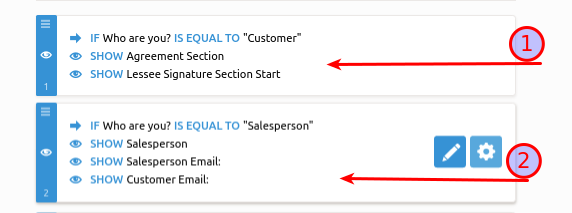
I wasn't sure of all the other conditions as it looked very confusing looking at the form and I apologize for that.
You can try and see how my conditions work. There are only 2 in fact.
You can either try to create similar conditions or let me know which sections you want to show up based on a specific question's answers. I would be glad to create them for you.
Again, do not create conditions to hide fields unless they are already visible on the form. This creates confusion and the conditions do not behave properly.
I hope this helps. Let me know if you need further help.
-
lritterReplied on September 11, 2018 at 4:54 PM
Hi AshtonP,
I've followed your directions and have only two conditions. The form looks right. I'm able to get as far as the customer completing and signing the form. However, I'm stuck at the point when the customer signs and submits - an auto-responder should go to the Salesperson so they can sign the form. I'm thinking it has to do with the conditional email, but I can't seem to figure out why.

-
Kevin Support Team LeadReplied on September 11, 2018 at 6:11 PM
Since your last question is related to another matter, I have moved it to another thread in order to assist you better.
We do recommend to create separated threads for new issues/questions unrelated to the one asked on the original thread.
We will assist you as soon as possible here: https://www.jotform.com/answers/1577959
Thanks.
- Mobile Forms
- My Forms
- Templates
- Integrations
- INTEGRATIONS
- See 100+ integrations
- FEATURED INTEGRATIONS
PayPal
Slack
Google Sheets
Mailchimp
Zoom
Dropbox
Google Calendar
Hubspot
Salesforce
- See more Integrations
- Products
- PRODUCTS
Form Builder
Jotform Enterprise
Jotform Apps
Store Builder
Jotform Tables
Jotform Inbox
Jotform Mobile App
Jotform Approvals
Report Builder
Smart PDF Forms
PDF Editor
Jotform Sign
Jotform for Salesforce Discover Now
- Support
- GET HELP
- Contact Support
- Help Center
- FAQ
- Dedicated Support
Get a dedicated support team with Jotform Enterprise.
Contact SalesDedicated Enterprise supportApply to Jotform Enterprise for a dedicated support team.
Apply Now - Professional ServicesExplore
- Enterprise
- Pricing
































































