-
daisy JotForm UI DeveloperAsked on September 14, 2018 at 7:36 AM
The "Incomplete Submissions" option does not exist as the old version.
The old version:
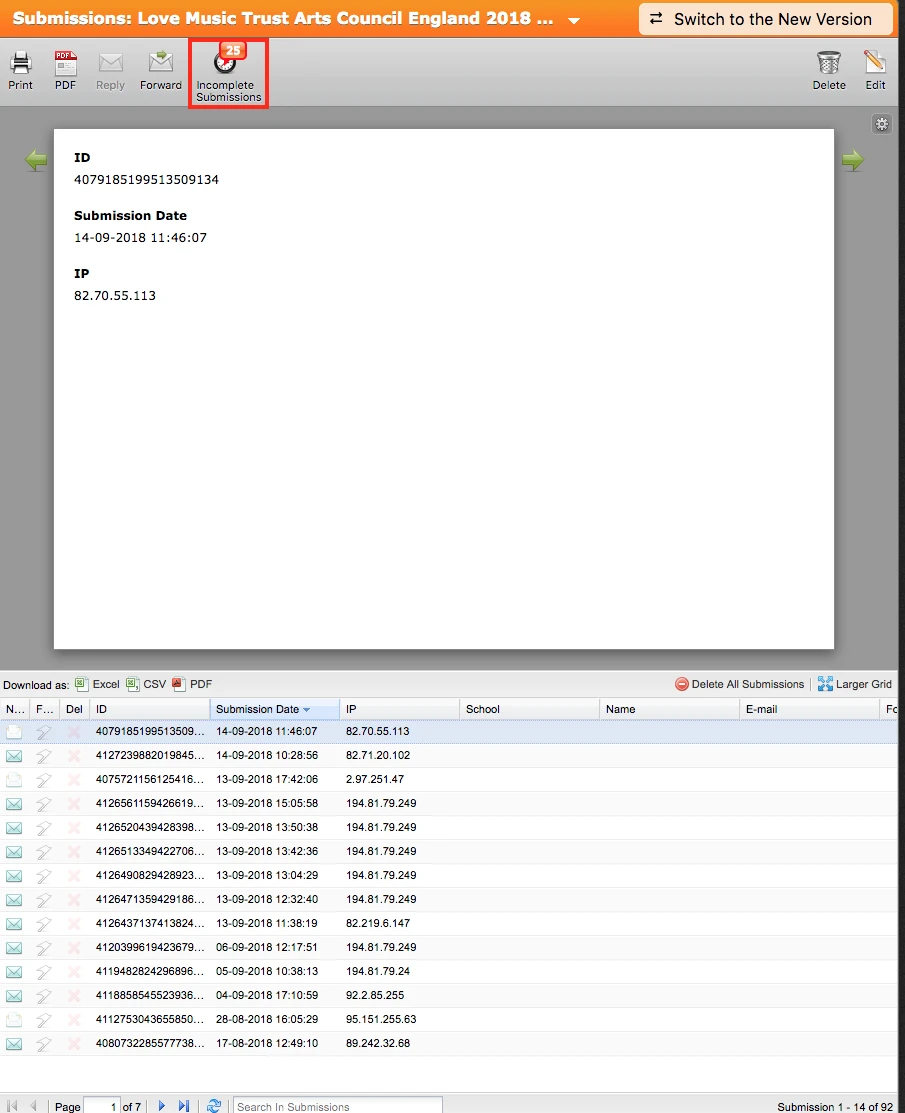
-
isabelReplied on May 27, 2019 at 4:12 AM
UPDATE: Incomplete Payments option is available in the JotForm Sheets.
1. Click on the three dots in the Sheet and select Incomplete Payments.
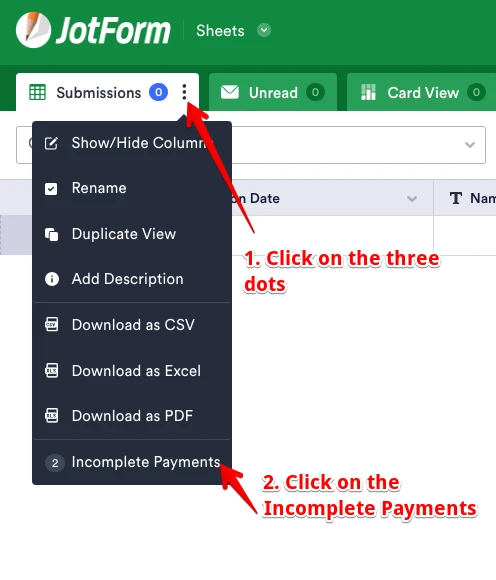
2. Click on the See Details.
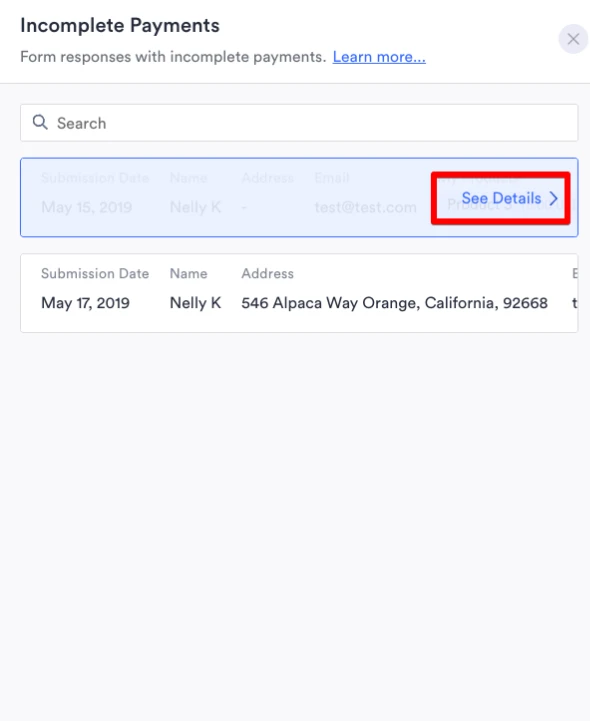
3. If you want to complete this incomplete payment, click on the Complete button.
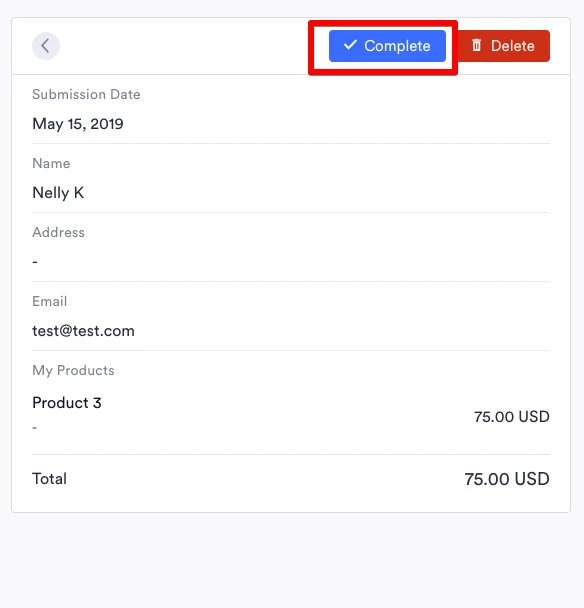
4. If you are sure to want to complete this submission, click on the OK.
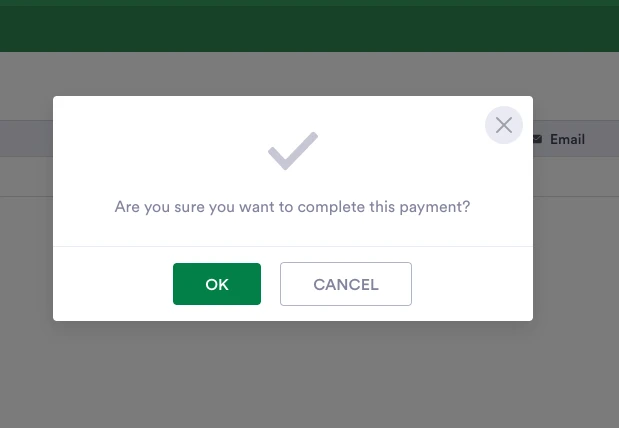
5. If you want to delete the incomplete payment, click on the Delete button.
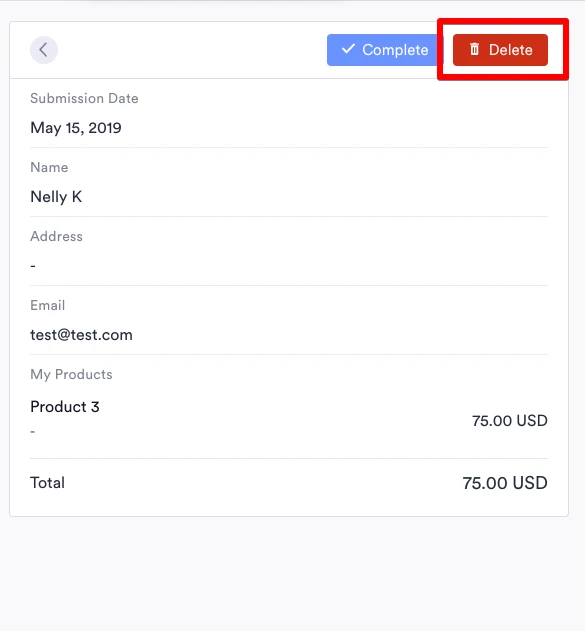
6. If you are sure to want to delete this incomplete payment, click on the Delete button.
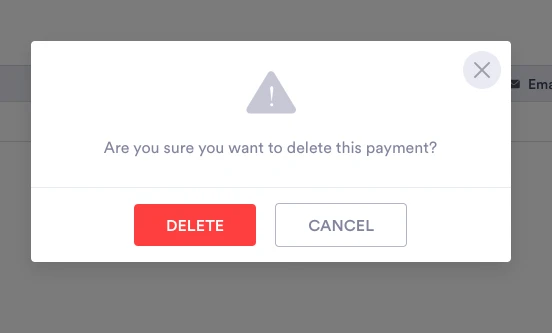
You can look at this guide for more details: https://www.jotform.com/help/564-How-to-View-Incomplete-Payments-in-JotForm-Sheets
-
ivyReplied on September 25, 2019 at 3:55 AM
I checked the relevant form of the user (Form ID: 91123608581354). I saw that the "Save and Continue" feature is active in this form. I am opening this ticket again because the user would like to see the "Incomplete Submissions" and this feature is not yet available on the new JotForm Sheets.
-
Ceren Director of Product ManagementReplied on August 31, 2020 at 2:03 PM
Hello,
The incomplete submissions feature is now available on JotForm Sheets. It can be found in the tab menu.

Thank you.
- Mobile Forms
- My Forms
- Templates
- Integrations
- INTEGRATIONS
- See 100+ integrations
- FEATURED INTEGRATIONS
PayPal
Slack
Google Sheets
Mailchimp
Zoom
Dropbox
Google Calendar
Hubspot
Salesforce
- See more Integrations
- Products
- PRODUCTS
Form Builder
Jotform Enterprise
Jotform Apps
Store Builder
Jotform Tables
Jotform Inbox
Jotform Mobile App
Jotform Approvals
Report Builder
Smart PDF Forms
PDF Editor
Jotform Sign
Jotform for Salesforce Discover Now
- Support
- GET HELP
- Contact Support
- Help Center
- FAQ
- Dedicated Support
Get a dedicated support team with Jotform Enterprise.
Contact SalesDedicated Enterprise supportApply to Jotform Enterprise for a dedicated support team.
Apply Now - Professional ServicesExplore
- Enterprise
- Pricing






























































