-
ThomasyenckenAsked on September 20, 2018 at 10:56 PM
Hi,
Just wondering if there is a way to change config of page so the user can see what's going on? I'm using Image Picker but in desktop mode the user can only see the top half of the first images. I understand that I'm using cards, but why so small? Lots of space down the bottom there. Or any recommendations?
Thanks
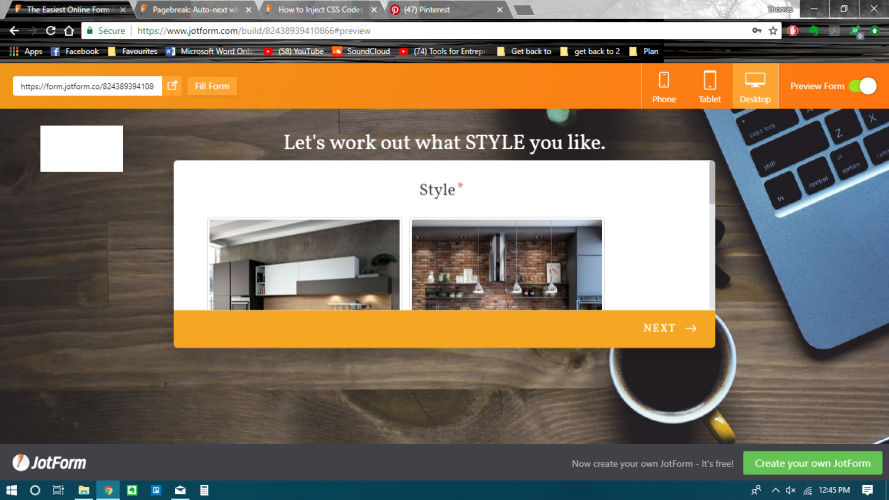
-
Nik_CReplied on September 21, 2018 at 3:12 AM
I tested your form and this is how I see it:

Unfortunately, it is not possible to increase the height of the card.
On which device are you viewing your form?
-
ThomasyenckenReplied on September 21, 2018 at 9:52 PM
on a laptop.
It's just that when the form starts to load, for a split second its nice and big but then 'adapts' to my sceens and shrinks the cards back down.
-
Ashwin JotForm SupportReplied on September 22, 2018 at 2:43 AM
I am not sure if is caused because you are previewing your form and there are other elements which is displayed in preview page along with your form.
I would suggest you to please click on the following URL to check your form and see if it displays the card correctly: http://www.jotform.co/form/82438939410866
Do get back to us if the issue persists.
-
ThomasyenckenReplied on September 30, 2018 at 9:39 PM
Issue still exists.
To show you in more detail: My form vs one I just did.
https://form.jotform.co/82438939410866

VS
https://form.jotform.co/82728602942865

Images are set to same size...why are the cards different sizes?
Thanks!
-
Nik_CReplied on October 1, 2018 at 1:51 AM
I tested your form but I wasn't able to replicate the issue:
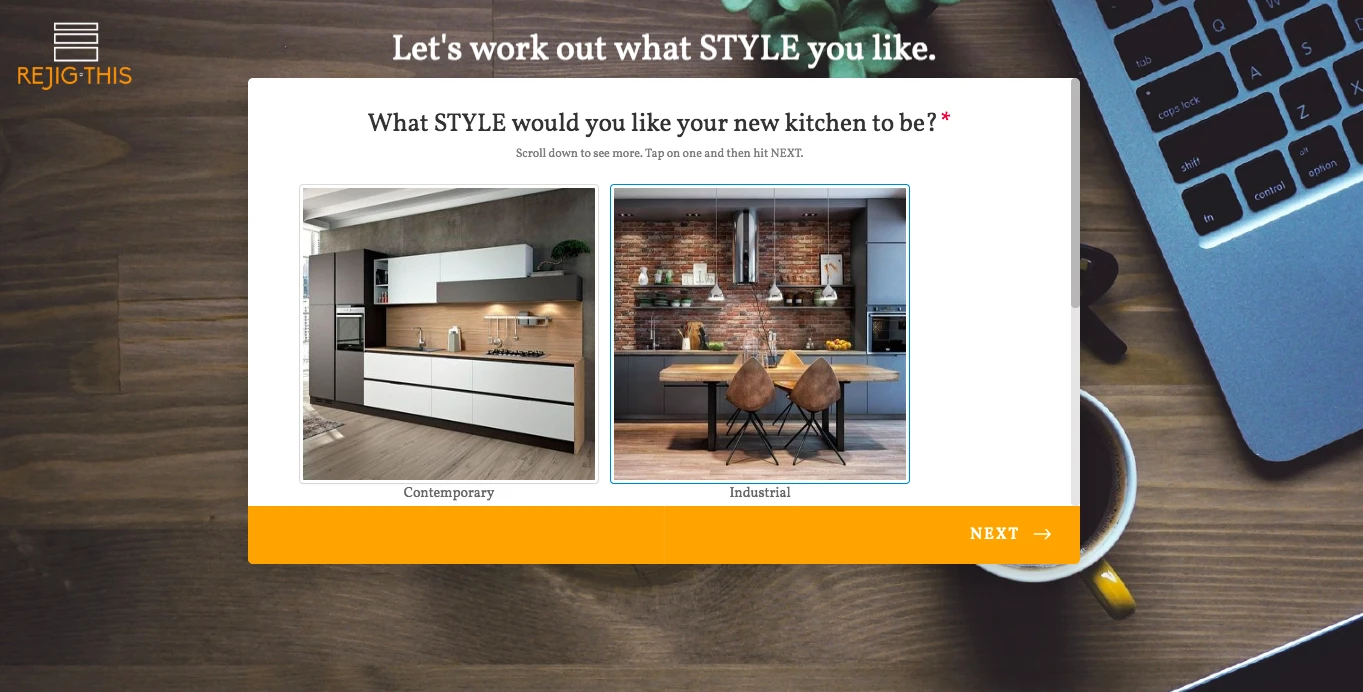
Are you able to replicate this problem in some other browser?
-
ThomasyenckenReplied on October 1, 2018 at 4:27 PM
But why are the two forms displaying differently? Same computer, same browser, same screen res. All images set at 300x300.
-
Elton Support Team LeadReplied on October 1, 2018 at 7:54 PM
They display differently because the pre-plan form has a header text. Another factor could be the progress bar. I added a heading on the test form and duplicated the last frame so it'd show the progress bar. Both forms has now the same style, fields so they're now displaying the same. There's a slight difference but that could be due to the font type used and other spacing.
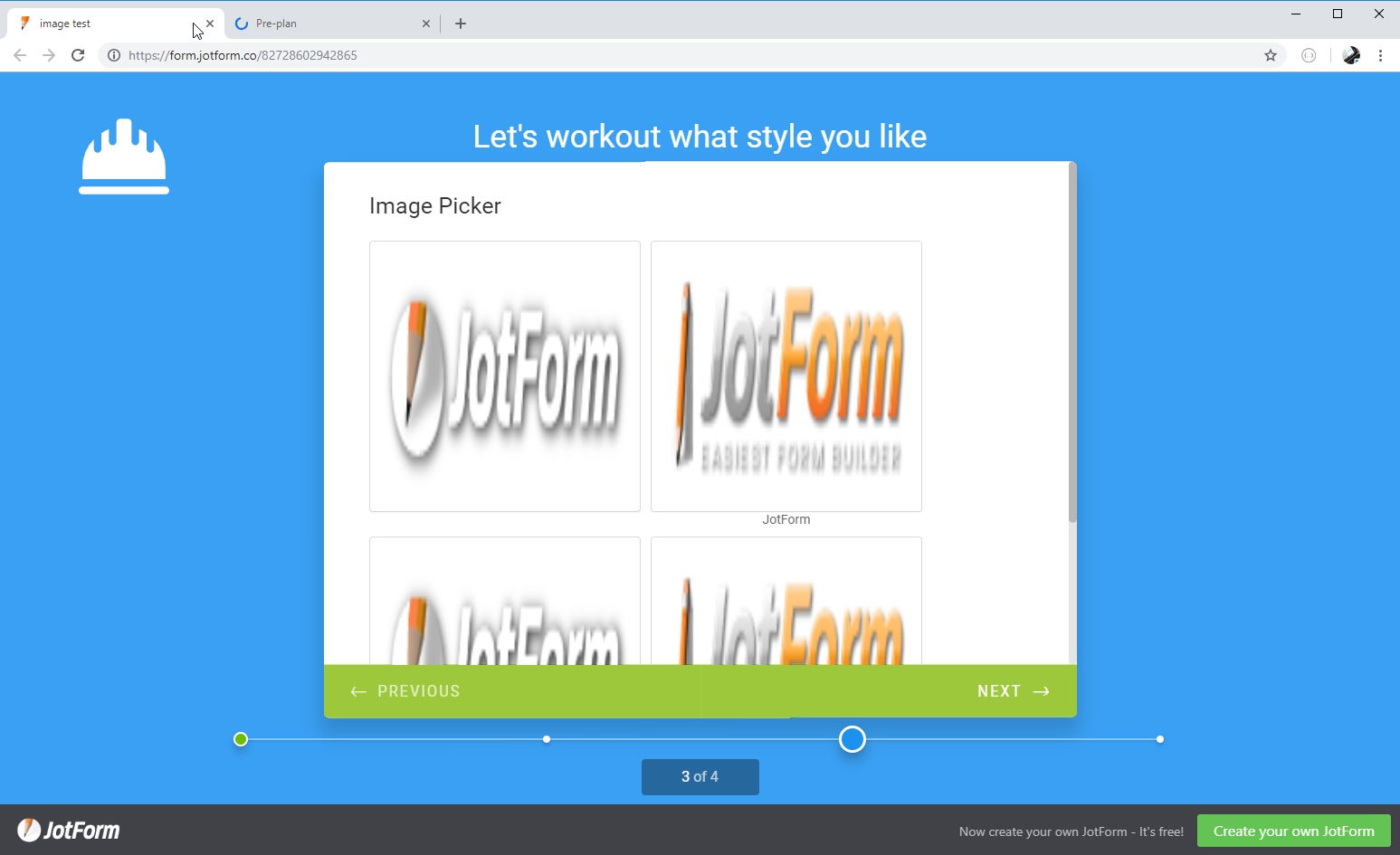
Kindly check the forms now and compare.
-
ThomasyenckenReplied on October 1, 2018 at 10:54 PM
I removed the header text and progress bar. Now what's happening is I will refresh my form https://form.jotform.co/82438939410866 and it will start just like the previous image where the bottom of all images are cut off (can see slightly more but still not the whole image). But now, as soon as I get to my 3rd card the card snaps to the bottom of the screen and now shows the images as I want (the whole image and the title underneath)...Why does it just change at the 3rd card? Can it just stay the same format from the beginning??
-
ThomasyenckenReplied on October 1, 2018 at 10:57 PM
And if I hit PREVIOUS after getting to the 3rd card, the 2nd and 1st card are now larger format too...seems like a bug.
-
Nik_CReplied on October 2, 2018 at 1:58 AM
I was able to replicate this issue and it is related to the resolution of your device.
It looks like it is a wide resolution device with a lower height.
So, that's why the field is not showing properly for you.
What is the resolution on your device?
-
ThomasyenckenReplied on October 2, 2018 at 5:10 PM
1366x768
-
Elton Support Team LeadReplied on October 3, 2018 at 1:30 AM
I checked your form on 1366x768 resolution but the form appears to be working fine.
Here's how the first to third page looks on my end. They all look the same.
First page:

Second page:

Third page:

Screencast: https://drive.google.com/file/d/19M3PMJZ6sAffHls5EyTIrC_tdLjU7ubC/view?usp=sharing
Is it different on your end?
Can you upload screenshots if you don't mind?
I'll also ask my colleague's if they can reproduce the problem.
-
ThomasyenckenReplied on October 3, 2018 at 2:01 AM



As you can see, screen 3 changes to what I want.
-
ThomasyenckenReplied on October 3, 2018 at 2:02 AM



As you can see, screen 3 changes to what I want.
-
Ashwin JotForm SupportReplied on October 3, 2018 at 3:32 AM
So you want only two images to be displayed without image being cut? I am not sure why the same image size is being displayed differently for you.
Please check the screenshot below on how it appears in my browser:

-
ThomasyenckenReplied on October 3, 2018 at 5:53 AM
Yes, how it looks in the first card on your post is perfect but even on yours all 3 cards look different. All 3 change height and even on the last one the text on the top of the card is cut off. Doesn't look very good if you're thinking of using Jotform in business. Can this be fixed so every card looks good and not every third?
What browser are you using?
-
Ashwin JotForm SupportReplied on October 3, 2018 at 7:07 AM
I am using chrome on macbook pro.
I have cloned your form, converted it to all questions in one page layout and change the width of the width of the widgets to 650px. I would suggest you to please take a look at the following cloned form and see if the images are being displayed correctly: https://form.jotform.com/82752510299966
-
ThomasyenckenReplied on October 3, 2018 at 2:58 PM
The whole point of this is so I can use cards...I fail to see how this is helpful at all.
-
Nik_CReplied on October 3, 2018 at 3:33 PM
Unfortunately, I wasn't able to replicate this issue on 1366x768 resolution, the form is showing properly:

On all three pages.
Were you able to test this issue on a different device?
- Mobile Forms
- My Forms
- Templates
- Integrations
- INTEGRATIONS
- See 100+ integrations
- FEATURED INTEGRATIONS
PayPal
Slack
Google Sheets
Mailchimp
Zoom
Dropbox
Google Calendar
Hubspot
Salesforce
- See more Integrations
- Products
- PRODUCTS
Form Builder
Jotform Enterprise
Jotform Apps
Store Builder
Jotform Tables
Jotform Inbox
Jotform Mobile App
Jotform Approvals
Report Builder
Smart PDF Forms
PDF Editor
Jotform Sign
Jotform for Salesforce Discover Now
- Support
- GET HELP
- Contact Support
- Help Center
- FAQ
- Dedicated Support
Get a dedicated support team with Jotform Enterprise.
Contact SalesDedicated Enterprise supportApply to Jotform Enterprise for a dedicated support team.
Apply Now - Professional ServicesExplore
- Enterprise
- Pricing








































































