-
Staffing21Asked on September 21, 2018 at 2:50 PM
-
Staffing21Replied on September 24, 2018 at 9:22 AM
The problem Im having is on the returned PDF that is inserted using the PDF Embedder. When someone sends back the jotform, i get the error when i try to open PDF that is attached to the email. I used Crome, Adobe and Nito. They all say error.
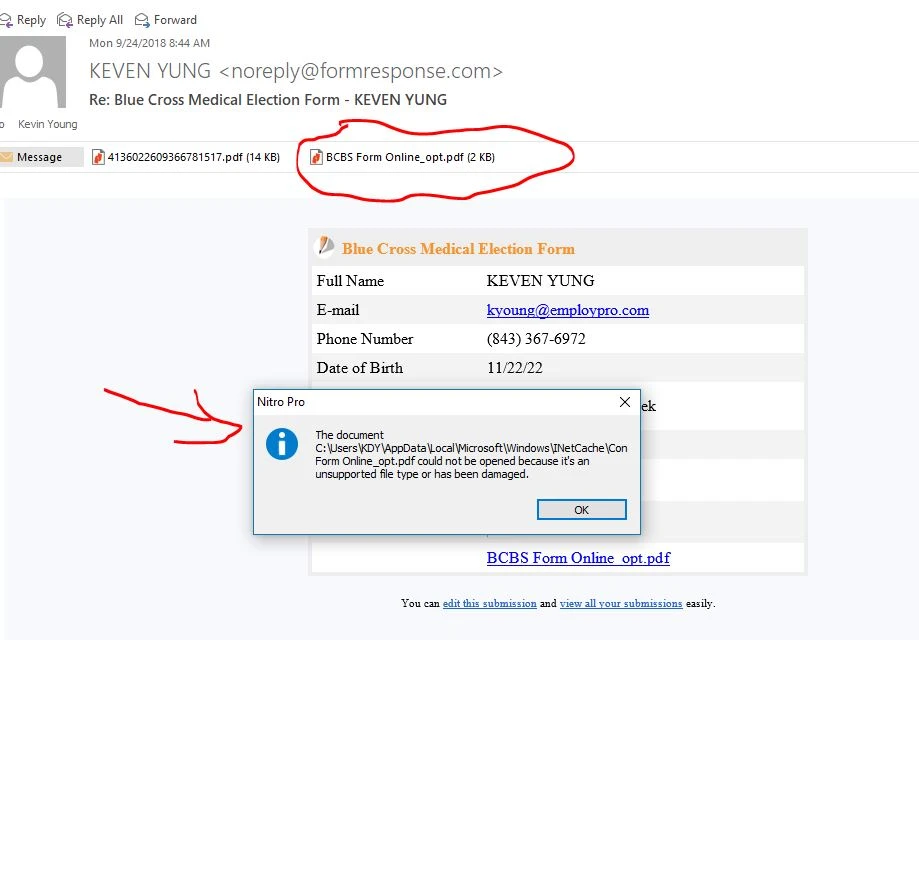
-
Kiran Support Team LeadReplied on September 24, 2018 at 10:52 AM
I have tried sending a test submission to your form and received the autoresponder with the PDF attachment. The attachment is opening normally at my end. I have also checked the email sent to your submission and see that the PDF from the submission is downloading normally and opening without any issue.
I am not sure if the issue is with the Nitro PDF to open the PDF file or opening the file from the email client, Outlook. Could you try clicking on the PDF link to see if you are able to download the submission to your PC and view it normally? Also, please try log in to you email account using a browser and see if that works.
Please get back to us if you need any further assistance. We will be happy to help.
-
Staffing21Replied on September 24, 2018 at 11:16 AM
I tried several ways and it will not open. Can you send me your email address? I will forward you the email so you can try to open the same one i am trying to open. This is what I get when i download to computer and try to open with Adbe.
-
Staffing21Replied on September 24, 2018 at 12:24 PM
Sent
-
Kiran Support Team LeadReplied on September 24, 2018 at 1:40 PM
I have checked the email forwarded and was able to replicate the issue. I see that the attached PDF is not opening. The issue seems to be with the file name which is having special characters. I have now removed the file from the PDF embedder widget and added the same file with a different name from your account. I have sent a test submission to the form. Please check if the file is now being able to be downloaded correctly. Let us know if you are still not able to download the PDF file from the email.
With regards to the signature widget, I have tried removing the widgets and added again but the signature images are not being displayed in the submissions. Could you open a new thread on this issue, so that we can take a look separately?
Thank you.
-
Staffing21Replied on September 24, 2018 at 2:23 PM
The PDF works now. But no signature image.
-
David JotForm SupportReplied on September 24, 2018 at 3:26 PM
It seems you have already opened a new ticket for the signature issue:
https://www.jotform.com/answers/1589794-Signature-Image-Not-Coming-Through
We will follow up there shortly.
- Mobile Forms
- My Forms
- Templates
- Integrations
- INTEGRATIONS
- See 100+ integrations
- FEATURED INTEGRATIONS
PayPal
Slack
Google Sheets
Mailchimp
Zoom
Dropbox
Google Calendar
Hubspot
Salesforce
- See more Integrations
- Products
- PRODUCTS
Form Builder
Jotform Enterprise
Jotform Apps
Store Builder
Jotform Tables
Jotform Inbox
Jotform Mobile App
Jotform Approvals
Report Builder
Smart PDF Forms
PDF Editor
Jotform Sign
Jotform for Salesforce Discover Now
- Support
- GET HELP
- Contact Support
- Help Center
- FAQ
- Dedicated Support
Get a dedicated support team with Jotform Enterprise.
Contact SalesDedicated Enterprise supportApply to Jotform Enterprise for a dedicated support team.
Apply Now - Professional ServicesExplore
- Enterprise
- Pricing




























































