-
tjlphdAsked on September 23, 2018 at 7:43 AM
In the form, the values entered are whole numbers 1, 2 100, 1285 ... etc.
A lookup is performed to calculate a new value based on a mathematical equation between 2 whole number inputs.
finally, there is a 2nd lookup based on the result of the math equation.
the output is a value with two decimal points. for example 99.13. I only want to display one value beyond the decimal point. Is there a way to do this?
-
AdrianReplied on September 23, 2018 at 8:18 AM
You can control the number of decimal places in the OPTIONS of the Form Calculation Widget.
Form DEMO: https://form.jotform.com/82653879205971

Make sure you save the changes.
Result:
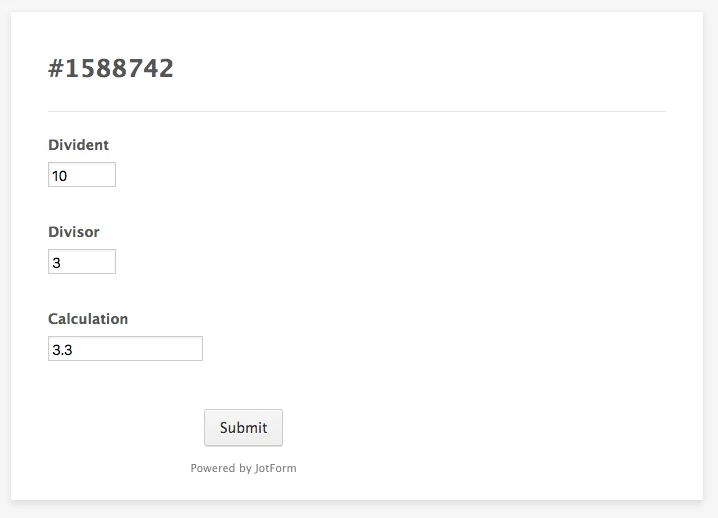
- Mobile Forms
- My Forms
- Templates
- Integrations
- INTEGRATIONS
- See 100+ integrations
- FEATURED INTEGRATIONS
PayPal
Slack
Google Sheets
Mailchimp
Zoom
Dropbox
Google Calendar
Hubspot
Salesforce
- See more Integrations
- Products
- PRODUCTS
Form Builder
Jotform Enterprise
Jotform Apps
Store Builder
Jotform Tables
Jotform Inbox
Jotform Mobile App
Jotform Approvals
Report Builder
Smart PDF Forms
PDF Editor
Jotform Sign
Jotform for Salesforce Discover Now
- Support
- GET HELP
- Contact Support
- Help Center
- FAQ
- Dedicated Support
Get a dedicated support team with Jotform Enterprise.
Contact SalesDedicated Enterprise supportApply to Jotform Enterprise for a dedicated support team.
Apply Now - Professional ServicesExplore
- Enterprise
- Pricing




























































