-
agarradAsked on September 26, 2018 at 5:31 AM
Hi there,
I have had several customers suggest that if they skip/bypass a "required" question by clicking the steps dots at the bottom of our order form that no indication of which steps have been missed are highlighted when they reach the review page before continuing to payment. I have changed the response text to say that "some questions have been missed, please complete" instead of the standard "there are errors on the form" message. But would like to know if it is possible to add highlighted visuals to show what fields are causing the error message to appear and not able customers to continue to payment.
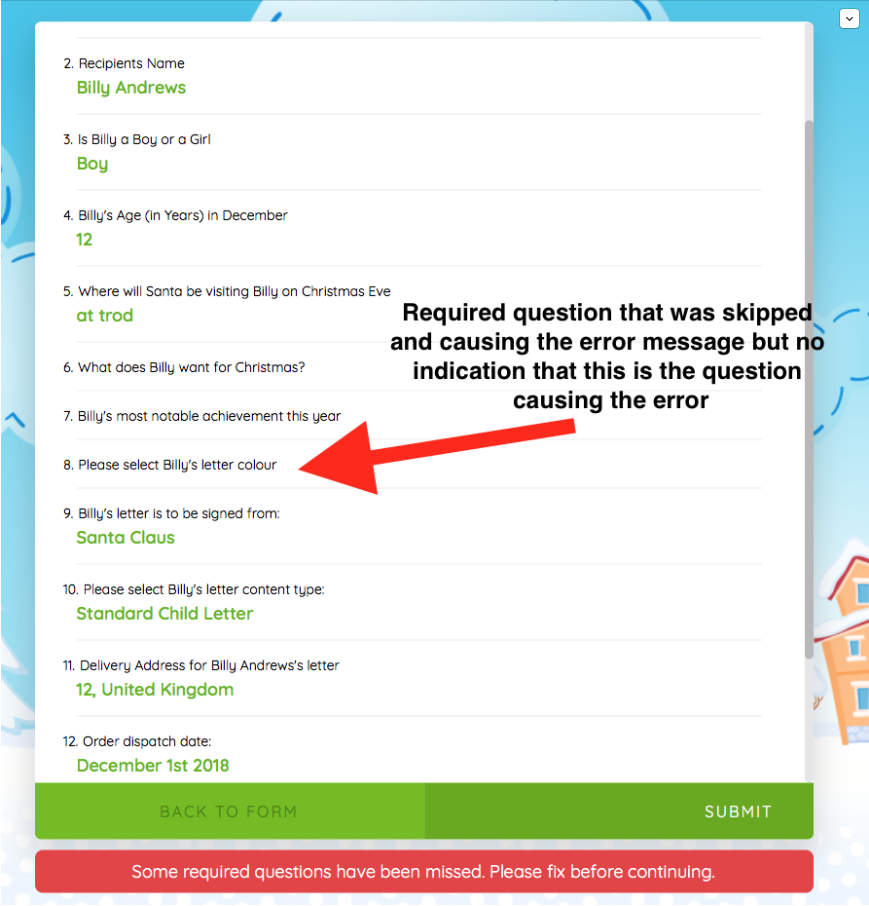
-
AdrianReplied on September 26, 2018 at 8:23 AM
When the users click the "Back to the Form" button, the dots of the required fields that have not been filled are red (and flashing).
![[Cards Review and Submit] Required fields that are not filled not marked on submit Image 10](//www.jotform.com/uploads/forum/Adrian/15379644891.gif)
I will forward your request as a feature/suggestion to our developers.
We will let you know via this thread if this gets implemented.
Thank you.
- Mobile Forms
- My Forms
- Templates
- Integrations
- INTEGRATIONS
- See 100+ integrations
- FEATURED INTEGRATIONS
PayPal
Slack
Google Sheets
Mailchimp
Zoom
Dropbox
Google Calendar
Hubspot
Salesforce
- See more Integrations
- Products
- PRODUCTS
Form Builder
Jotform Enterprise
Jotform Apps
Store Builder
Jotform Tables
Jotform Inbox
Jotform Mobile App
Jotform Approvals
Report Builder
Smart PDF Forms
PDF Editor
Jotform Sign
Jotform for Salesforce Discover Now
- Support
- GET HELP
- Contact Support
- Help Center
- FAQ
- Dedicated Support
Get a dedicated support team with Jotform Enterprise.
Contact SalesDedicated Enterprise supportApply to Jotform Enterprise for a dedicated support team.
Apply Now - Professional ServicesExplore
- Enterprise
- Pricing




























































![[Cards Review and Submit] Required fields that are not filled not marked on submit Image 10](http://www.jotform.com/uploads/forum/Adrian/15379644891.gif)