-
kfixlAsked on October 16, 2018 at 9:26 AM
Hello,
I use Jotform for my incident reporting. The old version of PDF automatically formatted my report to include only those completed fields and looked perfect. For the life of me, I cannot figure out how to format a new PDF nor do I have the time to play with the program right now. Do you have a template to help me save PDF's in the old, no frills format?
Thank you,
Kristi
-
AshtonPReplied on October 16, 2018 at 11:47 AM
We apologize for the inconvenience. This issue has already been reported to our Development team.
As a workaround, you can switch to the old version of PDF editor.
Go to https://www.jotform.com/pdf-editor/ and on right-hand top corner use Switch to Old Version button.
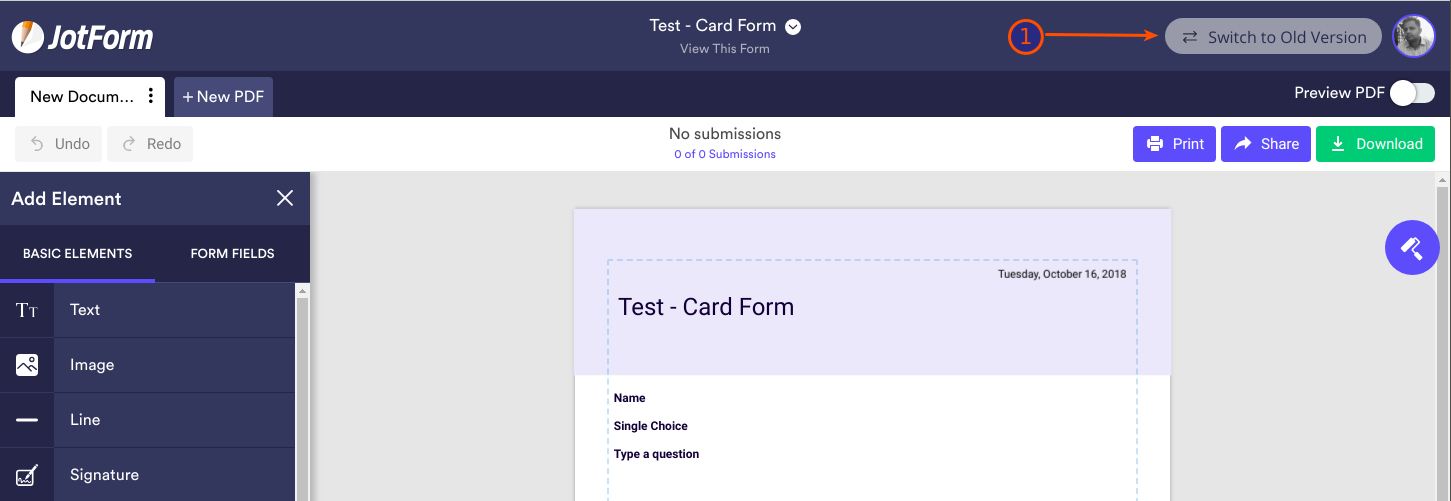
Enter some comments and hit Submit on the next window. This should revert your PDF layout as it was earlier. I hope this helps.
Let us know should you need further assistance.
-
RoseReplied on October 23, 2018 at 5:06 AM
We are pleased that switching old version solves the issue you have been experiencing. However, could you please answer the following questions:
1. Did you run into any other problem with PDF Editor?
2. Is there anything that you couldn’t figure out?
3. Is there any suggestion you can make to improve the things for you?
Thank you in advance for your valuable return.
- Mobile Forms
- My Forms
- Templates
- Integrations
- INTEGRATIONS
- See 100+ integrations
- FEATURED INTEGRATIONS
PayPal
Slack
Google Sheets
Mailchimp
Zoom
Dropbox
Google Calendar
Hubspot
Salesforce
- See more Integrations
- Products
- PRODUCTS
Form Builder
Jotform Enterprise
Jotform Apps
Store Builder
Jotform Tables
Jotform Inbox
Jotform Mobile App
Jotform Approvals
Report Builder
Smart PDF Forms
PDF Editor
Jotform Sign
Jotform for Salesforce Discover Now
- Support
- GET HELP
- Contact Support
- Help Center
- FAQ
- Dedicated Support
Get a dedicated support team with Jotform Enterprise.
Contact SalesDedicated Enterprise supportApply to Jotform Enterprise for a dedicated support team.
Apply Now - Professional ServicesExplore
- Enterprise
- Pricing




























































