-
dracofsAsked on October 18, 2018 at 4:33 PM
Hello team,
I am having difficulties making DocuSign to work. It works yesterday but definitely not today. No error message or anything. Just blank space. What do I need to do to fix it.
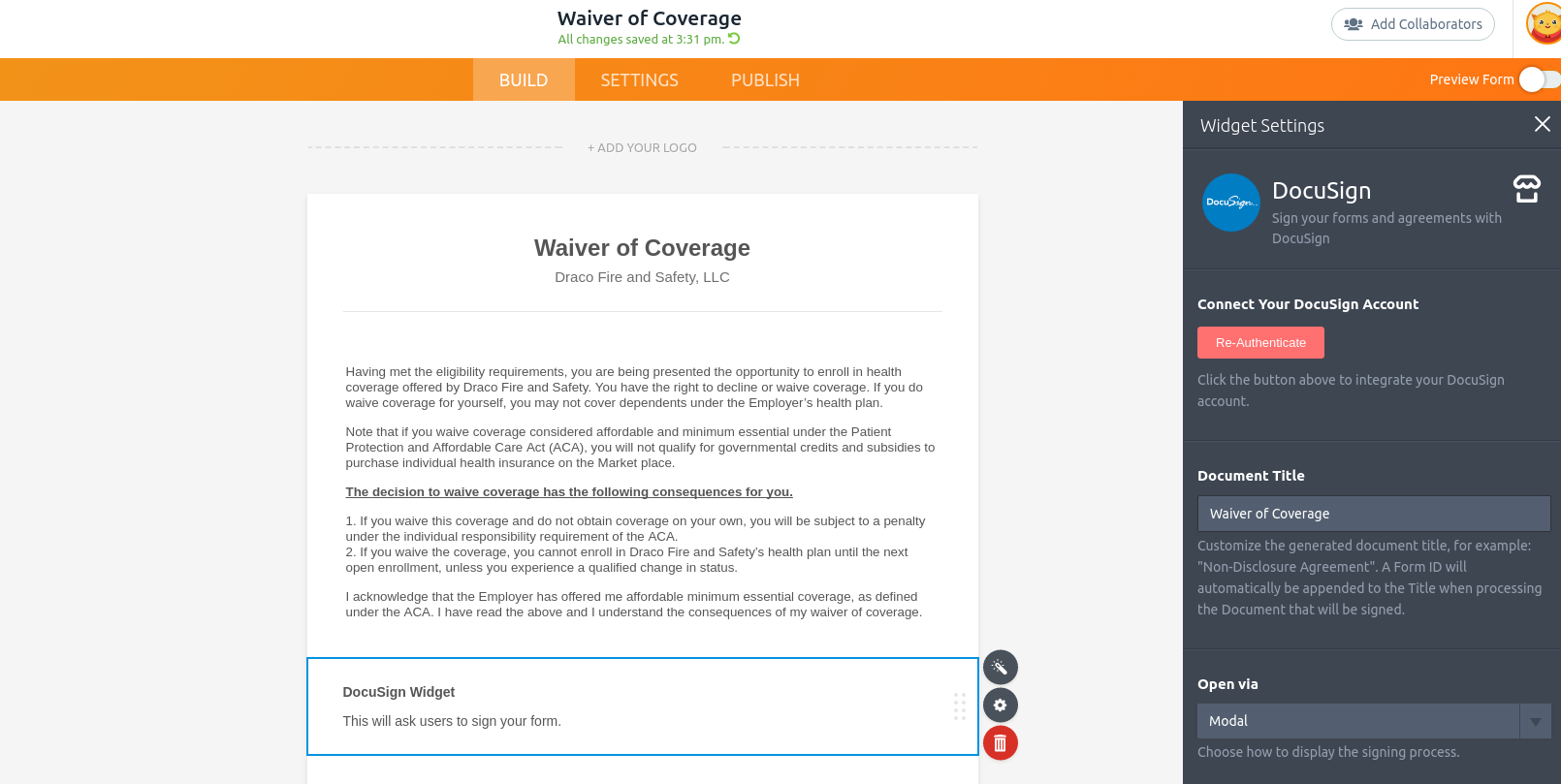 Page URL: https://form.jotform.com/82905713997168
Page URL: https://form.jotform.com/82905713997168 -
arthurprcReplied on October 18, 2018 at 6:12 PM
It seems that the DocuSign widget is not displaying in the published form
https://form.jotform.com/82905713997168Even in my test clone version, it didn't clone with DocuSign widget.
It is recommended to remove the widget, add again and re-authenticate.
You can also try an alternative widget like E-Signature:
https://widgets.jotform.com/widget/signatureLet us know if you need further assistance.
-
dracofsReplied on October 19, 2018 at 1:42 PM
I have done re-adding and re-authenticating the widget multiple times. I am now using e-sign but prefer to go back to docusign since they have the nice document overview with the signature presenting on there. What else can I do to verify my integration with Docusign? Is this a known issue?
Thank you.
-
Richie JotForm SupportReplied on October 19, 2018 at 2:48 PM
I tried checking your form but it seems it was deleted. I have tested my sample form and I was able to authenticate my form with DocuSign.
A verified text would be shown after authenticating your account with DocuSign.
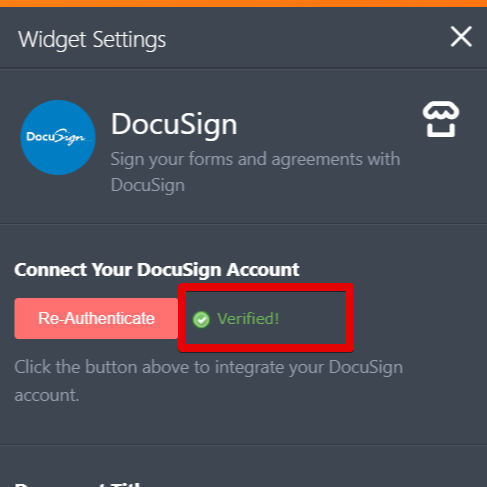
Can you also try other web browsers in authenticating your docusign and let us know if the issue still remains?
Thank you.
-
dracofsReplied on October 19, 2018 at 3:13 PM
I finally get it working by cloning my form and re-adding the widget to my clone. Somehow both my old form cannot link to docusign anymore. Starting fresh fixed my headache.
Thanks for checking back.
- Mobile Forms
- My Forms
- Templates
- Integrations
- INTEGRATIONS
- See 100+ integrations
- FEATURED INTEGRATIONS
PayPal
Slack
Google Sheets
Mailchimp
Zoom
Dropbox
Google Calendar
Hubspot
Salesforce
- See more Integrations
- Products
- PRODUCTS
Form Builder
Jotform Enterprise
Jotform Apps
Store Builder
Jotform Tables
Jotform Inbox
Jotform Mobile App
Jotform Approvals
Report Builder
Smart PDF Forms
PDF Editor
Jotform Sign
Jotform for Salesforce Discover Now
- Support
- GET HELP
- Contact Support
- Help Center
- FAQ
- Dedicated Support
Get a dedicated support team with Jotform Enterprise.
Contact SalesDedicated Enterprise supportApply to Jotform Enterprise for a dedicated support team.
Apply Now - Professional ServicesExplore
- Enterprise
- Pricing




























































