-
ESFAAsked on October 18, 2018 at 8:24 PM
I have a form where I want to be able to change the label width for different multiple choice fields within the same form. I am using both single and multiple choice fields.
For example some fields may only have Options of 1, 2, 3 or 4 while others will have will have Options each consisting of several words.
While you can change the label width using the advanced editor it applies the width to all multiple choice fields.
I have tried changing the #label width in CSS with no luck.A couple of examples are below.
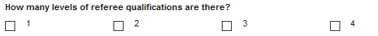
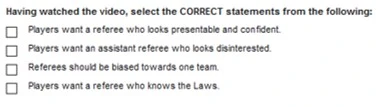
-
Ashwin JotForm SupportReplied on October 19, 2018 at 2:57 AM
I am not sure if I have understood your requirement correctly. Do you want to change the question label of your multiple choice questions?
Since you want to target specific questions of your form, you will have to find the label id and then inject custom css code of your form. You may like to take a look at the following guide on how to find the label id: https://www.jotform.com/help/198-How-to-Remove-Field-Labels-in-a-Form (Look for section "How to get the label ID?" in the guide)
Hope this helps.
Do get back to us if you have any questions.
-
ESFAReplied on October 21, 2018 at 7:36 PM
Hi Ashwin,
I am wanting to change the label widths for specific fields. Two examples below showing the current and what I would prefer.

and

Thanks.
-
roneetReplied on October 21, 2018 at 11:29 PM
Could you please let us know the Form in question so that we could assist you in changing the CSS.
Thanks.
-
ESFAReplied on October 22, 2018 at 5:32 PM
-
jonathanReplied on October 22, 2018 at 8:19 PM
I cloned your form and I see what you meant.
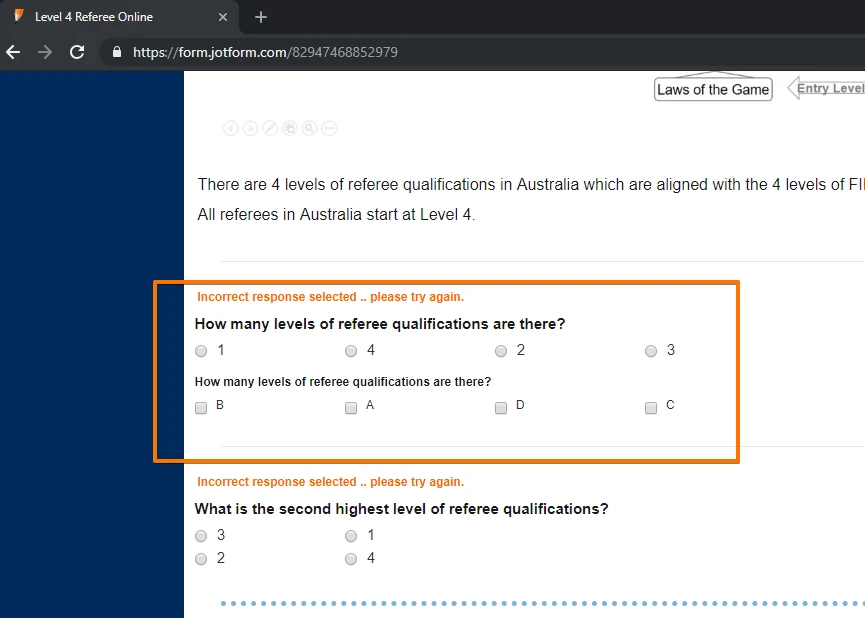
Please try adding CSS codes like this
#cid_76 span.form-radio-item {
width : 50px;
}
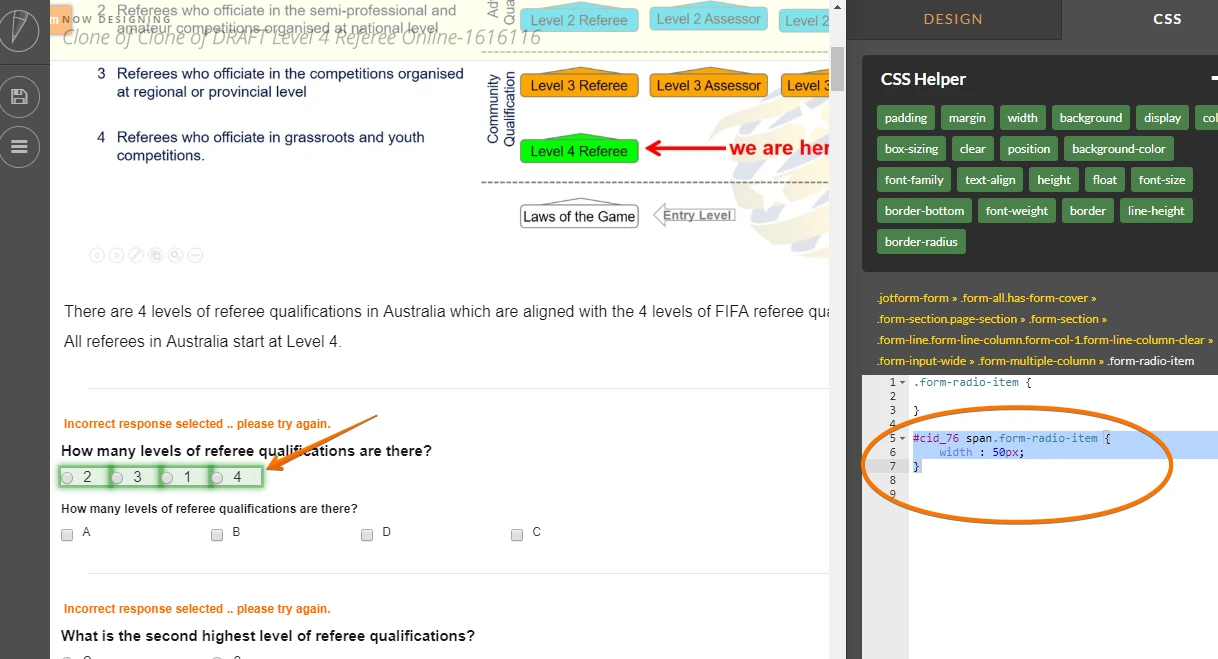
---
You can see the id# of the field affected and you can set the width px according to what you need.
I hope this help. Let us know if you are not able to do it.
-
ESFAReplied on October 23, 2018 at 11:02 PM
Many thanks. That all worked fine.
- Mobile Forms
- My Forms
- Templates
- Integrations
- INTEGRATIONS
- See 100+ integrations
- FEATURED INTEGRATIONS
PayPal
Slack
Google Sheets
Mailchimp
Zoom
Dropbox
Google Calendar
Hubspot
Salesforce
- See more Integrations
- Products
- PRODUCTS
Form Builder
Jotform Enterprise
Jotform Apps
Store Builder
Jotform Tables
Jotform Inbox
Jotform Mobile App
Jotform Approvals
Report Builder
Smart PDF Forms
PDF Editor
Jotform Sign
Jotform for Salesforce Discover Now
- Support
- GET HELP
- Contact Support
- Help Center
- FAQ
- Dedicated Support
Get a dedicated support team with Jotform Enterprise.
Contact SalesDedicated Enterprise supportApply to Jotform Enterprise for a dedicated support team.
Apply Now - Professional ServicesExplore
- Enterprise
- Pricing































































