-
rmdtAsked on October 19, 2018 at 2:33 PM
The current way the form set up it doesn't allow people to submit the form unless they fill out their credit card info. I cant figure out if there is a way to have an option of pay by check OR by credit so that people wanting to pay by check can submit the form just as easy as those paying online with credit cards.
Page URL: https://form.jotform.com/81050356436149 -
AshtonPReplied on October 19, 2018 at 3:55 PM
You can use conditional logic to show to hide online payment option based on the user's choice.
Here is a way to create a form like that -
1. Create products and assign the calculation values. E.g. You can use multiple checkbox fields.
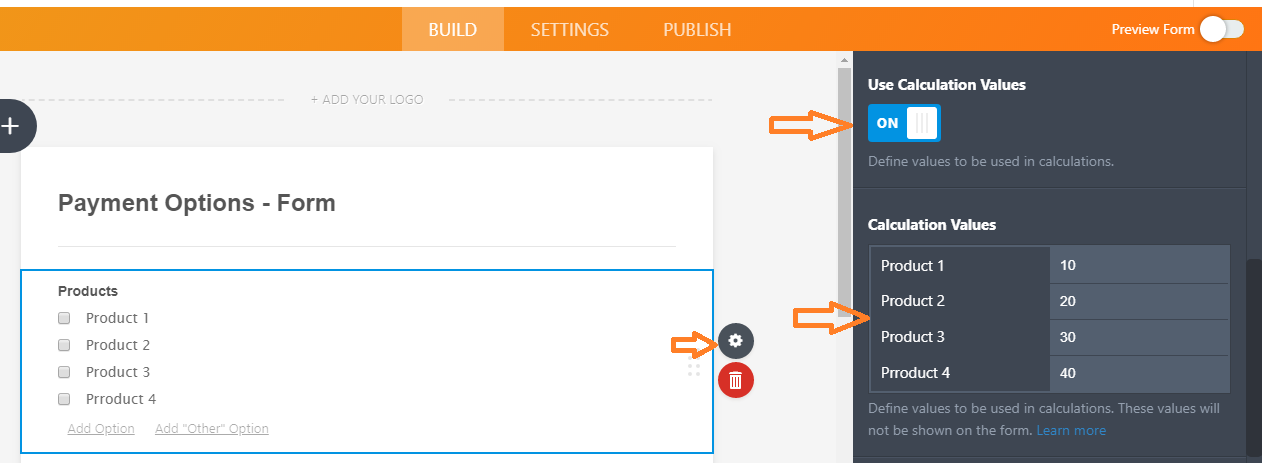
2. Then use form calculation widget to calculate the value of the product.
3. Create single choice radio box for Payment mode.
4. Add your preferred payment integration. Pass the calculation value to the payment integration Here is the guide: How-to-Pass-a-Calculation-to-a-Payment-Field
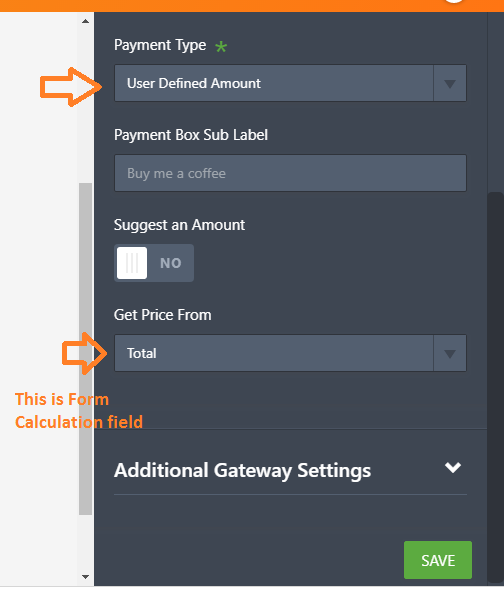
5. Create a condition to show the payment field only if Payment mode is online.
Here is my Demo Form: https://form.jotform.com/82915884326972
Feel free to clone it. I hope this helps.
- Mobile Forms
- My Forms
- Templates
- Integrations
- INTEGRATIONS
- See 100+ integrations
- FEATURED INTEGRATIONS
PayPal
Slack
Google Sheets
Mailchimp
Zoom
Dropbox
Google Calendar
Hubspot
Salesforce
- See more Integrations
- Products
- PRODUCTS
Form Builder
Jotform Enterprise
Jotform Apps
Store Builder
Jotform Tables
Jotform Inbox
Jotform Mobile App
Jotform Approvals
Report Builder
Smart PDF Forms
PDF Editor
Jotform Sign
Jotform for Salesforce Discover Now
- Support
- GET HELP
- Contact Support
- Help Center
- FAQ
- Dedicated Support
Get a dedicated support team with Jotform Enterprise.
Contact SalesDedicated Enterprise supportApply to Jotform Enterprise for a dedicated support team.
Apply Now - Professional ServicesExplore
- Enterprise
- Pricing



























































