-
TylorAsked on October 23, 2018 at 4:22 AM
Hi
I want to create a field like the configurable list. But when I use the configurable list, the submissions when changed to excel sheet looks very messy. All the sub fields under the main configurable field list seems to merge. I want the excel sheet to show each of the sub-fields separately. Will you please advice me on what should I do.
THANK YOU
-
goktayReplied on October 23, 2018 at 8:14 AM
Since the ConfigurableList is serializing the submitted field values, the submitted field count will always be one. However an alternate solution could be "mimicking" what ConfigurableList does.
If you use BASIC elements with the "Shrink" option selected for each one of them (Click on the item -> Properties -> Advanced -> Shrink) you can achieve a similar view type. To multiply the newly created row, you can select all the items on that row and click DUPLICATE at the upper right corner of the screen.
Here is how it looks during the editing phase (ConfigurableList and BASIC items):
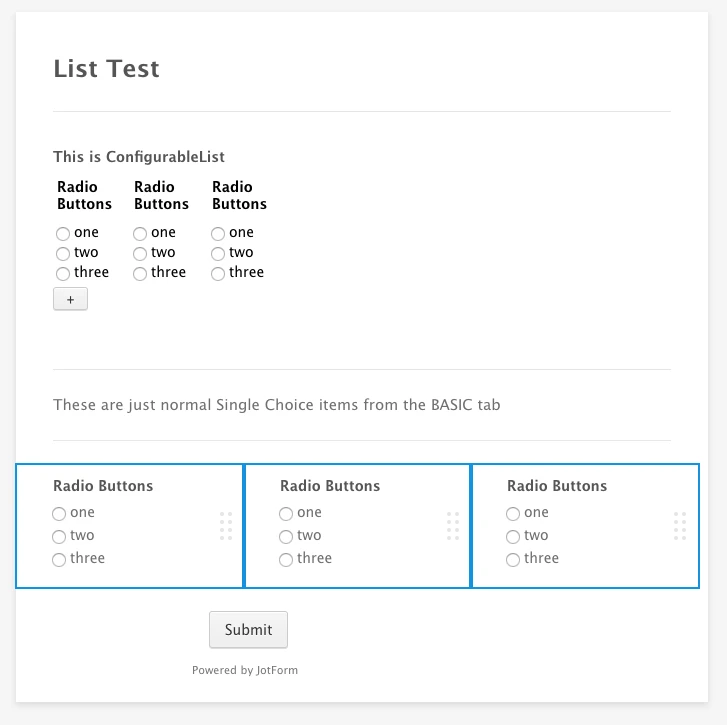
And here is the submitted data in Excel form:
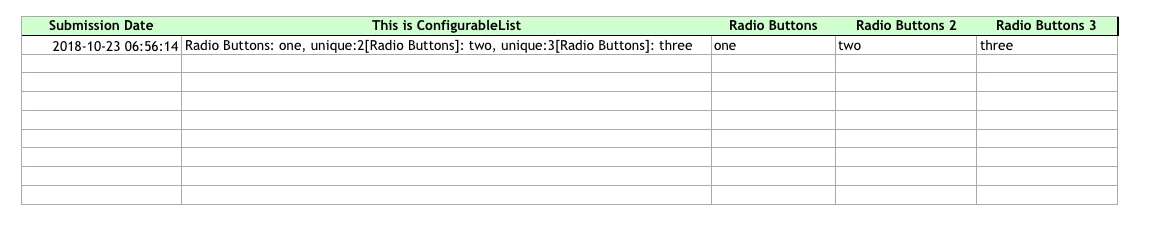
You can see latter configuration is more Excel-friendly. Also you may develop your own widget if you have coding knowledge. More about that can be found here: JotForm API Widgets
-
TylorReplied on October 23, 2018 at 10:18 PM
Hi,
I tried to create the form in the way you suggested. And now it looks like this.
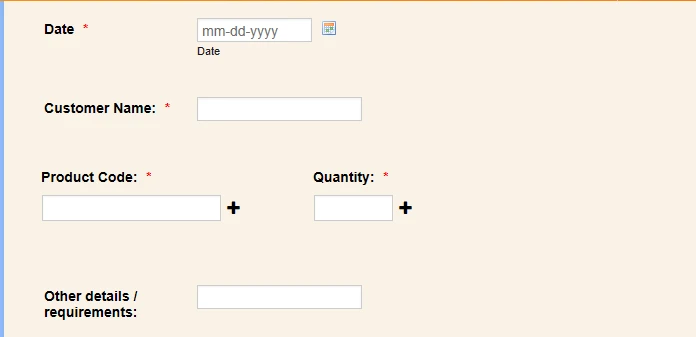
Now my submission excel sheet looks something like this-
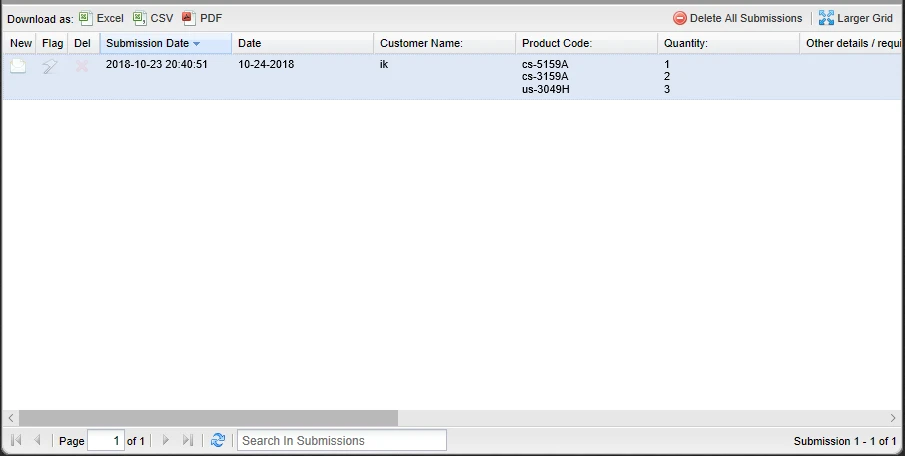
When I download this excel sheet what I see is as follows-
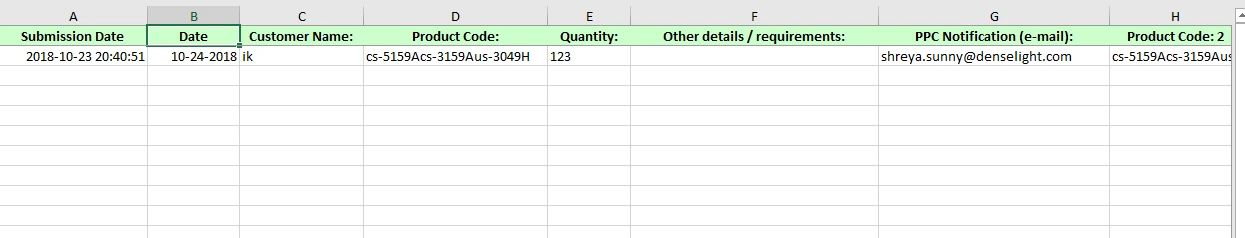
Now as you can see the problem is that, all the data that were entered in the multiplier have been merged together. I want each of them to be separate and also the other fields like customer name, date to be copied or updated in the excel on its own. Please suggest me how to do it.
THANK YOU
-
Ashwin JotForm SupportReplied on October 24, 2018 at 4:49 AM
Unfortunately it is not possible to achieve this. Please note that the submission data of one form field / widget will displayed in separate column in submission.
Since you have added "Field Multiplier" widget in form, submission data of widget will be displayed in one single column.
As explained by my colleague, you need to use regular form field to allow users to add multiple data. Please take a look at the following cloned form where I have added multiple form fields to achieve your requirement: https://form.jotform.com/82962392862973
Feel free to clone this form for a closer look. The following guide should help you in form cloning: https://www.jotform.com/help/42-How-to-Clone-an-Existing-Form-from-a-URL
Hope this helps.
Do get back to us if you have any questions.
-
TylorReplied on October 24, 2018 at 4:53 AM
Thank You so much..! it was a great help.. But I will still continue to nag you with my questions.
THANK YOU :)
-
Ashwin JotForm SupportReplied on October 24, 2018 at 8:24 AM
Sure. Feel free to contact us again if you have any questions.
- Mobile Forms
- My Forms
- Templates
- Integrations
- INTEGRATIONS
- See 100+ integrations
- FEATURED INTEGRATIONS
PayPal
Slack
Google Sheets
Mailchimp
Zoom
Dropbox
Google Calendar
Hubspot
Salesforce
- See more Integrations
- Products
- PRODUCTS
Form Builder
Jotform Enterprise
Jotform Apps
Store Builder
Jotform Tables
Jotform Inbox
Jotform Mobile App
Jotform Approvals
Report Builder
Smart PDF Forms
PDF Editor
Jotform Sign
Jotform for Salesforce Discover Now
- Support
- GET HELP
- Contact Support
- Help Center
- FAQ
- Dedicated Support
Get a dedicated support team with Jotform Enterprise.
Contact SalesDedicated Enterprise supportApply to Jotform Enterprise for a dedicated support team.
Apply Now - Professional ServicesExplore
- Enterprise
- Pricing




























































