-
wperdmanAsked on October 30, 2018 at 1:33 PM
I used the Trello Integration to Create New Trello Cards upon Form Submission and have tested - seems to work EXCEPT the attachment link that shows in the Trello Card. When I click on it, it opens a new broweer tab but nothing is there and no download seems to take place or anything....how long until the link actually lets me get to the file? Does it automatically download the file into your browser's download folder on your harddrive?
Page URL: https://form.jotform.com/83017267924157 -
AshtonPReplied on October 30, 2018 at 2:59 PM
Trello cards would register the uploaded file as an attachment link. Once you click on the attachment it should download the file quickly. There is also an option to open it in a different tab, you may try using this option.
Could you please check the downloaded folder to see if you can find the attachment?
-
wperdmanReplied on October 30, 2018 at 3:17 PM
No sign of the file. I tried this about 8 times and it always seemed to open a blank new browser tab (I am using Chrome).
-
AshtonPReplied on October 30, 2018 at 4:18 PM
Give me some time while I test this for you. I'll respond to you soon once I conduct my tests with Trello cards.
-
wperdmanReplied on October 31, 2018 at 10:51 AM
I have a demo at 1pm EDT and was hoping to include this form in that demo. Any luck testing to see what I might be doing incorrectly in my set up?
-
AshtonPReplied on October 31, 2018 at 12:13 PM
Hi @wperdman, My sincere apologies for the delay. This is an issue with the Drag and Drop File upload widget. Please use File Upload field from the Basic element and that should work fine.
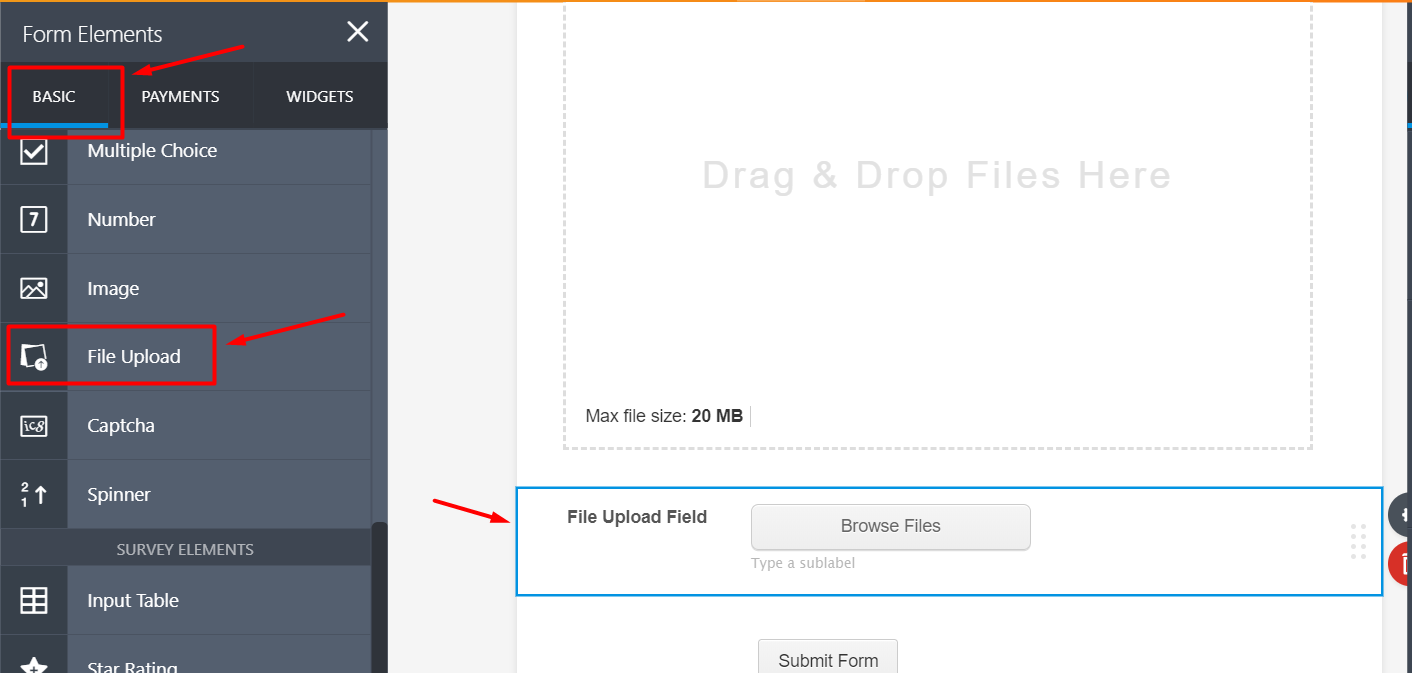
Here is the Screenshot from my Test submissions. I had uploaded Test.TXT which was downloaded without any issues.
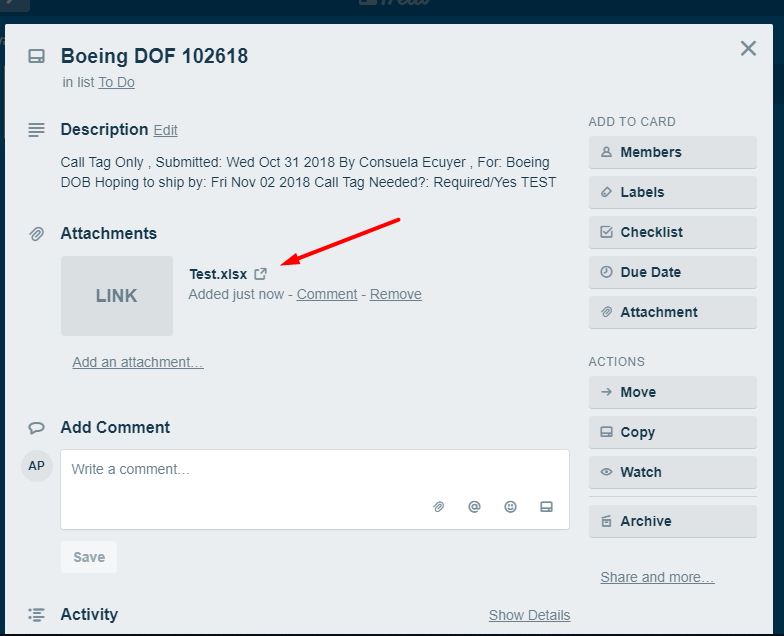
Not all widgets are compatible with the Trello integration. Which is why File Upload field is recommended.
If you really need to use Drag and Drop Upload widget then I will raise this as a feature request with our Development. However, we cannot provide an ETA as to when and if this will be implemented.
I hope this helps.
-
wperdmanReplied on October 31, 2018 at 12:40 PM
That worked Thanks!!
Don't need drag n drop - just picked it because it seemed potentially faster.
- Mobile Forms
- My Forms
- Templates
- Integrations
- INTEGRATIONS
- See 100+ integrations
- FEATURED INTEGRATIONS
PayPal
Slack
Google Sheets
Mailchimp
Zoom
Dropbox
Google Calendar
Hubspot
Salesforce
- See more Integrations
- Products
- PRODUCTS
Form Builder
Jotform Enterprise
Jotform Apps
Store Builder
Jotform Tables
Jotform Inbox
Jotform Mobile App
Jotform Approvals
Report Builder
Smart PDF Forms
PDF Editor
Jotform Sign
Jotform for Salesforce Discover Now
- Support
- GET HELP
- Contact Support
- Help Center
- FAQ
- Dedicated Support
Get a dedicated support team with Jotform Enterprise.
Contact SalesDedicated Enterprise supportApply to Jotform Enterprise for a dedicated support team.
Apply Now - Professional ServicesExplore
- Enterprise
- Pricing



























































