-
AmyvanAsked on October 31, 2018 at 11:35 AM
Recently I asked a question about my form, but received a reply regarding a Card. Here's the question again. How can I see the image as a background
-
AshtonPReplied on October 31, 2018 at 12:50 PM
Go to Form Builder and select to Form Designer from the Right-hand side corner. Go to CSS tab and select Advanced Designer.
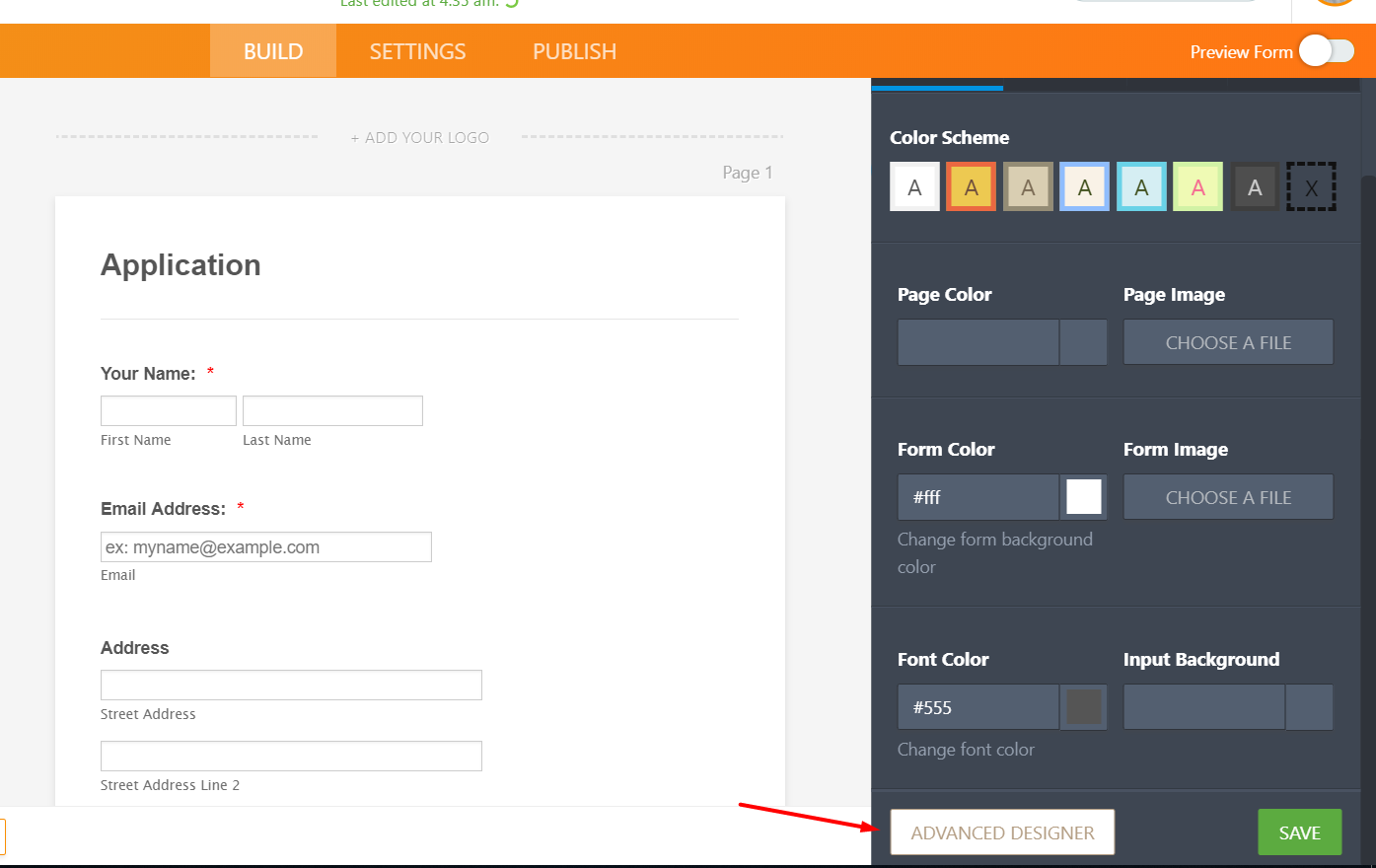
This will take you to the Advance Designer Page. Expand Background Image section and upload the image as shown below. Once done save changes.
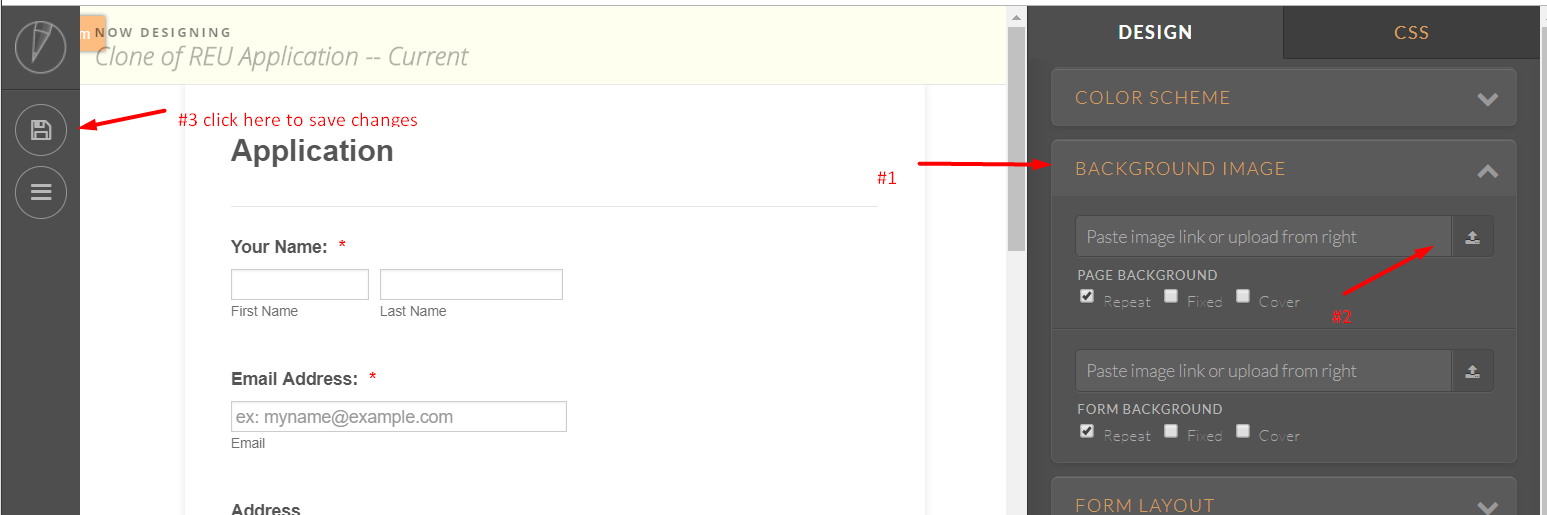
I hope this helps. Let us know should you need further assistance.
- Mobile Forms
- My Forms
- Templates
- Integrations
- INTEGRATIONS
- See 100+ integrations
- FEATURED INTEGRATIONS
PayPal
Slack
Google Sheets
Mailchimp
Zoom
Dropbox
Google Calendar
Hubspot
Salesforce
- See more Integrations
- Products
- PRODUCTS
Form Builder
Jotform Enterprise
Jotform Apps
Store Builder
Jotform Tables
Jotform Inbox
Jotform Mobile App
Jotform Approvals
Report Builder
Smart PDF Forms
PDF Editor
Jotform Sign
Jotform for Salesforce Discover Now
- Support
- GET HELP
- Contact Support
- Help Center
- FAQ
- Dedicated Support
Get a dedicated support team with Jotform Enterprise.
Contact SalesDedicated Enterprise supportApply to Jotform Enterprise for a dedicated support team.
Apply Now - Professional ServicesExplore
- Enterprise
- Pricing



























































