-
cbnaAsked on October 31, 2018 at 6:09 PM
Is there any way in the new PDF Editor to horizontally align the question and answer instead of vertical with line break?
Alternatively, if not showing the Form Field question and trying to use a text field for the label, an empty Form Field collapses too much with no way to manually set the vertical height to match the height of the Form Fields that have text in them.
The above issues make it impossible to duplicate/update the pdf form in the old pdf editor to a reasonably similar layout.
-
JanReplied on October 31, 2018 at 9:30 PM
The default layout of the new PDF editor is that the label will be above the answer field.
If you want to have it in 1 row, then you need to delete the question label of the field and then add a Text element that will serve as the question. After that, resize both elements and position them in a row.
Please check the screenshot below:

Hope that helps. If you have any questions, let us know. Thank you.
-
cbnaReplied on November 1, 2018 at 1:36 PM
I have gotten as far as using the text field as a label and positioning in a row. However, the only way I have found so far to keep the rows consistent in vertical height in both columns from row to row if a field happens to be empty vs filled out is to insert an empty space between each row and resize it to 0 height. This is fairly difficult to do since you then cannot see where you inserted empty space objects. Lines work, too, but do not want to see the lines. Manual resizing is impossible because it automatically resizes every time to the incorrect height.
The previous was just a wild guess that it might work, but is there an easier way to do this? If not, there should be.
-
DonaldHagReplied on November 1, 2018 at 3:53 PM
Am able to replicate this issue on my end. The way to fix it is as you mention above. The solutions to this include adding either a line or space element below the row (elements aligned horizontally).
In addition, you can put the content in a box element. The box will maintain the same boundaries even when there is no content in the box.
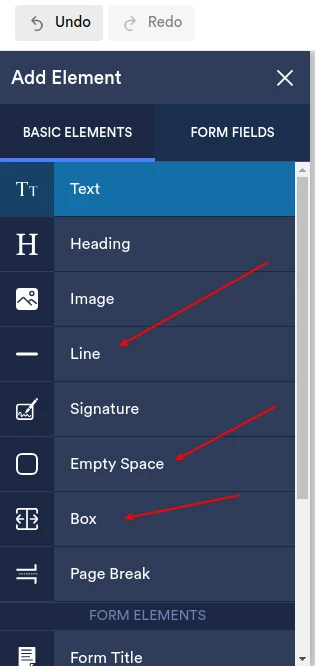
The box element would work best for you and clicking the gear icon (settings) to the right of the element when selected provides options to style the box color and background.
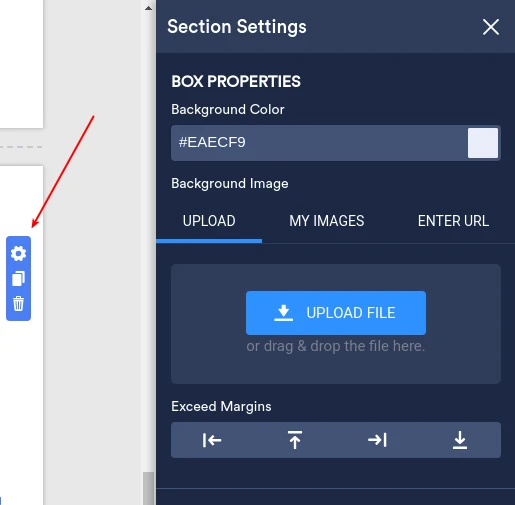
-
cbnaReplied on November 1, 2018 at 6:07 PM
I figured out it seems to work best to separate with lines, then when finished change the line color to white.
I just realized the reason I had this issue in the first place is the form option to Clear Hidden Fields on Submit. All the fields that were empty and causing the problems were calculated and defaulted to be 0 on the form, but due to the option to clear hidden fields on submit, all of the existing submissions had empty fields where intended to have zeros.
Thank You for the help.
-
JanReplied on November 1, 2018 at 9:16 PM
Glad to hear that your issue is now resolved. If you need our help, please do not hesitate to contact us.
Also, if you have any feedback or suggestion about the new PDF editor, let us know so that we can forward it to our developers. Thank you.
- Mobile Forms
- My Forms
- Templates
- Integrations
- INTEGRATIONS
- See 100+ integrations
- FEATURED INTEGRATIONS
PayPal
Slack
Google Sheets
Mailchimp
Zoom
Dropbox
Google Calendar
Hubspot
Salesforce
- See more Integrations
- Products
- PRODUCTS
Form Builder
Jotform Enterprise
Jotform Apps
Store Builder
Jotform Tables
Jotform Inbox
Jotform Mobile App
Jotform Approvals
Report Builder
Smart PDF Forms
PDF Editor
Jotform Sign
Jotform for Salesforce Discover Now
- Support
- GET HELP
- Contact Support
- Help Center
- FAQ
- Dedicated Support
Get a dedicated support team with Jotform Enterprise.
Contact SalesDedicated Enterprise supportApply to Jotform Enterprise for a dedicated support team.
Apply Now - Professional ServicesExplore
- Enterprise
- Pricing





























































