-
askmeaboutAsked on November 2, 2018 at 10:04 AM
Here is my form https://eu.jotform.com/build/83053627707964
I created it using the Jotform template.
I work with it, but can't see it in my list of forms. Look at the video:
-
goktayReplied on November 2, 2018 at 10:46 AM
Your form looks like it is disabled. So while previewing, website gets redirected to your forms page. You can re-enable your form from the SETTINGS tab. The image below shows the field you need to change.
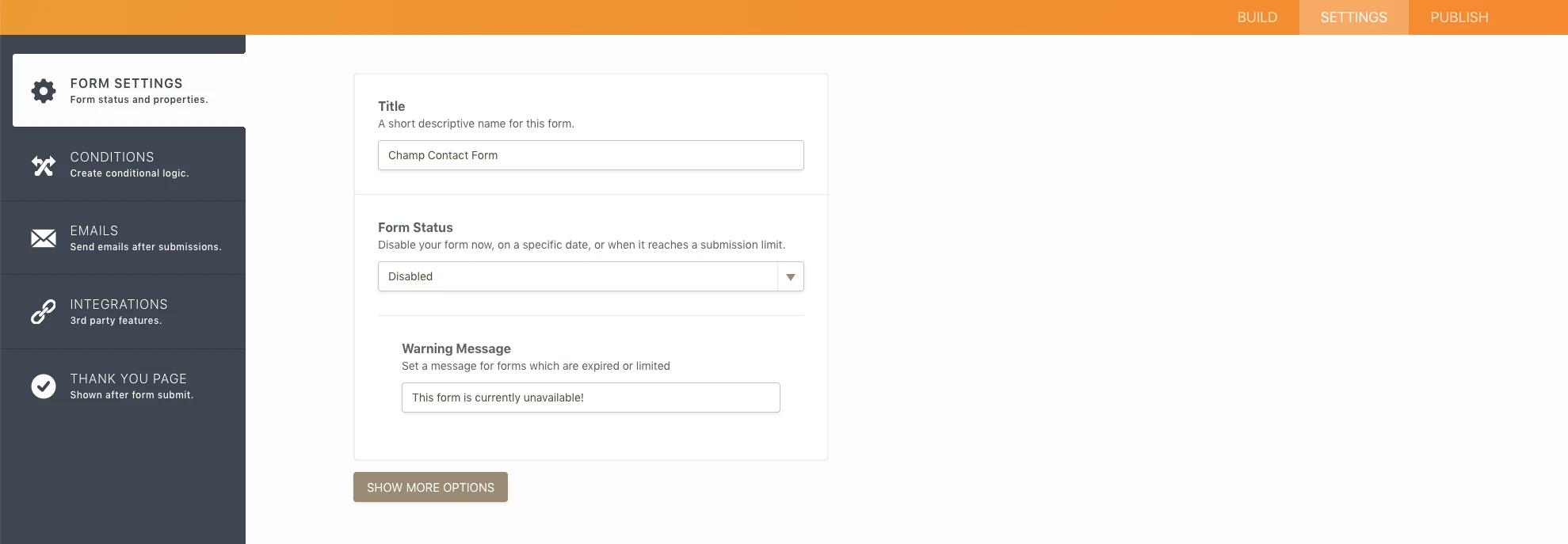
-
askmeaboutReplied on November 2, 2018 at 10:51 AM
Thanks! It works.
-
askmeaboutReplied on November 2, 2018 at 10:55 AM
And the next question - why the form is red in the build mode and the colourless in the preview mode?
Screenshots:
build mode (red color): https://screenshots.firefox.com/OGJkF9W6Iej0Pqtv/eu.jotform.com
preview mode (not colour at all): https://screenshots.firefox.com/sQ0h1nKOBChUFs0T/eu.jotform.com
-
AdrianReplied on November 2, 2018 at 12:47 PM
I have just checked your form and it has a red background in preview mode as well.
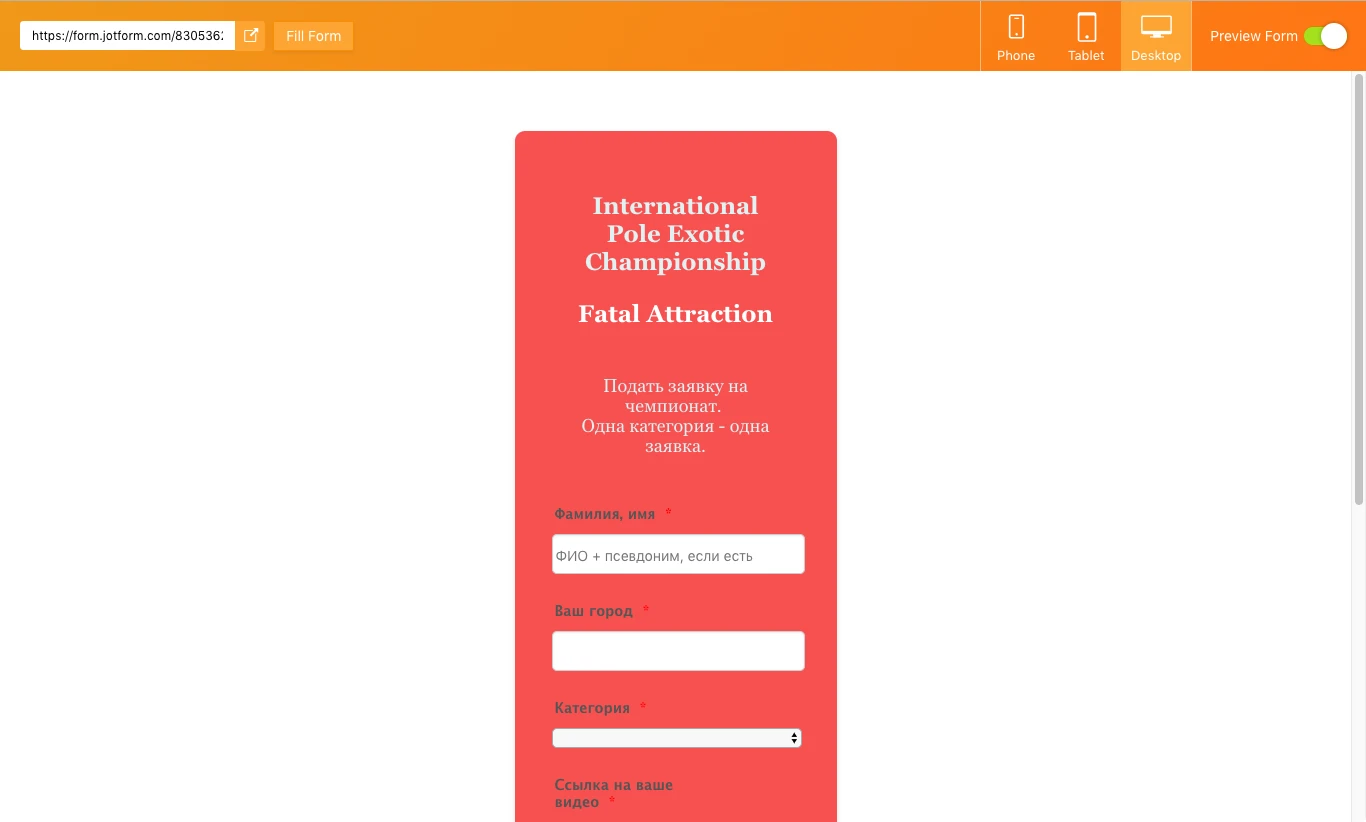
Please try clearing the cache of your browser or using a different browser.
The form also has a red background when visited from the standalone Form URL.
https://form.jotform.com/83053627707964
- Mobile Forms
- My Forms
- Templates
- Integrations
- INTEGRATIONS
- See 100+ integrations
- FEATURED INTEGRATIONS
PayPal
Slack
Google Sheets
Mailchimp
Zoom
Dropbox
Google Calendar
Hubspot
Salesforce
- See more Integrations
- Products
- PRODUCTS
Form Builder
Jotform Enterprise
Jotform Apps
Store Builder
Jotform Tables
Jotform Inbox
Jotform Mobile App
Jotform Approvals
Report Builder
Smart PDF Forms
PDF Editor
Jotform Sign
Jotform for Salesforce Discover Now
- Support
- GET HELP
- Contact Support
- Help Center
- FAQ
- Dedicated Support
Get a dedicated support team with Jotform Enterprise.
Contact SalesDedicated Enterprise supportApply to Jotform Enterprise for a dedicated support team.
Apply Now - Professional ServicesExplore
- Enterprise
- Pricing




























































