-
cocm_eventsAsked on November 7, 2018 at 11:54 AM
We had form that was integrating with a Google spreadsheet... submissions were being sent over just fine. However, I noticed that there was a gap where submissions did not integrate to the spreadsheet for a period of 3 days (Oct 30 - Nov 1, 2018)
After 3 days, submissions started integrating again... not sure what happened on those 3 days...
I did a new spreadsheet integration, and all the submissions showed up. If I had not caught this gap, we would have missed the registration of 20 people... I want to make sure this doesn't happen again!
-
cocm_eventsReplied on November 7, 2018 at 12:27 PM
Now I'm also seeing one submission being integrated with Google Spreadsheet 3 times... even though on Jotform I only received one submission from that person
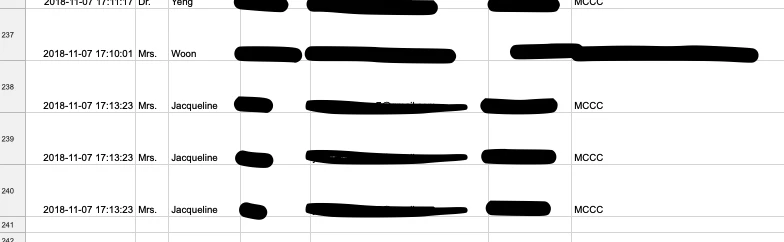
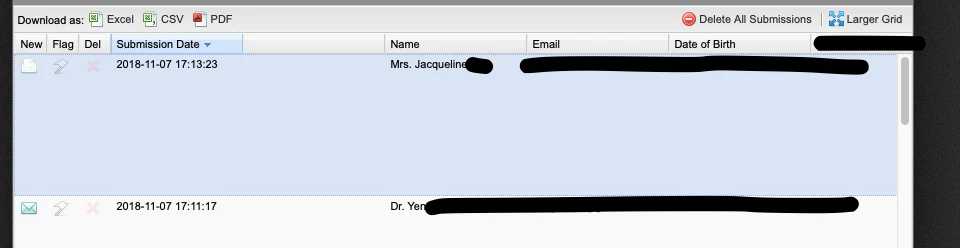
-
Victoria_KReplied on November 7, 2018 at 1:43 PM
Hello,
We are sorry for the inconveniences caused.
According to our developers, the issue is happening when we receive errors from Google.
We have a script that can push missing data to the sheet. If some data is missing, you may contact us and we will try to push the data.
May we assume that the Google spreadsheet integration is working after reintegrating it? Please note that making any changes to the integrated spreadsheet will break the integration.
I can suggest to re-integrate the form once again and to keep that integration without changes, this should also fetch the duplicated submission correctly.
If the issue still persists, please share the integrated spreadsheet link so that we can take a look to assist you further.
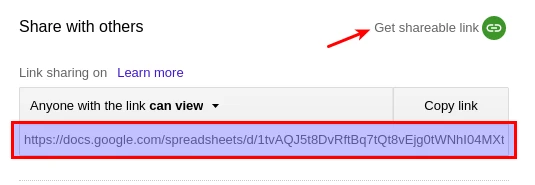
Thank you!
-
cocm_eventsReplied on November 7, 2018 at 5:01 PM
Thanks for your help!
Reintegrating the sheet helped retrieve all the data, so that's fine. Just didn't want missing data to happen again!
But I think it may have been someone I shared the spreadsheet with tinkering with it, which broke the integration! When he reset the spreadsheet, data started coming in again.It's good to know that changes to the spreadsheet breaks the integration! I will let my team know not to touch it :)
-
Victoria_KReplied on November 7, 2018 at 6:05 PM
Thank you for updating us that new integration works.
If you encounter any further difficulty with your forms, please let us know and we will gladly assist.
- Mobile Forms
- My Forms
- Templates
- Integrations
- INTEGRATIONS
- See 100+ integrations
- FEATURED INTEGRATIONS
PayPal
Slack
Google Sheets
Mailchimp
Zoom
Dropbox
Google Calendar
Hubspot
Salesforce
- See more Integrations
- Products
- PRODUCTS
Form Builder
Jotform Enterprise
Jotform Apps
Store Builder
Jotform Tables
Jotform Inbox
Jotform Mobile App
Jotform Approvals
Report Builder
Smart PDF Forms
PDF Editor
Jotform Sign
Jotform for Salesforce Discover Now
- Support
- GET HELP
- Contact Support
- Help Center
- FAQ
- Dedicated Support
Get a dedicated support team with Jotform Enterprise.
Contact SalesDedicated Enterprise supportApply to Jotform Enterprise for a dedicated support team.
Apply Now - Professional ServicesExplore
- Enterprise
- Pricing



























































