-
JumpinGymstersAsked on November 8, 2018 at 1:50 PM
Hello,
We launched our first registration form yesterday and everything seems to be working great. However, a parent using a Mac Desktop sent me a screen that when she clicks on the area, the entire screen isn't legible.
I've tested the form on an iphone, ipad and macbook and it was fine. Then I used the link on our office desktop and she's right. The entire screen turns a beige color when you click an option.
Please help!
Thanks!
Carol
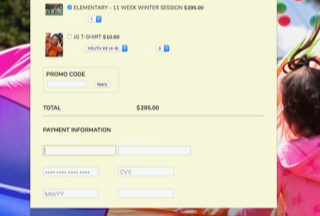
-
arthurprcReplied on November 8, 2018 at 3:19 PM
Hi Carol,
I think that I was able to replicate the issue on my Windows PC, when you select a field, it gets a beige background.

You can change the font color to black so it displays even in the beige background. The easiest way to fix this is to change the Theme:

Let us know if you need further assistance, we'll be happy to help!
- Mobile Forms
- My Forms
- Templates
- Integrations
- INTEGRATIONS
- See 100+ integrations
- FEATURED INTEGRATIONS
PayPal
Slack
Google Sheets
Mailchimp
Zoom
Dropbox
Google Calendar
Hubspot
Salesforce
- See more Integrations
- Products
- PRODUCTS
Form Builder
Jotform Enterprise
Jotform Apps
Store Builder
Jotform Tables
Jotform Inbox
Jotform Mobile App
Jotform Approvals
Report Builder
Smart PDF Forms
PDF Editor
Jotform Sign
Jotform for Salesforce Discover Now
- Support
- GET HELP
- Contact Support
- Help Center
- FAQ
- Dedicated Support
Get a dedicated support team with Jotform Enterprise.
Contact SalesDedicated Enterprise supportApply to Jotform Enterprise for a dedicated support team.
Apply Now - Professional ServicesExplore
- Enterprise
- Pricing





























































