-
localcoveragevaAsked on November 9, 2018 at 12:51 PMhowever by sheer luck. When I click on the wand for the payment field it always takes me to the last settings page I was working with and does not show the gear at the top. I’m concerned I won’t be able to get in if I need to change anything in the future. I hit the save button, cancel out the settings, return to the builder, hit the wand again and it takes me back to where I was, no gear. Even if I leave, work with a separate widget/field and come back, same thing. Any suggestions?
Also, how can I change the size of the field where the amount is brought in from a user defined field? It’s cutting it off and I can’t seem to find that setting.
Thank you, you’ve been very helpful. -
Richie JotForm SupportReplied on November 9, 2018 at 12:57 PM
It seems you're stuck on the payment integration part. You need to input your credentials and click continue to be able to view the payment settings.
Here is a sample screenshot using PayPal:
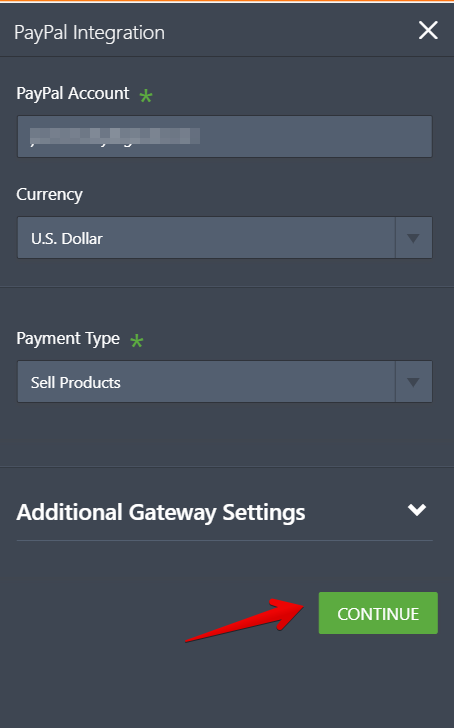
May we know the payment integration you're using?
Can you please share to us the form you're working on?
Thank you.
- Mobile Forms
- My Forms
- Templates
- Integrations
- INTEGRATIONS
- See 100+ integrations
- FEATURED INTEGRATIONS
PayPal
Slack
Google Sheets
Mailchimp
Zoom
Dropbox
Google Calendar
Hubspot
Salesforce
- See more Integrations
- Products
- PRODUCTS
Form Builder
Jotform Enterprise
Jotform Apps
Store Builder
Jotform Tables
Jotform Inbox
Jotform Mobile App
Jotform Approvals
Report Builder
Smart PDF Forms
PDF Editor
Jotform Sign
Jotform for Salesforce Discover Now
- Support
- GET HELP
- Contact Support
- Help Center
- FAQ
- Dedicated Support
Get a dedicated support team with Jotform Enterprise.
Contact SalesDedicated Enterprise supportApply to Jotform Enterprise for a dedicated support team.
Apply Now - Professional ServicesExplore
- Enterprise
- Pricing



























































