-
8BATestAsked on November 11, 2018 at 9:35 AM
I am trying to print out the blank fillable form so that I can have people write in their answers. I need the font to be larger since the default is tiny. When I insert the CSS that you have suggested:
@media print {
.form-label-top, .form-label-left, .form-label-right {
font-size: 16pt !important;
}
}
Nothing changes -- even though I've saved it.
-
Kiran Support Team LeadReplied on November 11, 2018 at 10:33 AM
As mentioned in the previous thread by our colleague, the size of the labels in the PDF form can only be increased from the designer. You'll be seeing the same options for the fillable PDF form.
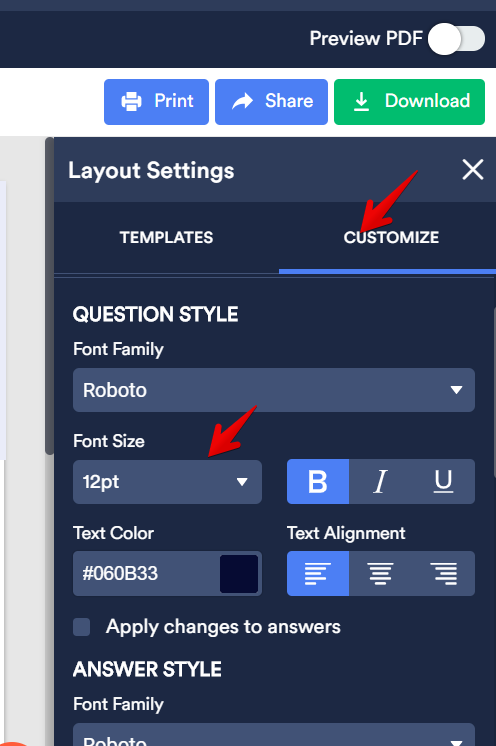
As I tried to clone the form to my account, it looks like there is an issue with the fillable PDF form and it seems to be not displaying correctly or not fillable. Please check and you may delete the existing fillable PDF form and create a new one.
After downloading the fillable PDF to be printed with the increased font size, you may change it back to normal size to create another fillable PDF for those who may fill the PDF file.
The CSS code provided shall only work when you actually print the online form and it doesn't work with PDF version. The CSS code has been provided since you mention that you wanted to the print the form. Sorry for the confusion.
Please get back to us if you need any further assistance. We will be happy to help.
- Mobile Forms
- My Forms
- Templates
- Integrations
- INTEGRATIONS
- See 100+ integrations
- FEATURED INTEGRATIONS
PayPal
Slack
Google Sheets
Mailchimp
Zoom
Dropbox
Google Calendar
Hubspot
Salesforce
- See more Integrations
- Products
- PRODUCTS
Form Builder
Jotform Enterprise
Jotform Apps
Store Builder
Jotform Tables
Jotform Inbox
Jotform Mobile App
Jotform Approvals
Report Builder
Smart PDF Forms
PDF Editor
Jotform Sign
Jotform for Salesforce Discover Now
- Support
- GET HELP
- Contact Support
- Help Center
- FAQ
- Dedicated Support
Get a dedicated support team with Jotform Enterprise.
Contact SalesDedicated Enterprise supportApply to Jotform Enterprise for a dedicated support team.
Apply Now - Professional ServicesExplore
- Enterprise
- Pricing



























































