-
thinkinaboxAsked on November 12, 2018 at 12:32 PM
Our form is not working consistently. Sometimes it simply won't accept the signature. We use 4 tablets and it happens on all about every third time.
Sorry for my irritation. I really need help. This is embarrassing in front of customers. I have tried for two weeks to figure it out.
This is my third time to enter!
Upload a Screenshot says 5000 KB but is actually 500 KB. Please correct.
-
John_BensonReplied on November 12, 2018 at 1:55 PM
I am assuming that you're referring to this form: https://www.jotform.com/80796428673168
If yes, I submitted a test and I was not able to replicate the issue. Here's a screencast of my test:

May we know if the form is embedded on a website? If yes, please provide the link so we can check it further.
We'll wait for your reply. Thank you.
-
thinkinaboxReplied on November 12, 2018 at 2:43 PMIt is embedded but that is not where the issue stems. Yes, sometimes it works.
LisaYanda@outlook.com
325-650-7559
... -
Richie JotForm SupportReplied on November 12, 2018 at 4:16 PM
To clarify, the signature will not work on mobile devices? Can you please share to us the web page in which the form is embedded so that we can check your form?
Thank you.
-
thinkinaboxReplied on November 12, 2018 at 4:43 PMIt is not working on a tablet. It works about 3/4 of the time. I do not have the tablets with me today. I’m guessing you have not had it fail yet?
LisaYanda@outlook.com
325-650-7559
... -
John_BensonReplied on November 12, 2018 at 6:45 PM
Hi,
Upon testing a lot, I was able to accidentally replicate the issue. Here's how to reproduce it:
1. Press the Submit button.
2. Start filling out the required field of the form.
3. Press the Submit button again.
Here's the result:
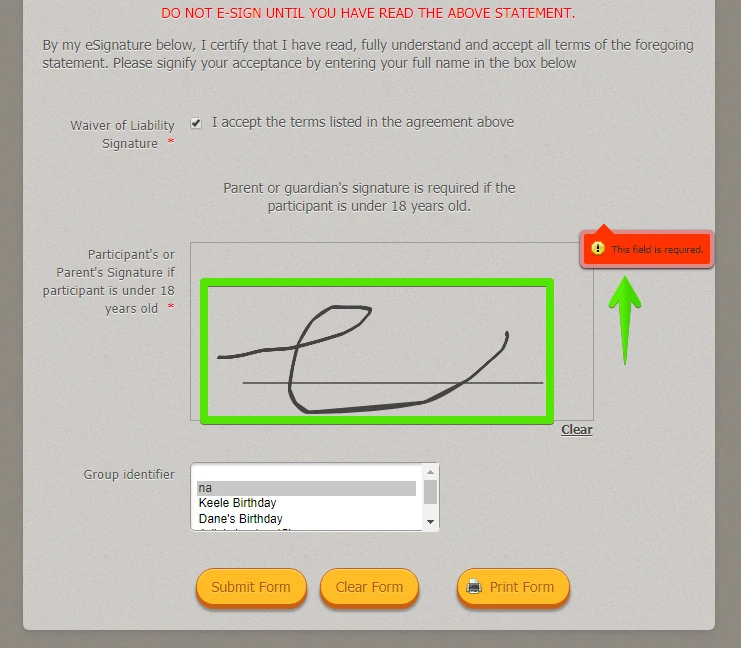
For an easy fix, you can hide the Submit button and show it only after the user adds their Signature or remove the Required feature in the E-signature widget.
Here's a guide: How-to-Show-or-Hide-Fields-Base-on-User-s-Answer
-
thinkinaboxReplied on November 12, 2018 at 9:43 PMJohn,
Thank you so much for taking the time to find the problem AND for a solution. I sincerely appreciate you.
Lisa
LisaYanda@outlook.com
325-650-7559
...
- Mobile Forms
- My Forms
- Templates
- Integrations
- INTEGRATIONS
- See 100+ integrations
- FEATURED INTEGRATIONS
PayPal
Slack
Google Sheets
Mailchimp
Zoom
Dropbox
Google Calendar
Hubspot
Salesforce
- See more Integrations
- Products
- PRODUCTS
Form Builder
Jotform Enterprise
Jotform Apps
Store Builder
Jotform Tables
Jotform Inbox
Jotform Mobile App
Jotform Approvals
Report Builder
Smart PDF Forms
PDF Editor
Jotform Sign
Jotform for Salesforce Discover Now
- Support
- GET HELP
- Contact Support
- Help Center
- FAQ
- Dedicated Support
Get a dedicated support team with Jotform Enterprise.
Contact SalesDedicated Enterprise supportApply to Jotform Enterprise for a dedicated support team.
Apply Now - Professional ServicesExplore
- Enterprise
- Pricing





























































