-
Prajnaa12Asked on November 12, 2018 at 8:27 PM
Hello,
I created a form and downloaded the source code to use it in my website. But, dynamic forms are not visible in it. I have some custom actions to perform while submitting the form. So, I cannot use the jotform as it is in my website. Please help me in fixing this.
Also, the background image as well as star rating are not displayed when I run the downloaded source code.
Please reply as soon as possible.
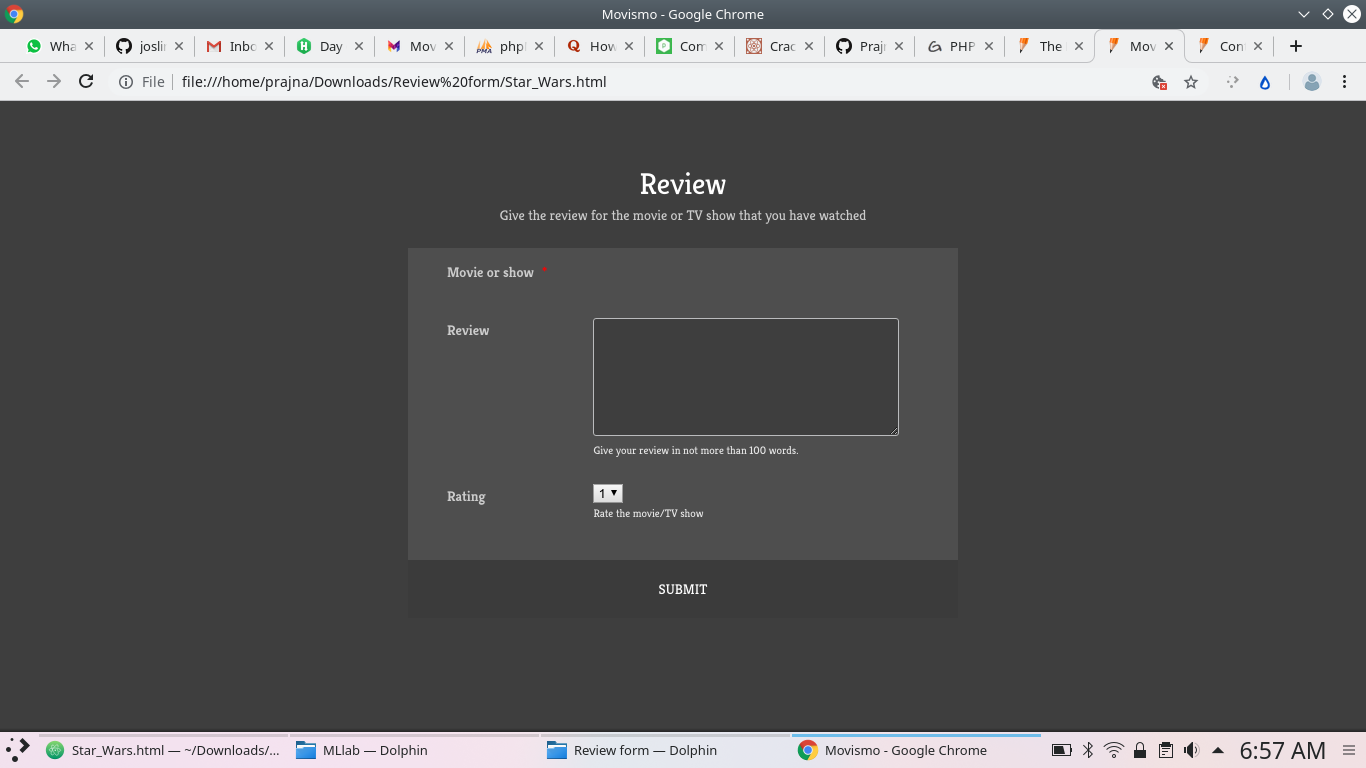
-
Kiran Support Team LeadReplied on November 13, 2018 at 12:17 AM
I have tried cloning your JotForm to my account and created a new file with the source code. As I check the form, I see that the dynamic dropdown widget and background is not being displayed. This seems to be due to accessing the file directly from the PC. As I tried to upload the file to the webserver, the widgets are being displayed normally using the source code embed method.
In order to display the background on the form, please try adding the class to class="supernova" to the body tag of the form.
Hope this information helps! Please get back to us if you need any further assistance. We will be happy to help.
-
Prajnaa12Replied on November 13, 2018 at 8:48 AM
Thank you for your reply.
I tried adding class="supernova" to the body tag but still the dynamic dropdown widget and background is not being displayed.
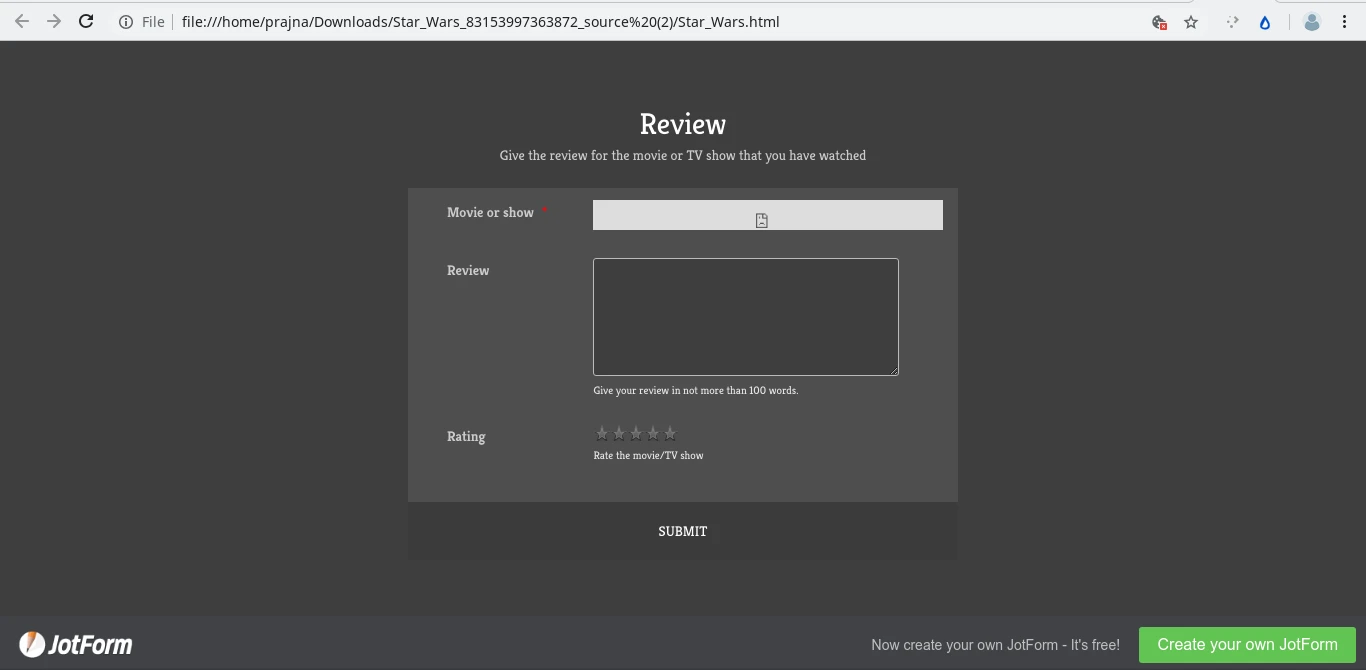
-
Kiran Support Team LeadReplied on November 13, 2018 at 9:52 AM
As we see the screenshot, the HTML file is still being accessed from your PC. Please try uploading the form to your hosting server and access it so that it should be working fine.
Please get back to us if you need any further assistance. We will be happy to help.
-
Prajnaa12Replied on November 13, 2018 at 8:42 PM
I got it now. Thank you so much.
- Mobile Forms
- My Forms
- Templates
- Integrations
- INTEGRATIONS
- See 100+ integrations
- FEATURED INTEGRATIONS
PayPal
Slack
Google Sheets
Mailchimp
Zoom
Dropbox
Google Calendar
Hubspot
Salesforce
- See more Integrations
- Products
- PRODUCTS
Form Builder
Jotform Enterprise
Jotform Apps
Store Builder
Jotform Tables
Jotform Inbox
Jotform Mobile App
Jotform Approvals
Report Builder
Smart PDF Forms
PDF Editor
Jotform Sign
Jotform for Salesforce Discover Now
- Support
- GET HELP
- Contact Support
- Help Center
- FAQ
- Dedicated Support
Get a dedicated support team with Jotform Enterprise.
Contact SalesDedicated Enterprise supportApply to Jotform Enterprise for a dedicated support team.
Apply Now - Professional ServicesExplore
- Enterprise
- Pricing



























































