-
AdminRSCMAsked on November 21, 2018 at 11:38 AM
I need the button and 2 form fields to all be equal width, equal height and on the same line. Also, how do i remove that light grey background behind this form? and how do i remove the curved borders? I don't want borders visible.
https://form.jotform.com/83236032089152
Page URL: https://form.jotform.com/83236032089152 -
Nik_CReplied on November 21, 2018 at 1:03 PM
I inserted this CSS to your form:
button#input_2 {
height: 33px!important;
margin-top: 10%;
width: 255px!important;
line-height: 2px;
}
Which will make the button look like this:
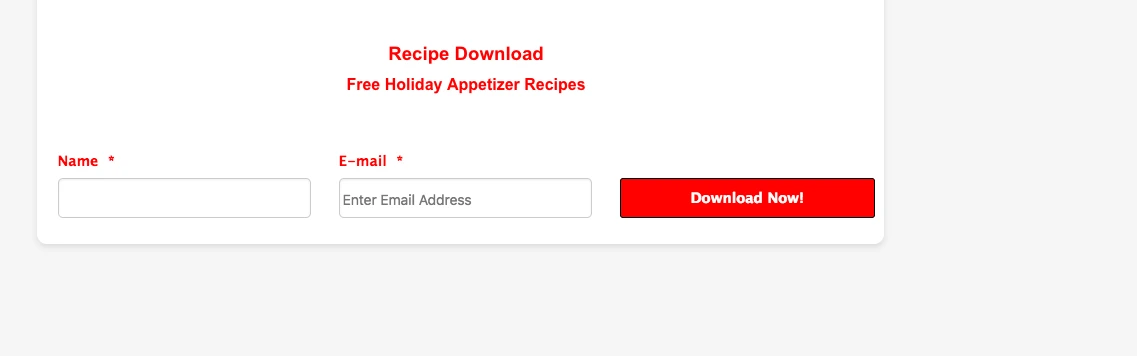
I changed your background color to white with this CSS:
.supernova {
background-color: white!important;
}
Regarding the border, unfortunately, I wasn't able to remove it (probably the theme's CSS is overriding), but I removed the curves.
Please check your form and let us know how it works.
Thank you!
-
AdminRSCMReplied on November 21, 2018 at 2:45 PM
close- the text download now! is off center on the button. How can this be centered?
-
Nik_CReplied on November 21, 2018 at 4:13 PM
I'm not sure I'm able to replicate that issue:
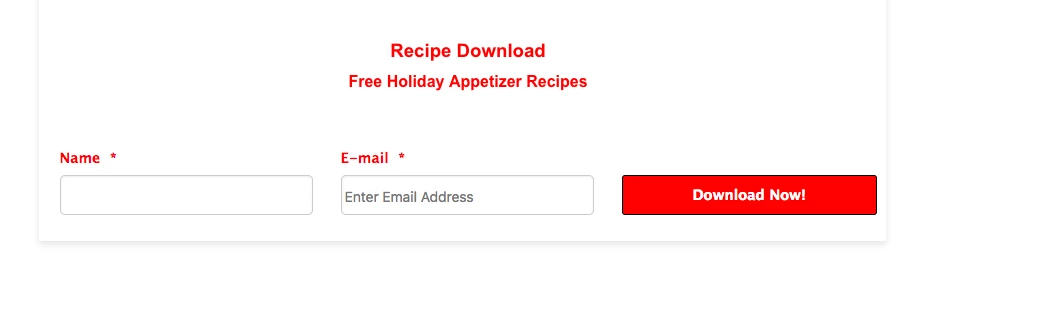
Are you seeing it differently?
Please let us know.
Thank you!
- Mobile Forms
- My Forms
- Templates
- Integrations
- INTEGRATIONS
- See 100+ integrations
- FEATURED INTEGRATIONS
PayPal
Slack
Google Sheets
Mailchimp
Zoom
Dropbox
Google Calendar
Hubspot
Salesforce
- See more Integrations
- Products
- PRODUCTS
Form Builder
Jotform Enterprise
Jotform Apps
Store Builder
Jotform Tables
Jotform Inbox
Jotform Mobile App
Jotform Approvals
Report Builder
Smart PDF Forms
PDF Editor
Jotform Sign
Jotform for Salesforce Discover Now
- Support
- GET HELP
- Contact Support
- Help Center
- FAQ
- Dedicated Support
Get a dedicated support team with Jotform Enterprise.
Contact SalesDedicated Enterprise supportApply to Jotform Enterprise for a dedicated support team.
Apply Now - Professional ServicesExplore
- Enterprise
- Pricing



























































