-
PropCliente_SupemsaAsked on November 27, 2018 at 10:22 AM
HOLA
EN MI FORMULARIO DE "ALTA DE CLIENTES" USO EL WIDGET "GPS", CON ESTE WIDGET OBTENGO LAS COORDENADAS DE LA UBICACIÓN EN LA QUE QUE SE COMPLETÓ EL FORMULARIO.
SIN EMBARGO, CUANDO HAGO UNA MODIFICACION DESDE EL "LINK DE MODIFICACION" QUE LLEGA POR CORREO ELECTRONICO, SE PIERDE LA INFORMACIÓN DE LAS COORDENADAS EN LA BASE DE DATOS.
LAS MODIFICACIONES LAS HAGO DESDE OTRA UBICACIÓN, PERO YO NECESITO TENER LAS COORDENADAS ORIGINALES EN LA BASE DE DATOS. SIN EMBARGO ESTAS SE PIERDEN Y EL CAMPO SE QUEDA VACÍO.
QUISIERA SABER COMO CONSERVAR LA INFORMACIÓN DE LAS COORDENADAS EN LA BASE DE DATOS.
ESPERO SU RESPUESTA
GRACIAS!!!
-
Welvin Support Team LeadReplied on November 27, 2018 at 12:04 PM
I see that you have the information in an excel file. Did you check if the coordinates are present in the submissions page of the form? To view the submissions, guide here:
https://www.jotform.com/help/269-How-to-view-Submissions
Because we tried this, and the Form GPS Location widget is keeping the coordinates on the edit link, and when the form is re-submitted.
Here's an edit link from my test form https://www.jotform.com/edit/4191468112019625849. My current location is this:
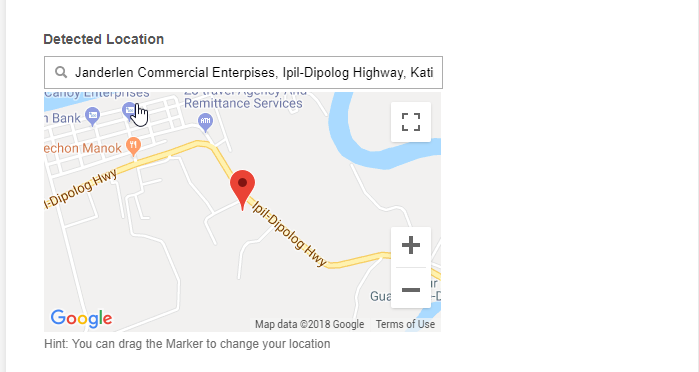
If you are still experiencing this problem, please provide us an edit link to one of your submissions so we can check and see if the address/coordinate changes when access and re-submitted.
Also, we would need to know if you have been prompted to allow location tracking while on viewing the edit link.
- Mobile Forms
- My Forms
- Templates
- Integrations
- INTEGRATIONS
- See 100+ integrations
- FEATURED INTEGRATIONS
PayPal
Slack
Google Sheets
Mailchimp
Zoom
Dropbox
Google Calendar
Hubspot
Salesforce
- See more Integrations
- Products
- PRODUCTS
Form Builder
Jotform Enterprise
Jotform Apps
Store Builder
Jotform Tables
Jotform Inbox
Jotform Mobile App
Jotform Approvals
Report Builder
Smart PDF Forms
PDF Editor
Jotform Sign
Jotform for Salesforce Discover Now
- Support
- GET HELP
- Contact Support
- Help Center
- FAQ
- Dedicated Support
Get a dedicated support team with Jotform Enterprise.
Contact SalesDedicated Enterprise supportApply to Jotform Enterprise for a dedicated support team.
Apply Now - Professional ServicesExplore
- Enterprise
- Pricing



























































