-
schmidtpaintingAsked on January 1, 2019 at 11:01 AM
Is there a way to get hyperlinks to work in a short text?
I followed the intructions on the form for multiple choice and it doesn't work.
Page URL: https://form.jotformz.com/83604443442655 -
Mike_G JotForm SupportReplied on January 1, 2019 at 11:31 AM
I'm not sure I completely understand your concern. Are you looking to pass a hyperlink (URL) into a Short Text Entry field that is from another field?
Kindly give us more details and/or examples so we may provide you with the correct solution.
We will wait for your response.
-
schmidtpaintingReplied on January 1, 2019 at 11:41 AM
I want the short text field
Sherwin Williams Duration <to look like this>
SW Duration - https://tinyurl.com/SW-Duration
Then I need to pass that field with the hyperlink to Product Details when any of the things we are painting like trim, shiplap, clap, t-111, decking, railings, shingles, ceiling are equal to Sherwin Williams Duration.
-
Mike_G JotForm SupportReplied on January 1, 2019 at 1:21 PM
Thank you for the clarification.
I checked your form again and I think you are referring to this condition in your form
Condition 1:
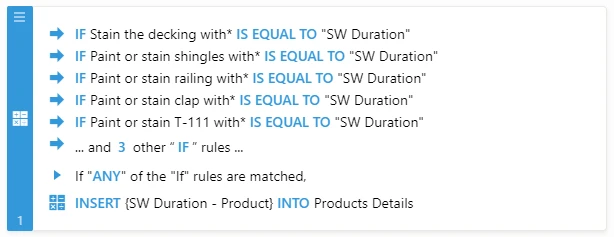
that will pass the value of the SW - Duration field

to the Product Details field
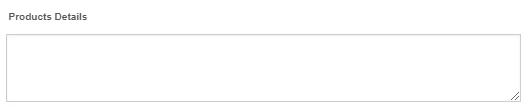
If ANY of these fields is equal to "SW Duration".

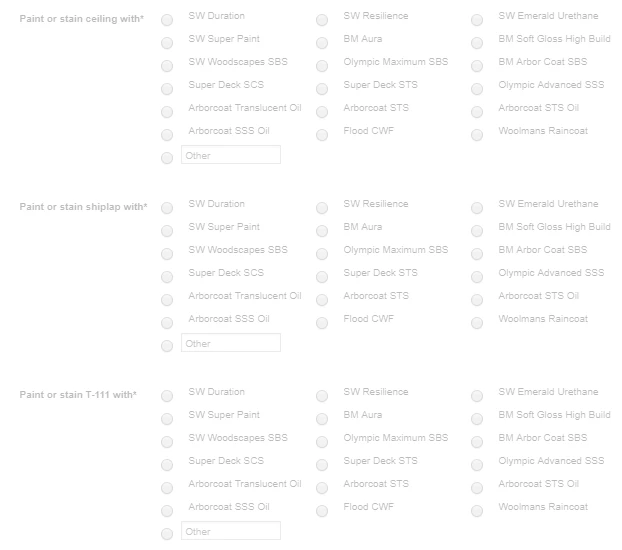
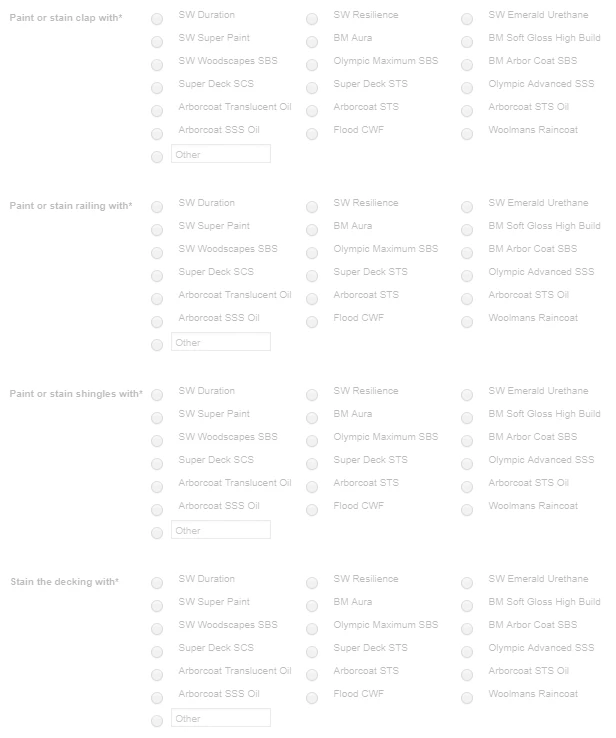
However, with that condition, you are not passing the Calculation Value of the "SW Duration" option in each field (Paint the trim with, Paint or stain ceiling with, Paint or stain shiplap with, Paint or stain T-111 with, Paint or stain clap with, Paint or stain railing with, Paint or stain shingles with, and Stain the decking with) but you are only passing the value "SW Duration - Product" from the SW Duration field to the Product Details field instead.
To update the value of the SW Duration field to the Calculation Value of any of the "SW Duration" option of each field (Paint the trim with, Paint or stain ceiling with, Paint or stain shiplap with, Paint or stain T-111 with, Paint or stain clap with, Paint or stain railing with, Paint or stain shingles with, and Stain the decking with), you need to create a condition similar to the sample condition below.
Condition 2:
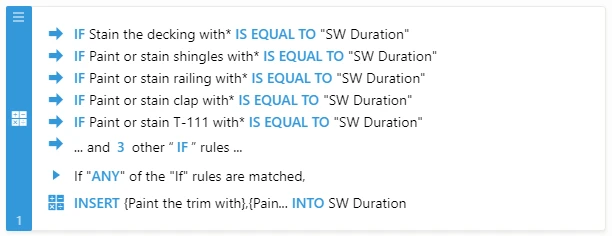
Also, please make sure that the field values being passed to both the SW Duration field and Product Detais (Condition1 and Condition 2, respectively) are String "A-Z", not Number "0-9". (Click the tile to change it from "0-9" to "A-Z")
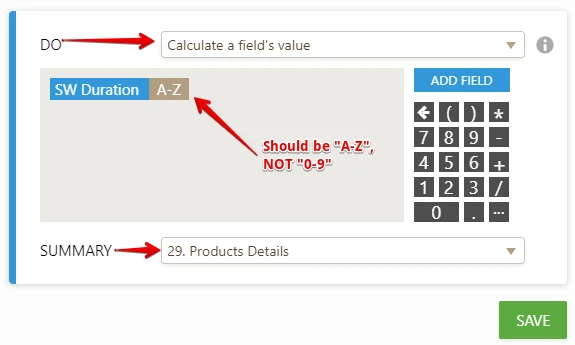
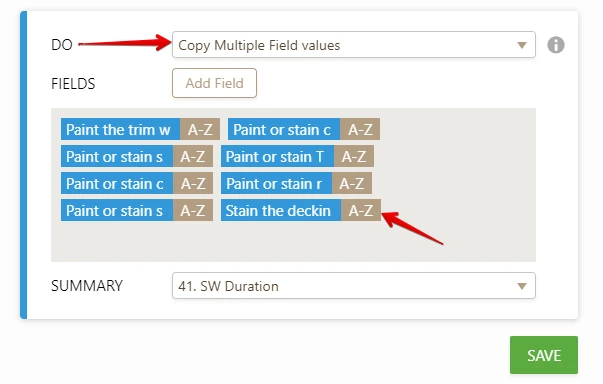
Here's a clone version of your form where I have applied the changes above — https://form.jotform.com/90004614842954
Please note that I have also added a ", " (comma and space) after each "SW Duration" option Calculation Value.
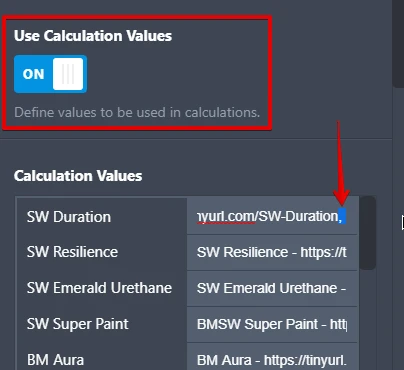
-
schmidtpaintingReplied on January 1, 2019 at 2:29 PM
Then if the trim is to painted and the clap is to be painted with SW Duration then I end up with 2 SW Durations in the product description.
I just want one if of the things getting painted is using Duration even all of them are using Duration just 1 SW -Duration should show in product details.
ALso I tried your clone form and the hyperlink did not work
ANy work around let me know
-
Richie JotForm SupportReplied on January 1, 2019 at 4:07 PM
I'm not sure I understood your question correctly. However, if you want to have a specific condition, you may use the function "ALL" instead of "ANY".
This would only accept the condition if "ALL" conditions have been met.
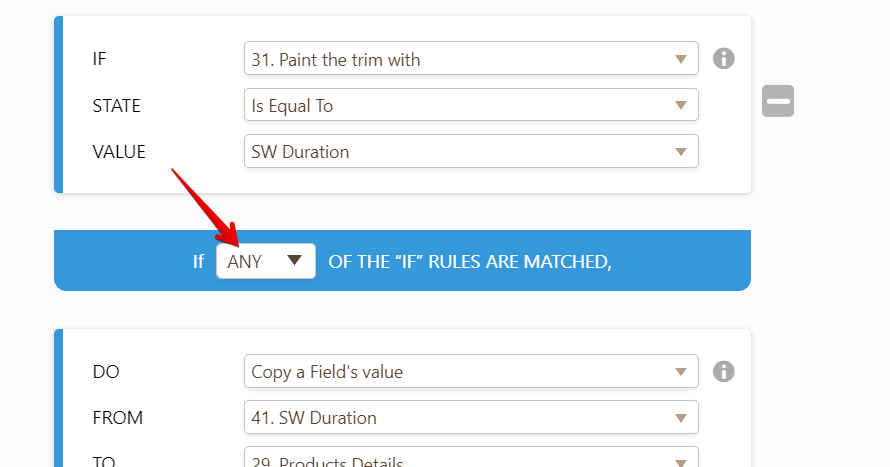
Regarding the hyperlink, I have tested my colleagues sample form and the the product field would show the hyperlink.
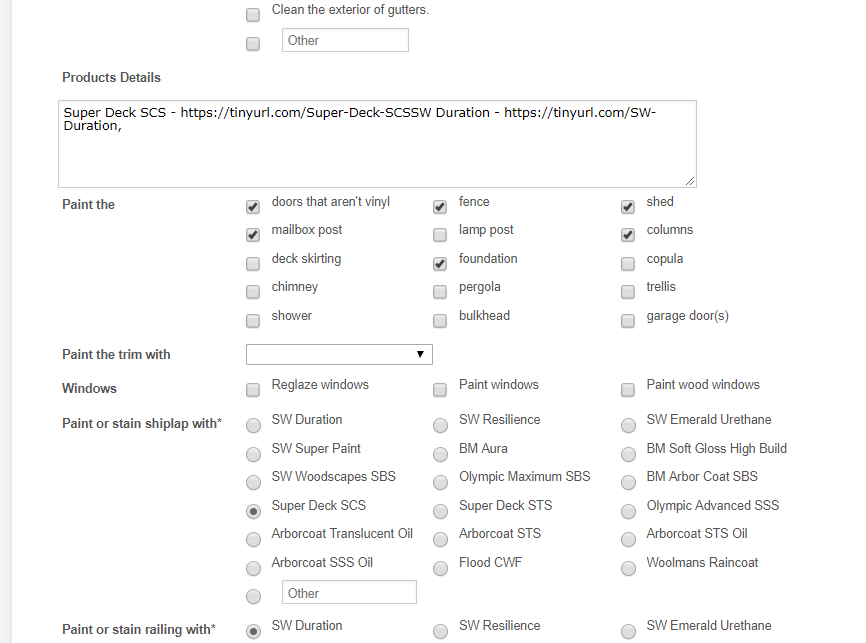
Can you please explain further what links are not working and how you would it to work?
We will wait for your response.
Thank you.
-
schmidtpaintingReplied on January 1, 2019 at 5:48 PM
Under this example that you did https://form.jotform.com/90004614842954
If the trim is to be painted with SW Duration it gets put in the product details
Product details
SW Duration - https://tinyurl.com/SW-Duration
But then if the trim and clapboard uses SW Duration it gets put in the product details and looks like this.
Product Details
SW Duration - https://tinyurl.com/SW-Duration,
SW Duration - https://tinyurl.com/SW-Duration
I don't want duplicate products in the product details.
SO how do I prevent it from putting in Duplicate products?
-
Jed_CReplied on January 1, 2019 at 9:27 PM
The hyperlink is stripped for security reason to sanitize fields to prevent XSS. This change has been done few years ago, if you need to insert a hyperlink, I think it's possible using "Text" field.
About your main concern of getting 2 SW Durations in the product description, I just want to clarify if the requirement is specific to "Trim" and "Clapboard" option only? Or "Areas to paint or stain" multiple choice that goes more than 1 selection?
I asked that because, if only specific to "Trim" and "Clapboard", you can create a condition that if "Trim", "Clapboard" and other fields are selected, show another duplicate "Product details" and "SW Duration" field and condition must be "ALL" to show it.
ex.
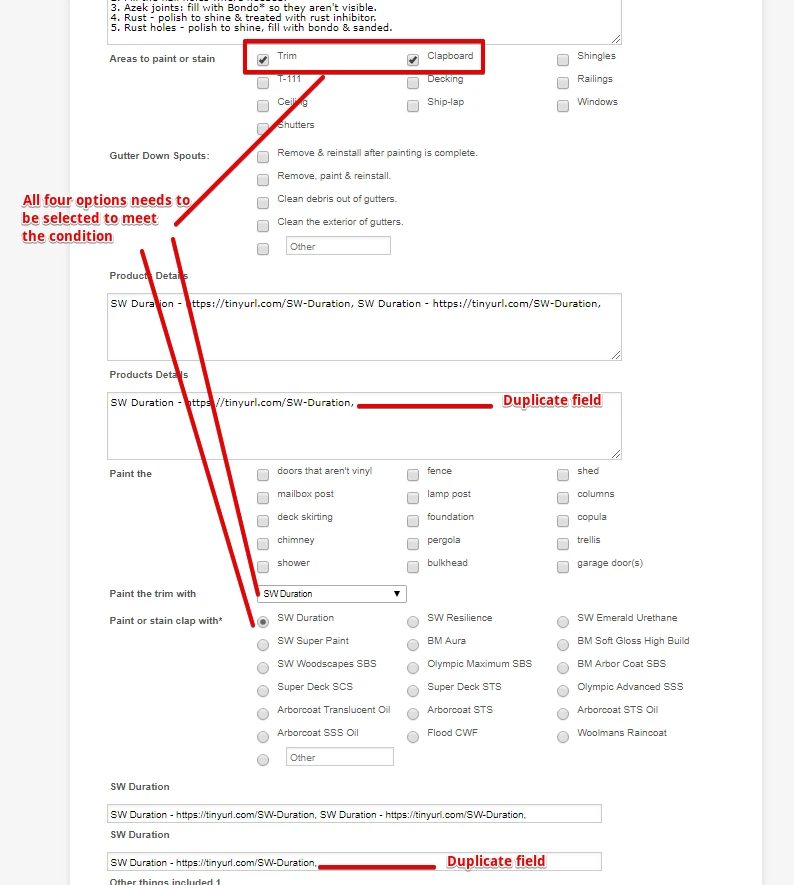
Sample condition:
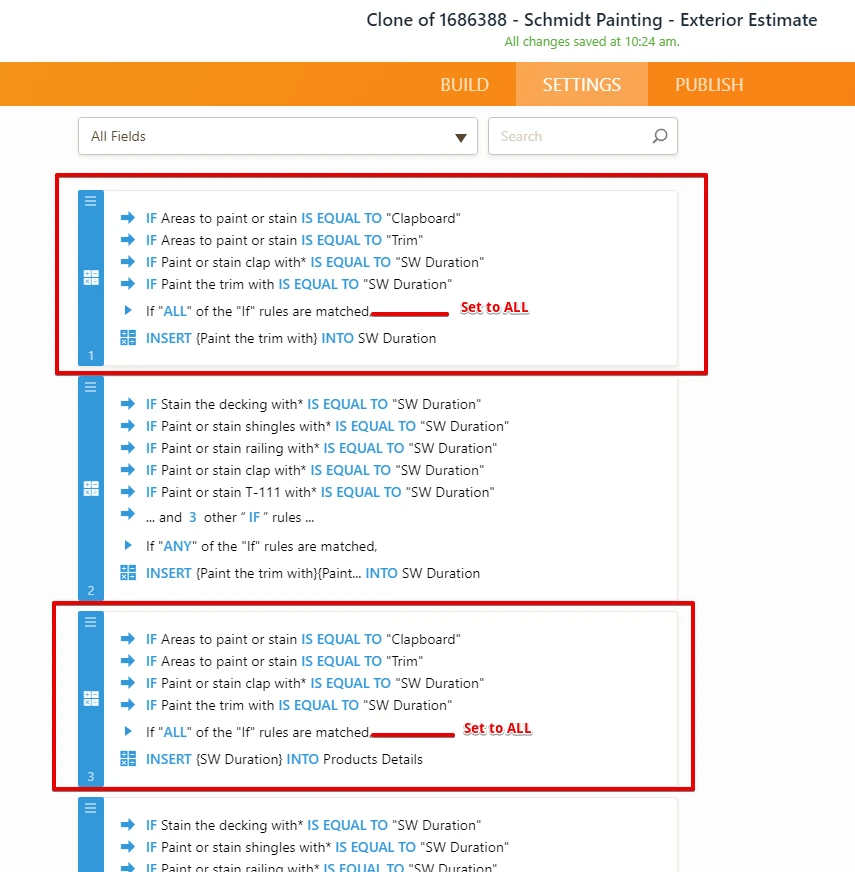
Please check my cloned version here https://form.jotform.com/90007778509968 and feel free to clone it if you want https://www.jotform.com/help/42-How-to-Clone-an-Existing-Form-from-a-URL.
PS: I didn't hide the field so you can see how the condition will apply and see the difference with the original "Product details" and "SW Duration" field.
Looking forward for your response.
-
schmidtpaintingReplied on January 2, 2019 at 6:04 AM
We are still not on the same page.
If any or all of the painted or stained areas equals SW Duration then only one should show in the product details.
Does not matter how many times Sw Duration is selected it will only show 1 time. If it selected just one time it still will show one time.
It will look like this unless it is not going to be used at all.
Product Details
SW Duration - https://tinyurl.com/SW-Duration
I have to do this for all the products I'm just bothering you about this one so I can see how to do it.
-
Victoria_KReplied on January 2, 2019 at 8:15 AM
As far as I understand upon jumping in to this thread, Product Details field should be equal to
SW Duration - https://tinyurl.com/SW-Duration if one of fields is equal to SW Duration. I can suggest to change the following condition
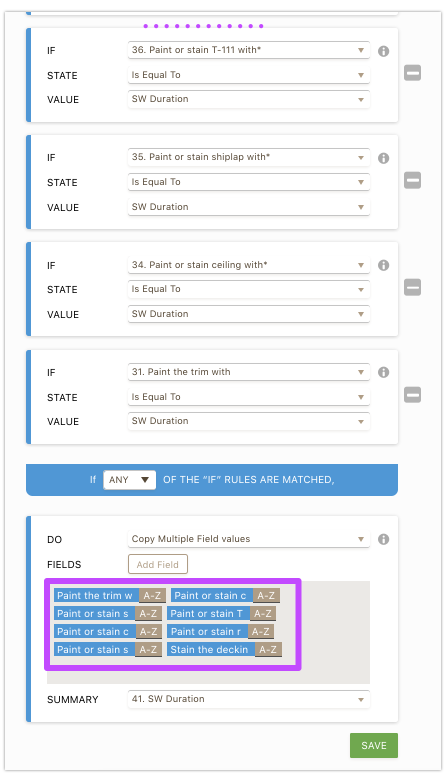
to this
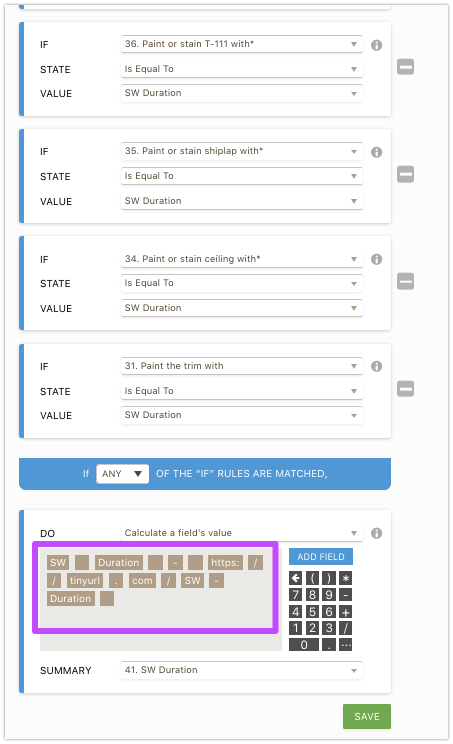
Here is a test form: https://form.jotform.com/90013666506958
-
schmidtpaintingReplied on January 2, 2019 at 3:29 PM
Victoria That worked thank you so much.
Could you do this into a text field and still have the hyper link work?
-
Victoria_KReplied on January 2, 2019 at 4:47 PM
I am not sure if I understand the task correctly. Would you like to have a clickable link on Submissions page or it is mandatory to have it within Text element?
If the link should be clickable, you can add the following text into condition:
SW Duration - <a href="https://tinyurl.com/SW-Duration">https://tinyurl.com/SW-Duration</a> :
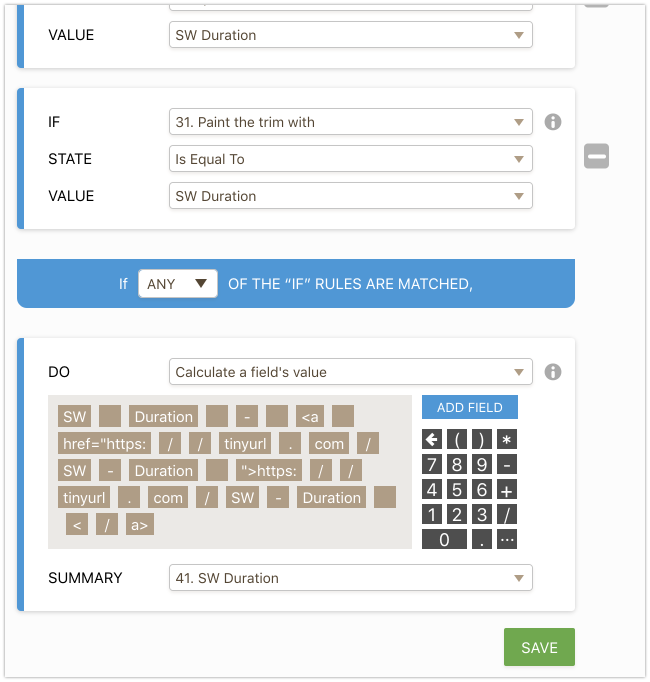
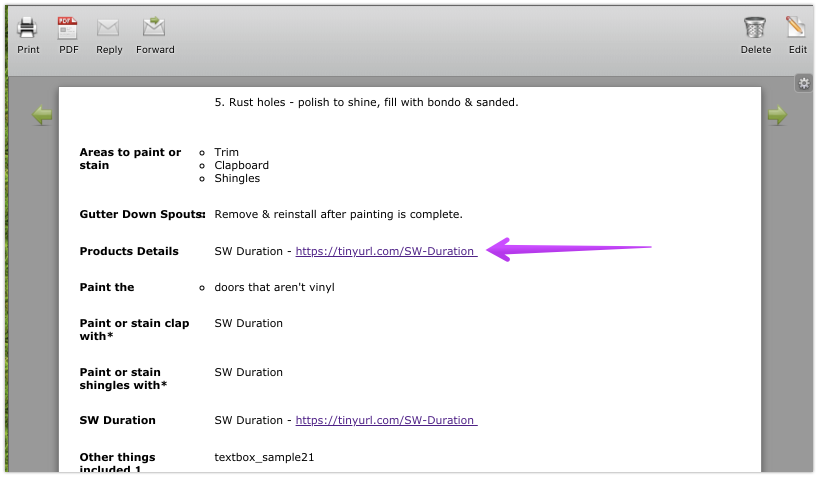
-
schmidtpaintingReplied on January 2, 2019 at 6:09 PM
Thanks Victoria looks like that works. And what do I do to make sure that each product that is going to be used ends up on a separate line?
Example:
Product Details
SW Duration - https://tinyurl.com/SW-Duration
SW Super Paint - https://tinyurl.com/SW-Super-Paint
Flood CWF - https://tinyurl.com/Flood-CWF
And not look like this
Example:
SW Duration - https://tinyurl.com/SW-DurationSW Super Paint - https://tinyurl.com/SW-Super-PaintFlood CWF - https://tinyurl.com/Flood-CWF
-
schmidtpaintingReplied on January 2, 2019 at 6:52 PM
1. The hyperlink doesn't work on the online submission that is emailed but does work on the pdf download.
2. I just did the SW Resilience also and the products cancel each other out. If SW - Duration is pick it will go into the product description then if something else requires SW- Resilience the SW Resilience goes into the product description but the SW Duration comes out.
3. For each thing that gets painted or stained they could use any of those products.
a. I just want to see the product details for each product that will be used.
b. Make sure there is no duplicates of the same product.
c. Each product that will be used needs to display on a separate line inside of the product details.
-
Victoria_KReplied on January 2, 2019 at 7:13 PM
Please allow me some time to check requirements you have shared thoroughly to provide a proper suggestion. I will get back to you via this thread.
-
schmidtpaintingReplied on January 2, 2019 at 10:27 PM
Hi Victoria,
Okay not a problem. Your profile pic is super serious I guessing your a get it done kind of person.
-
Richie JotForm SupportReplied on January 3, 2019 at 12:14 AM
I did a quick peek on your form and for your question regarding separate line, it seems that using the html tag <br> to create a new line doesn't work when viewed on the form.
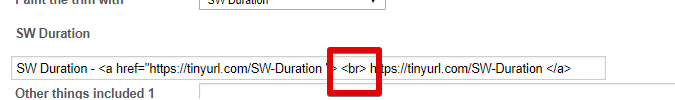
However, when viewed on the email notification and submission it works.
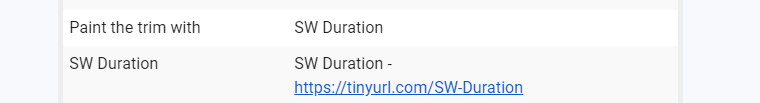
Also, the URL links works in the email notification.
Hope this information helps.
-
schmidtpaintingReplied on January 4, 2019 at 8:52 AM
Hi Victoria,
Have you had a chance to figure out how to do this?
Thanks
Derrick
-
Victoria_KReplied on January 4, 2019 at 10:22 AM
Here is what I can understand:
If SW Duration is checked for any of fields, corresponding link should be added to product details. If SW Resilience is checked for any of fields, another link should be added to product details. Is this correct?
I can suggest to repeat conditions that you have added for SW Duration to check if SW Resilience was selected for any of fields and to store this information in additional field. Afterwards, Form Calculation widget can combine products within single field separating values with <br>. That value can be also forwarded to Product Details or text element. I'm afraid, the steps will need to be repeated for other products if you would like to include them in product details using this method:
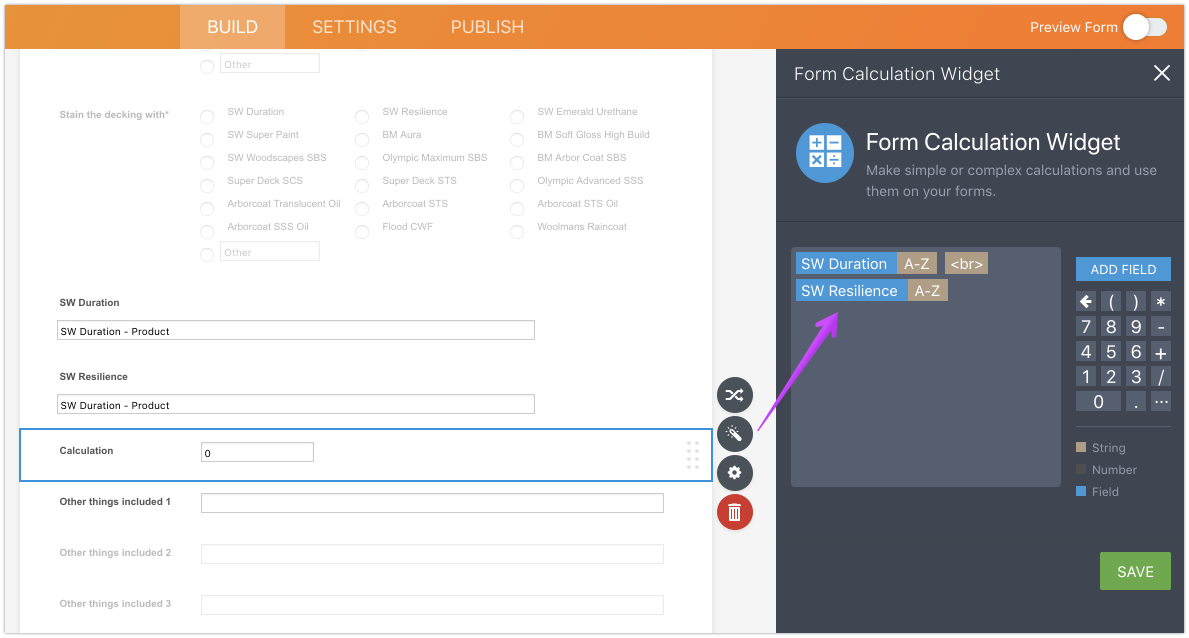
Since you have radio fields for products, it would be easier to combine chosen products only with form calculation widget:
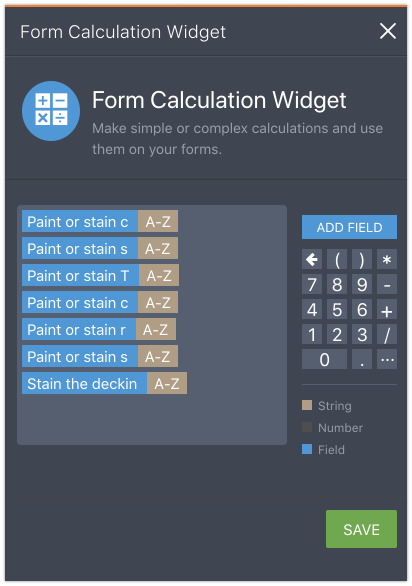
But, in this case it will not be possible to exclude duplicates and the link will be clickable only on email notifications and PDF submission.
-
schmidtpaintingReplied on January 4, 2019 at 10:59 AM
okay I will try this and get back to you
-
schmidtpaintingReplied on January 4, 2019 at 3:57 PM
HI Victoria,
This worked on the online form but for some reason the pdf does not look the same.
Can you check it out?
it's this form.
https://form.jotformz.com/90017330130640 -
Elton Support Team LeadReplied on January 4, 2019 at 5:19 PM
I made a test on the cloned version of your form and the link is hyperlinked on email.
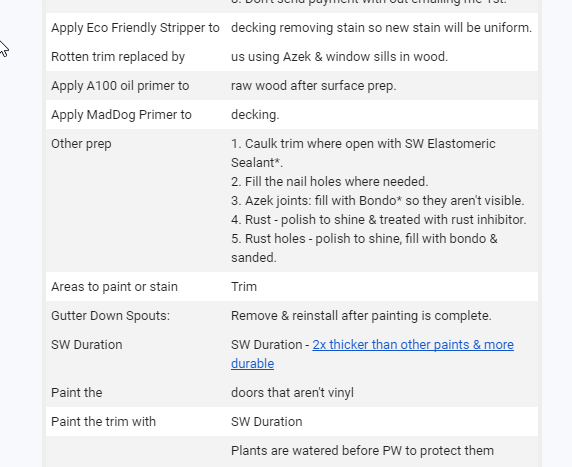
It has also the same content on the PDF.
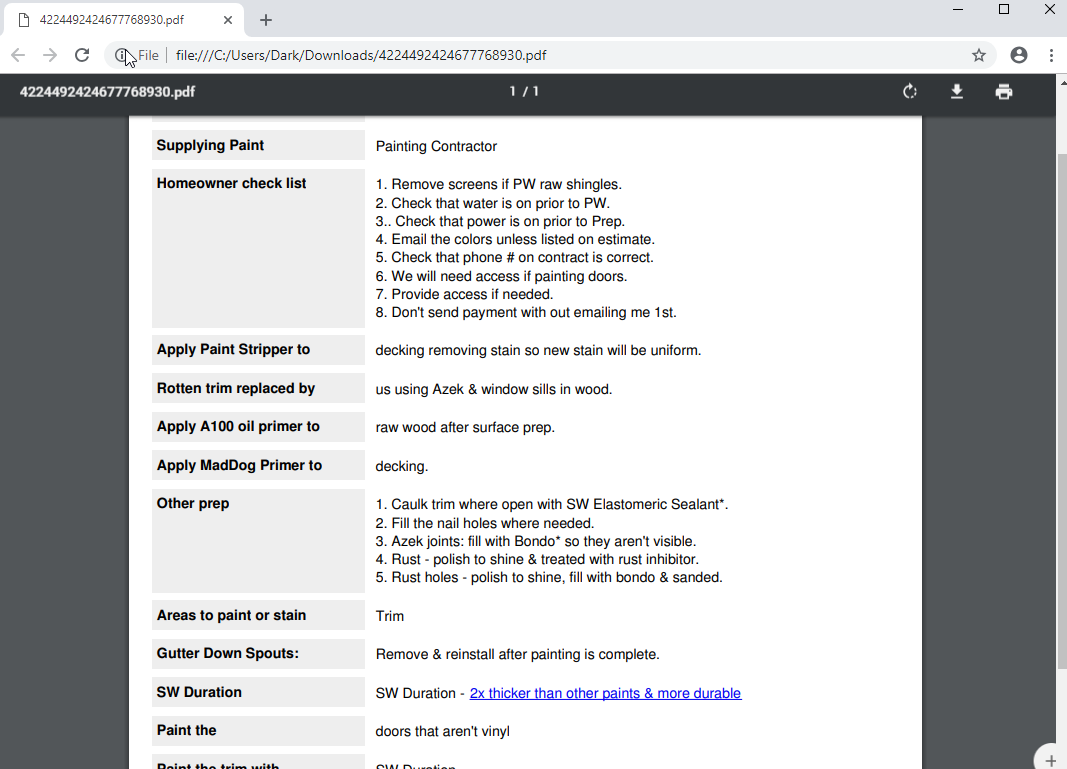
Did I miss something here? Please let us know.
-
schmidtpaintingReplied on January 5, 2019 at 4:00 PM
yes I already fixed it
- Mobile Forms
- My Forms
- Templates
- Integrations
- INTEGRATIONS
- See 100+ integrations
- FEATURED INTEGRATIONS
PayPal
Slack
Google Sheets
Mailchimp
Zoom
Dropbox
Google Calendar
Hubspot
Salesforce
- See more Integrations
- Products
- PRODUCTS
Form Builder
Jotform Enterprise
Jotform Apps
Store Builder
Jotform Tables
Jotform Inbox
Jotform Mobile App
Jotform Approvals
Report Builder
Smart PDF Forms
PDF Editor
Jotform Sign
Jotform for Salesforce Discover Now
- Support
- GET HELP
- Contact Support
- Help Center
- FAQ
- Dedicated Support
Get a dedicated support team with Jotform Enterprise.
Contact SalesDedicated Enterprise supportApply to Jotform Enterprise for a dedicated support team.
Apply Now - Professional ServicesExplore
- Enterprise
- Pricing































































